Drywall mounting, Install the security bracket (optional) – Crestron electronic 7" Room Scheduling Touchscreen with Light Bar for Rooms (Black Smooth) User Manual
Page 63
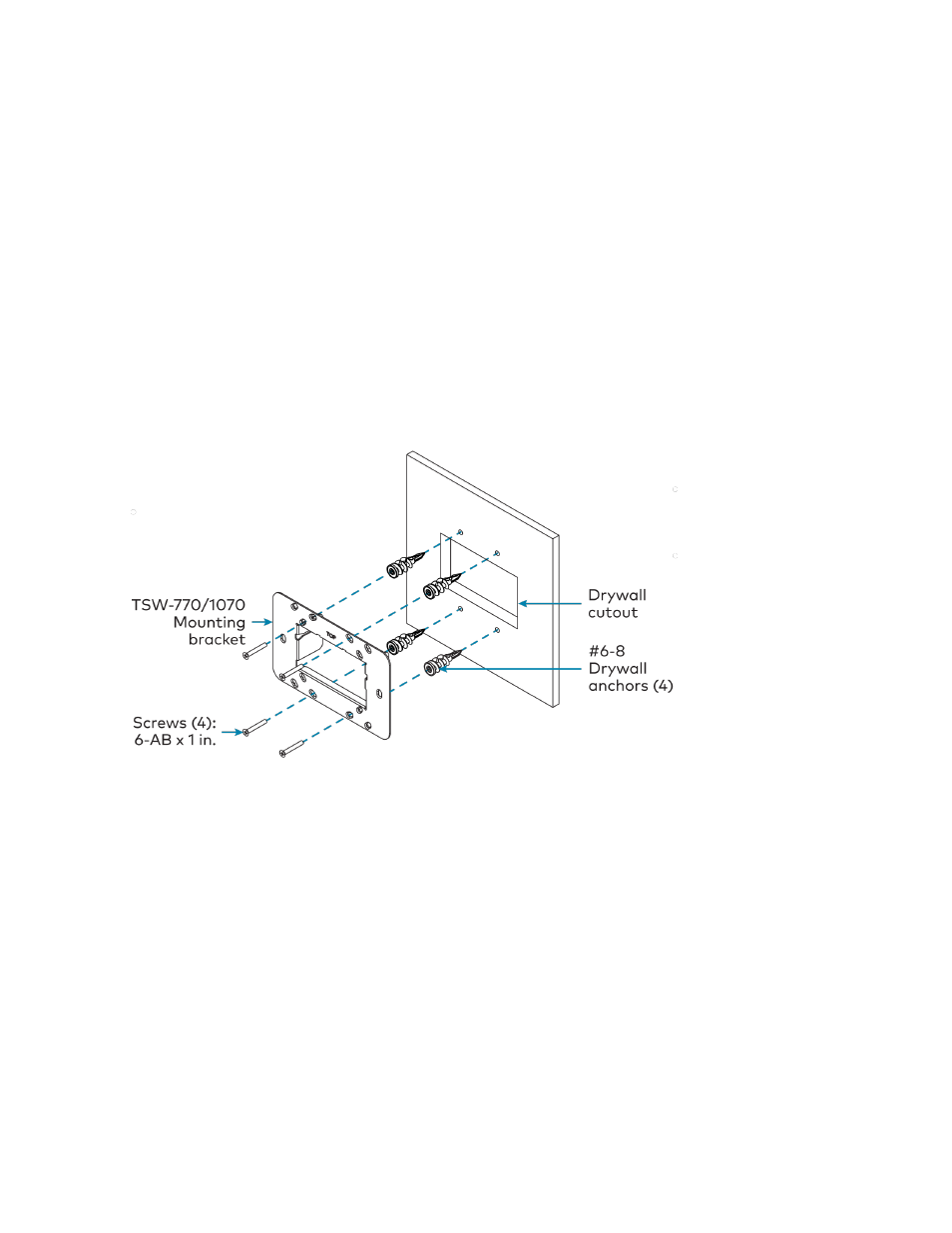
Product Manual — Doc. 8745H
TSS-70 Series • 59
Drywall Mounting
Mounting hardware is provided with the touch screen for drywall installations without an electrical box.
Using this hardware will ensure that the bracket is completely flush with the touch screen to provide
maximum magnetic force.
To install the mounting bracket into drywall:
1. Using the inside of the mounting bracket as a template, cut a
2–1/8 x 3-5/8 in. (54 x 92 mm) hole into the drywall. Ensure the template is level prior to cutting
the hole.
2. Align the mounting bracket with the cutout and ensure it is level.
3. Use one of the anchors to make a center mark in the drywall through the four 2-gang openings in
the template. Refer to the image below for the required mounting holes.
4. Screw the four anchors into the drywall using the center marks as a reference.
5. Attach the mounting bracket to the anchors using the four 6-AB x 1 in. screws as shown in the
image below.
Install the Security Bracket (Optional)
The included security bracket may be attached to the touch screen to prevent unauthorized removal
after installation. The security bracket snaps into place behind the mounting bracket so that the touch
screen cannot be removed without using the included release key.
