Installation, Install the mounting bracket – Crestron electronic 7" Room Scheduling Touchscreen with Light Bar for Rooms (Black Smooth) User Manual
Page 61
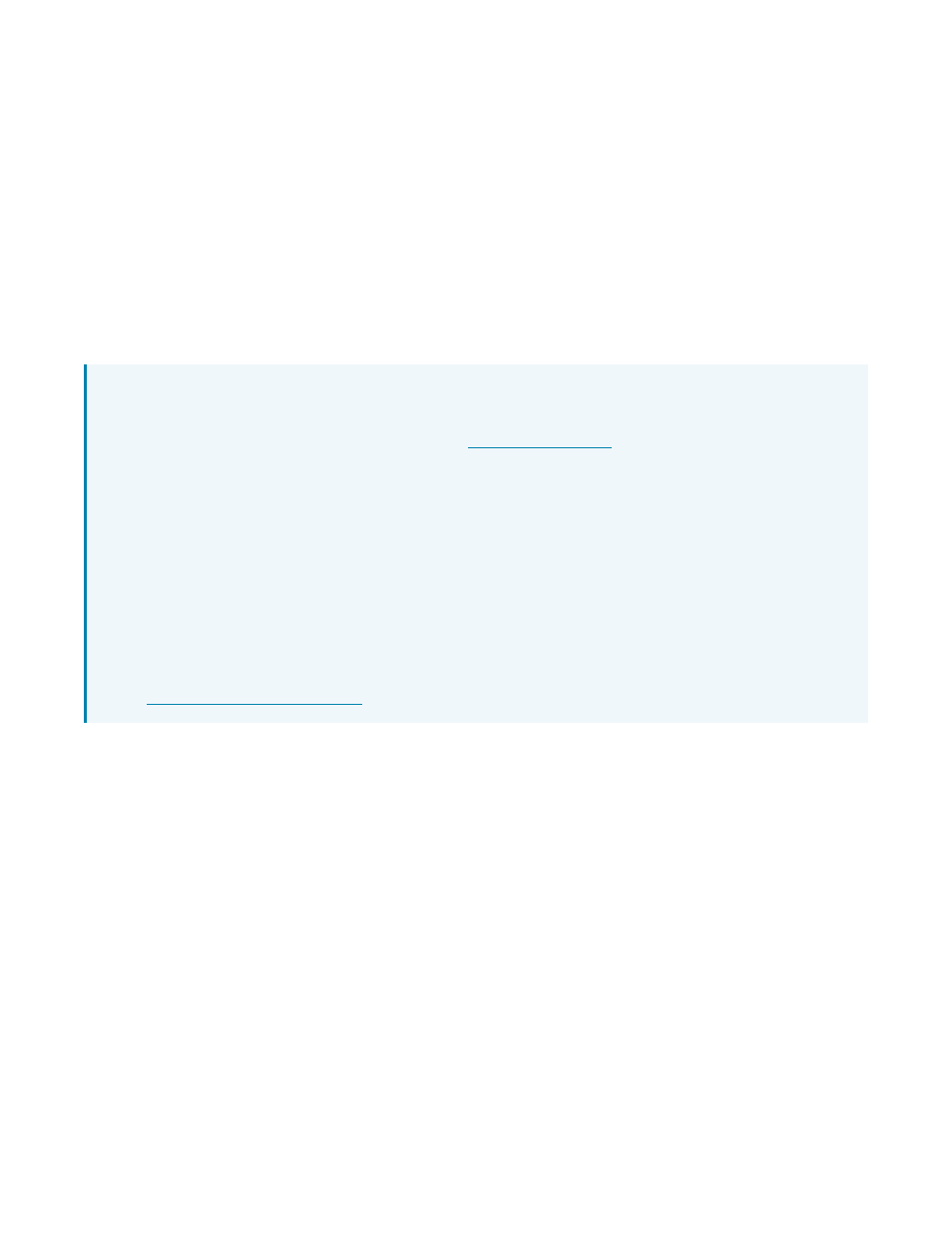
Product Manual — Doc. 8745H
TSS-70 Series • 57
Installation
Use the following procedures to install the TSS-770 and TSS-1070 touch screens.
Install the Mounting Bracket
The TSS-770 and TSS-1070 install over a standard 2-gang or 3-gang U.S. electrical box, a 2-gang
European electrical box, or a 2-gang U.K. electrical box. The touch screen also installs into drywall.
NOTES:
l
Additional mounting options are possible using the following mounting accessories. For more
information, refer to the product pages at
o
TSW-UMB-70 universal mounting bracket
o
TSW-UMB-70-PMK preconstruction mounting kit
o
TSW-UMB-70-BBI wall mount back box
o
TSW-770/1070-MSMK series multisurface mounting kits
o
TSW-770/1070-MUMK mullion mounting kit
o
TSW-770/1070-RMB series retrofit mounting brackets
o
TSW-770/1070-RMK series rack mount kits
l
Installing the mounting bracket to an electrical box is required only if one of the mounting
solutions above is not used. Refer to the documentation for your chosen mounting solution at
.
