Network proxy settings – Crestron electronic 7" Room Scheduling Touchscreen with Light Bar for Rooms (Black Smooth) User Manual
Page 120
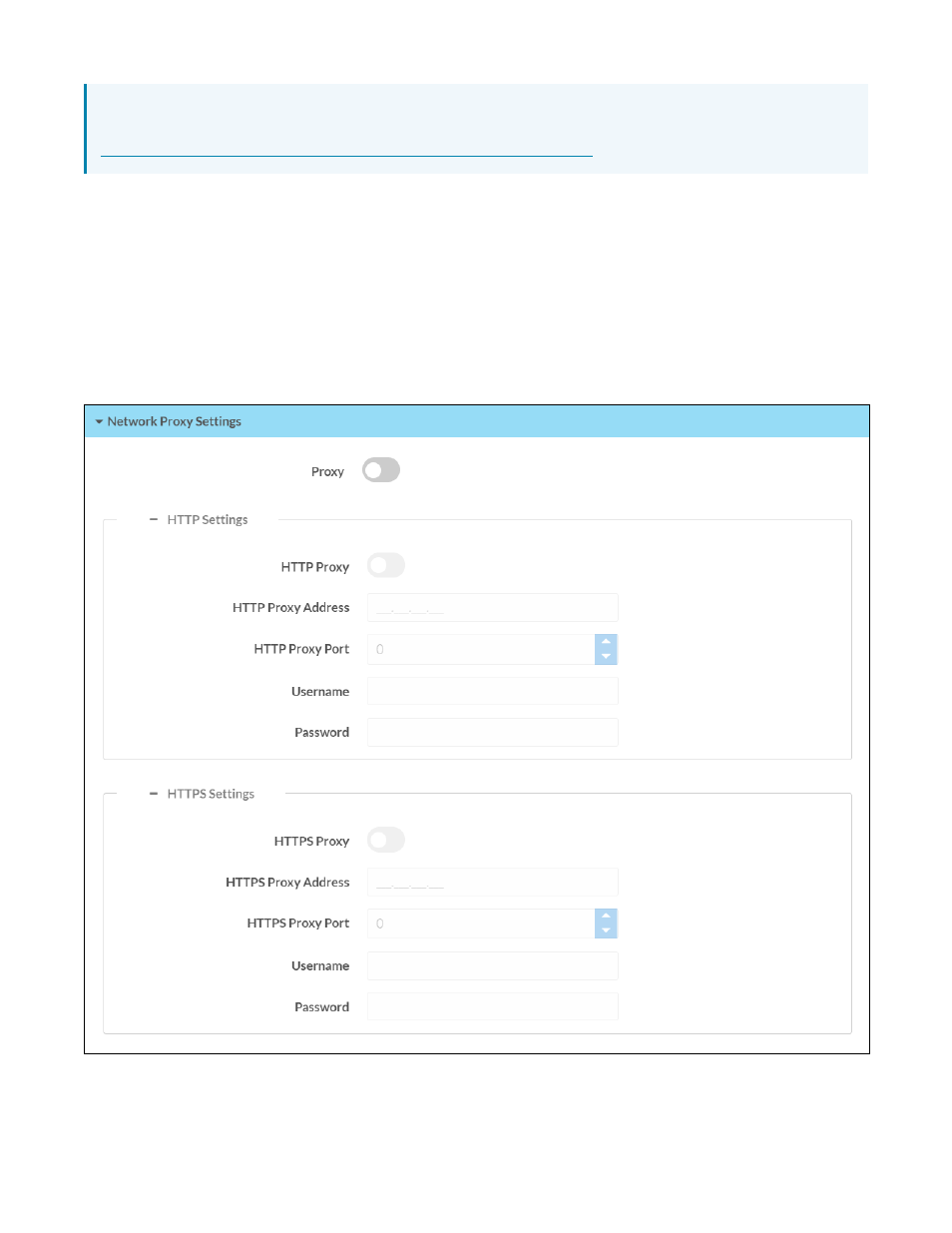
116 • TSS-70 Series
Product Manual — Doc. 8745H
NOTE: If connecting to a Crestron Fusion software on-premises server, connections are made using
either traditional (outbound) or inbound communications. For more information, refer to the
l
Crestron Fusion Cloud: Turn on the toggle to allow a connection to a Crestron Fusion Cloud
server. This connection is only applicable when the scheduling mode is set to Crestron Default or
User Project.
l
Crestron Fusion Cloud URL: Enter the URL used to connect the touch screen to the desired
Crestron Fusion Cloud server.
Network Proxy Settings
Select Network Proxy Settings to configure network proxy settings for the touch screen.
Settings Tab – Network Proxy Settings
This manual is related to the following products:
