ARRI ALEXA 35 Body & PL Mount Set (LBUS) User Manual
Page 77
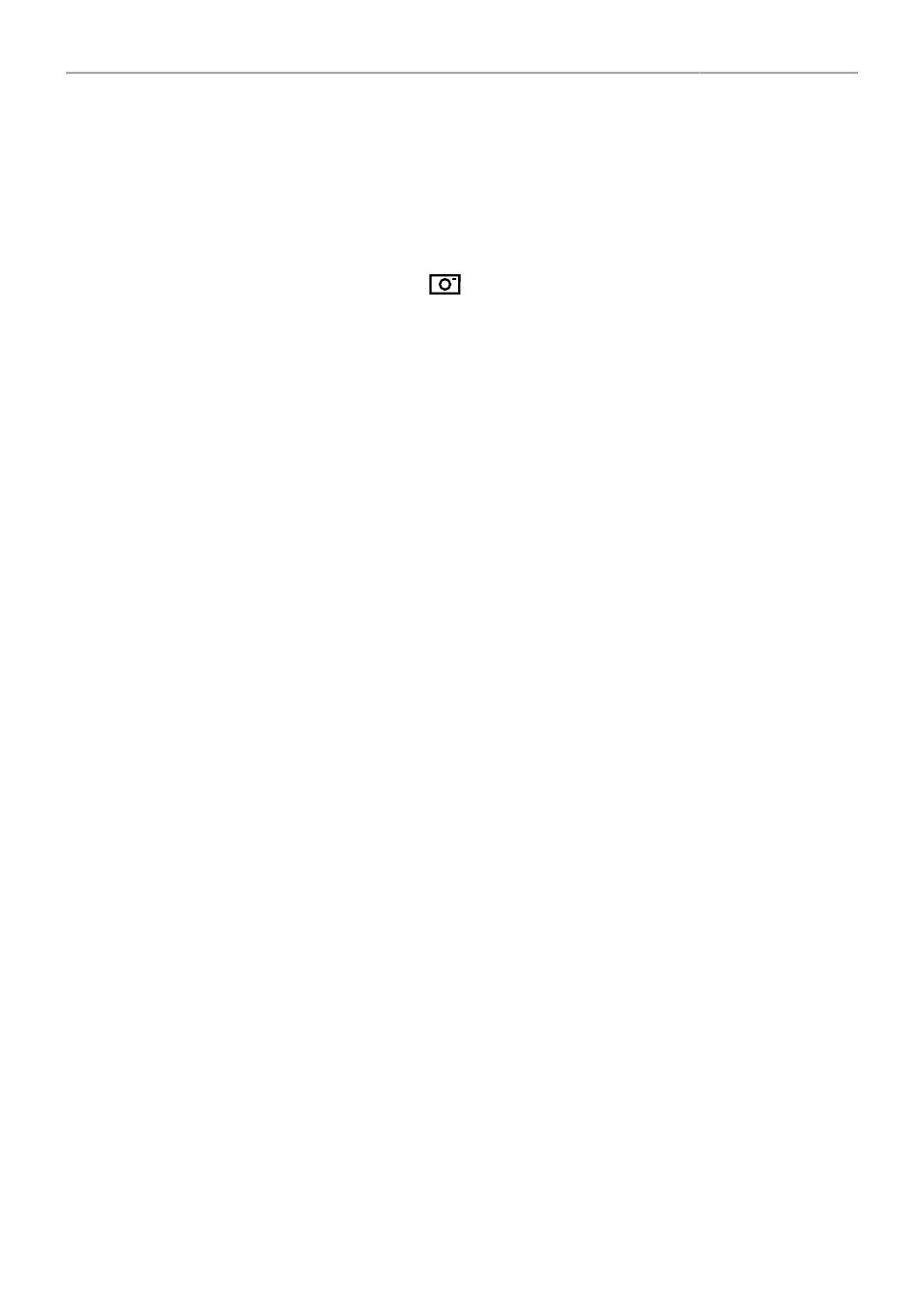
User Buttons
77
Frame Grab
Grabs a LogC4 still frame in .JPG and .DPX format and saves it to the USB
medium. Frame grabs are taken from the SDI image path (including SDI set-
tings such as processing, active look and anamorphic desqueeze) but cropped
to the active image area. Hence, the frame grab resolution depends on the SDI
format and the applied SDI settings.
Active frame grab is indicated though the grab icon displayed on
the HOME screen as well as the Status Info. The icon turns orange
when the frame grab could not be saved.
Mirror Image
Playback
Switching Mirror Image between
Off
,
V
,
H
and
V+H
.
Press and hold to start playback, then press to toggle play/pause, press and
hold again to exit playback.
Prerecording
Record Start/Stop
Return In
Starting and stopping Prerecording.
Starting and stopping recording.
Switching on and off the return in signal present at the SDI 2 connector.
Supports smart behavior.
