3 sensor mode & recording resolution, Sensor mode & recording resolution – ARRI ALEXA 35 Body & PL Mount Set (LBUS) User Manual
Page 52
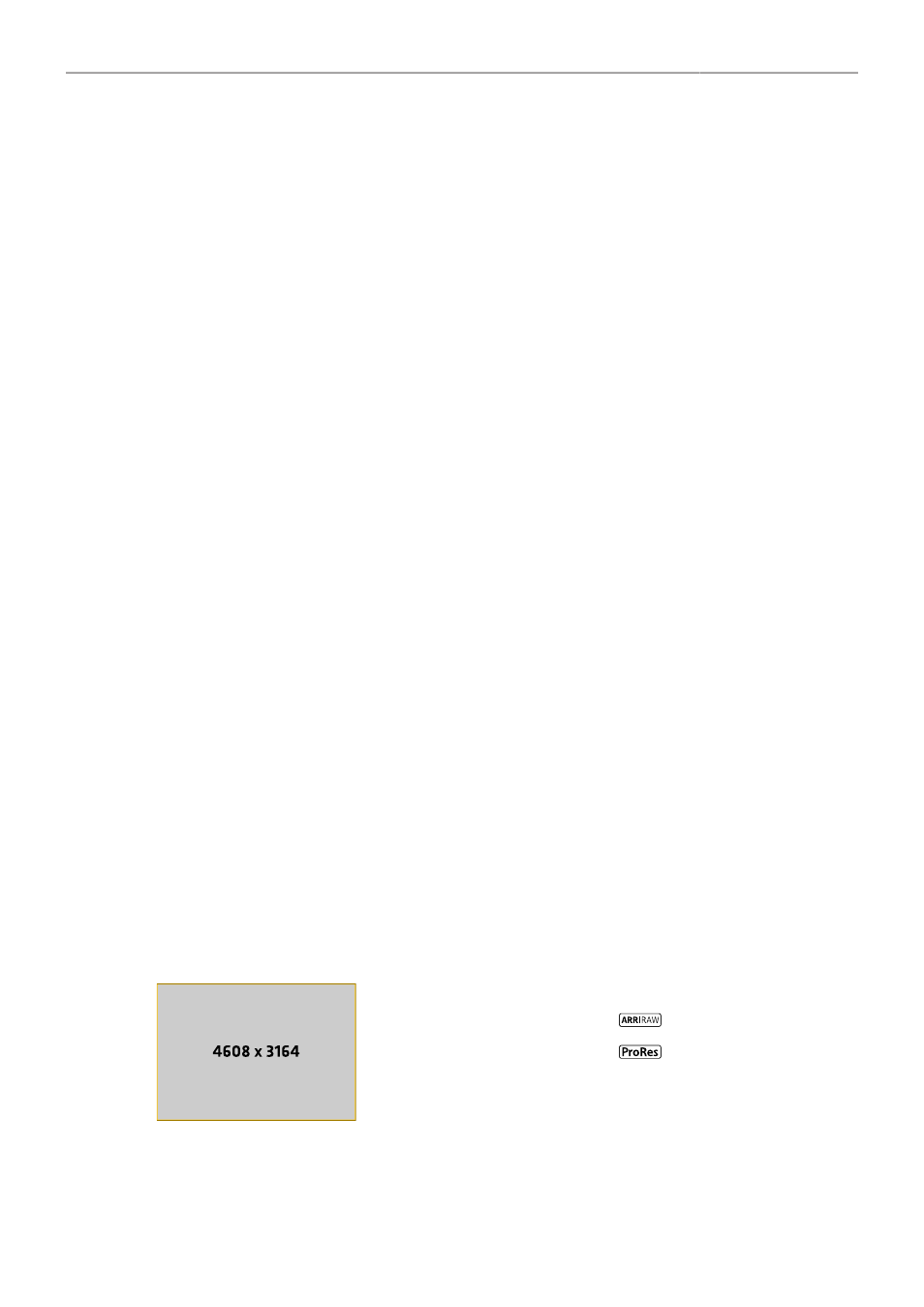
Recording
52
► Select
Menu > Recording > Recording Codec
to set the desired recording codec.
Following options are available:
Apple ProRes 422 HQ
12-bit LogC4
YCbCr
Use for high quality TV production. Suitable for creative color correction.
Apple ProRes 4444
12-bit LogC4
YCbCr
Use for high quality TV and cinema production. Very suitable for creative col-
or correction and visual effects work such as pulling mattes.
Apple ProRes 4444 XQ
12-bit LogC4
YCbCr
The ideal choice for productions that are shooting for premium image quality,
are looking for extreme color grading and want to preserve the superior tonal
range of ARRI's Log C signal.
ARRIRAW
13 bit log
Use for cinema production, visual effects and high quality TV. It is the best
format for creative color correction, visual effects work and archiving.
Info:
Changing between ARRIRAW and Apple ProRes may require a camera reboot.
12.3 Sensor Mode & Recording Resolution
The sensor mode determines the size of the area on the sensor that is read out. This affects the
maximum possible frame rate, the maximum data rate, and which lenses can be used. The sensor
mode naming is composed of the number of horizontal photo sites in “K” (a thousand) and the aspect
ratio used on the sensor.
The recording resolution is the resolution of the file that is being recorded in camera. Most of the time
the number of photo sites read from the sensor and the number of pixels recorded are identical, in
some other cases, as for instance in 4K 16:9 - 2K, the number of photo sites read out from the sensor is
larger than the number of pixels recorded into the file.
► Select
Menu > Recording > Sensor Mode
to select the desired Sensor Mode.
► Select
Menu > Recording > Recording Resolution
to select the associated Recording Resolution.
Info:
Changing between Sensor Modes may require a camera reboot.
Info:
The Recording Resolution is set automatically if a Sensor Mode offers only one associated
Recording Resolution.
4.6K 3:2 Open Gate
4.6K 3:2 Open Gate provides maximum image quality, resolution, and flexibility in post for many
spherical and anamorphic lenses in an image area slightly larger than traditional Super 35 film
specifications.
Active Image Area
(Photo sites)
4608 x 3164
Active Image Area
(Dimensions)
28.0 x 19.2 mm / 1.102 x 0.756“
Image Circle
Ø
33.9 mm / 1.337“
Recording Resolutions
4.6K (4608 x 3164)
4.6K (4608 x 3164)
