ProSoft Technology MVI69-101S User Manual
Page 98
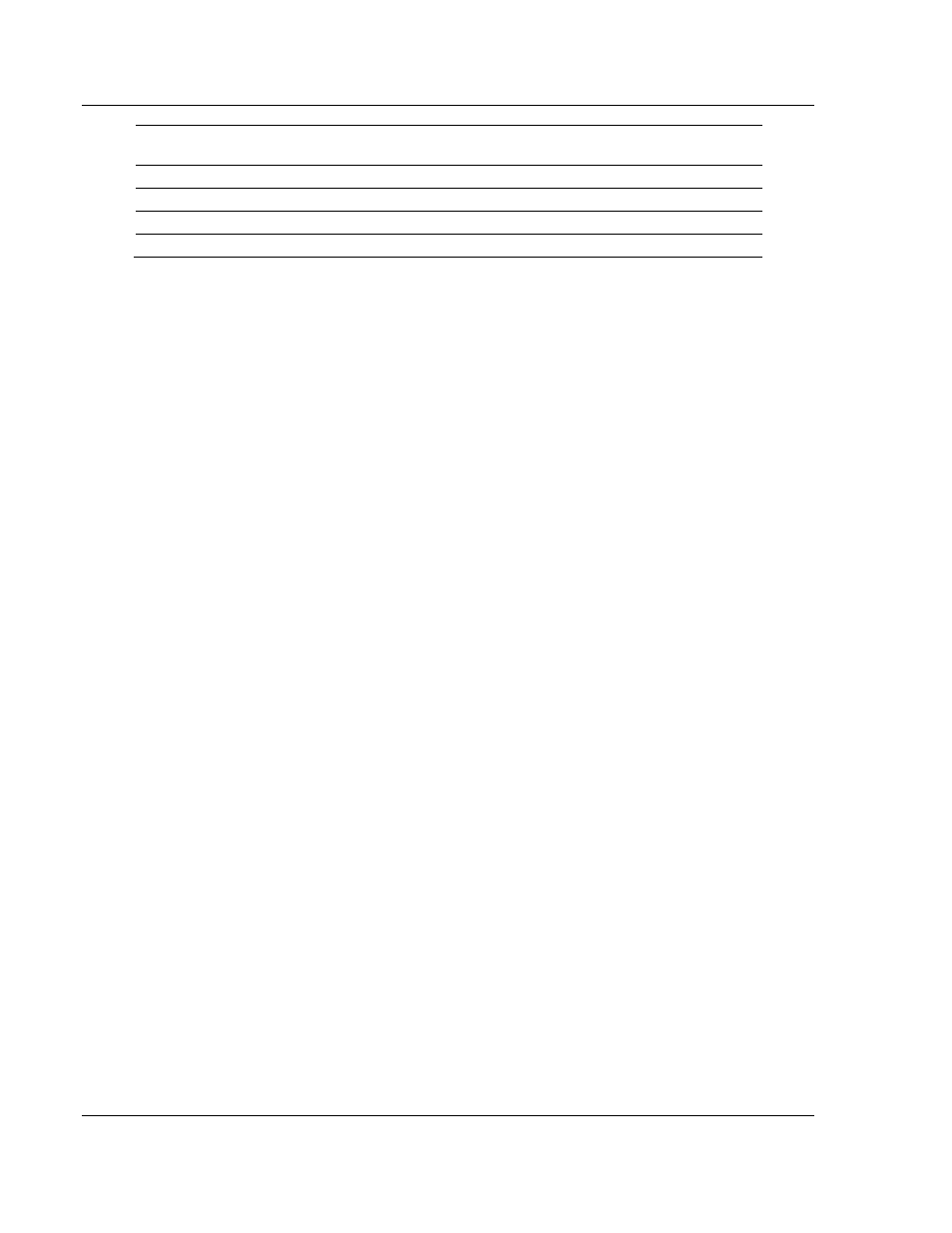
MVI69-101S ♦ CompactLogix or MicroLogix Platform
Reference
IEC 60870-5-101 Slave Communication Module
Page 98 of 149
ProSoft Technology, Inc.
March 16, 2009
Symbol Description
Data Size in
Database
Addressing Type
M-ME-NA
Monitored Measured Normalized-Points 1
word
Word
M-ME-NB
Monitored Measured Scaled-Points
1 word
Word
M-ME-NC
Monitored Measured Short Floating Points
2 words
Double-Word
M-IT-NA Monitored
Counter-Points
2
words
Double-Word
Each monitor point is identified by its Information Object Address (it should be
unique for each Common ASDU Address in the network). For each monitor point,
configure the following parameters:
Point # - The information object address of the point. It identifies the point in the
network.
DB Address - The database location in the MVI69-101S module associated with
the point. You must associate each point to a database address in the MVI69-
101S module. The interpretation of this parameter depends on the point type
configured. For example, for an M_SP_NA point, this value represents the bit
address. For a M_ME_NA point, this value represents the Word address.
Group(s) - This is the group definition for the point. It sets how the point will be
polled by the master (cyclic or group interrogation). It can also be used to enable
or disable the event generation for one specific point. The group parameter is
discussed in the Data Communication section.
Deadband - Sets the deadband for each Measured point. If the value changes
from more than the configured deadband , the module will generate an event for
this point.
IV DB Bit - This feature allows the application to set the invalid (IV) quality bit of
the protocol for all the monitored ASDU types supported. If you enable this
feature, the processor can determine the individual IV quality bit status of each
point you configured.
The following parameters must be configured in order to use this feature:
Cyclic Set IV Time : 10 #Number of sec intervals
IV Check Delay Time : 2 #Number of sec intervals between
#investigation
IV Fail Count : 2 #Number of IV failures recognized
#before reporting
To disable this feature, set the IV Fail Count parameter to 0. If used, the Cyclic
Set IV Time parameter must be at least 3 times larger than the IV Check Delay
Time.
