Sending events, Command control blocks – ProSoft Technology MVI69-101S User Manual
Page 83
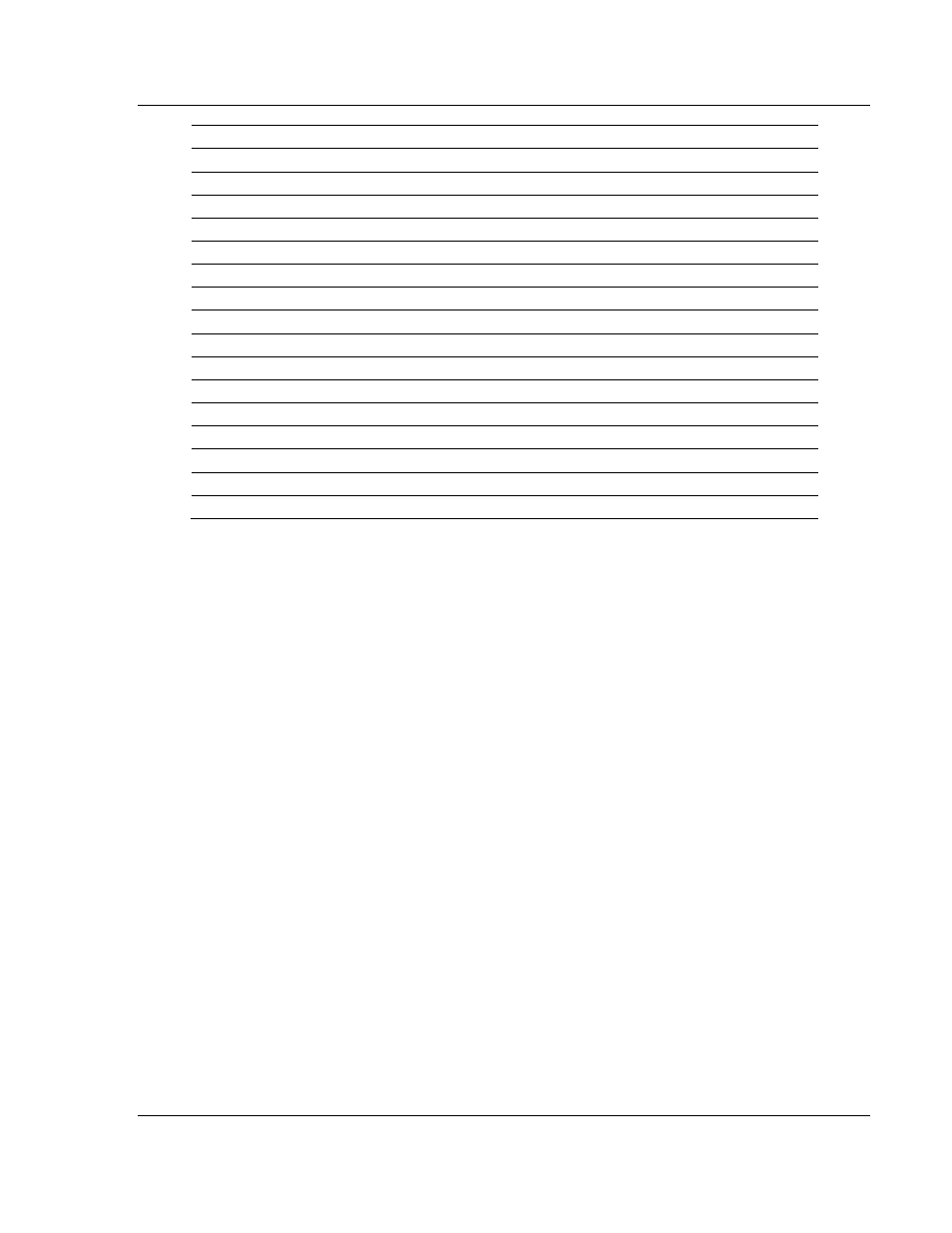
Reference MVI69-101S
♦ CompactLogix or MicroLogix Platform
IEC 60870-5-101 Slave Communication Module
ProSoft Technology, Inc.
Page 83 of 149
March 16, 2009
Offset Description
Length
12
Backplane Write Count
1
13
Backplane Parse Count
1
14
Backplane Error Count
1
15 Port
Select
1
16 Bad
CRC
1
17
Sync Error Count
1
18
Length Error Count
1
19 Timeouts
Count
1
20
RX Frame Count
1
21
TX Frame Count
1
22
M_SP_NA Event Buffer Free
1
23
M_DP_NA Event Buffer Free
1
24
M_ST_NA Event Buffer Free
1
25
M_ME_NA Event Buffer Free
1
26
M_ME_NC Event Buffer Free
1
27
M_ME_IT Event Buffer Free
1
5.2.4 Sending
Events
The module operates by sending data when the master sends Class 2 polls.
When the slave has an event, it sends the event to the module queue. If the
communication mode is unbalanced, the slave notifies the master that it has an
event to be sent and the master's next poll should be a Class 1 poll. The slave
then replies to this poll sending the first event to the queue.
There are two ways of sending timestamp events to the module queue. The first
is when a configured point changes its value in the module's database. This is
actually the way the module would normally send events.
The second method is by using block 9958 (refer to the next section), in which
case ladder logic should be used to send events in this manner. This method is
limited due to the number of events that can be sent to the master. The important
issue about events is that the slave should have its clock synchronized with the
master. The master should send a Sync. Command to the MVI module in order
to synchronize both clocks. You can also synchronize the module and the
processor clocks using blocks 9970 and 9971 (Refer to the next section).
5.2.5 Command Control Blocks
Command control blocks are special blocks used to control the module. The
current version of the software supports the following command control blocks:
Request Output Data from Processor (page 84)
Event Message Block (Block 9958) (page 84)
Get Module Time (Block 9970) (page 85)
Set Module Time (Block 9971) (page 86)
Warm
Boot
