Example i - freeze start type, Example ii - freeze start type – ProSoft Technology MVI69-101S User Manual
Page 104
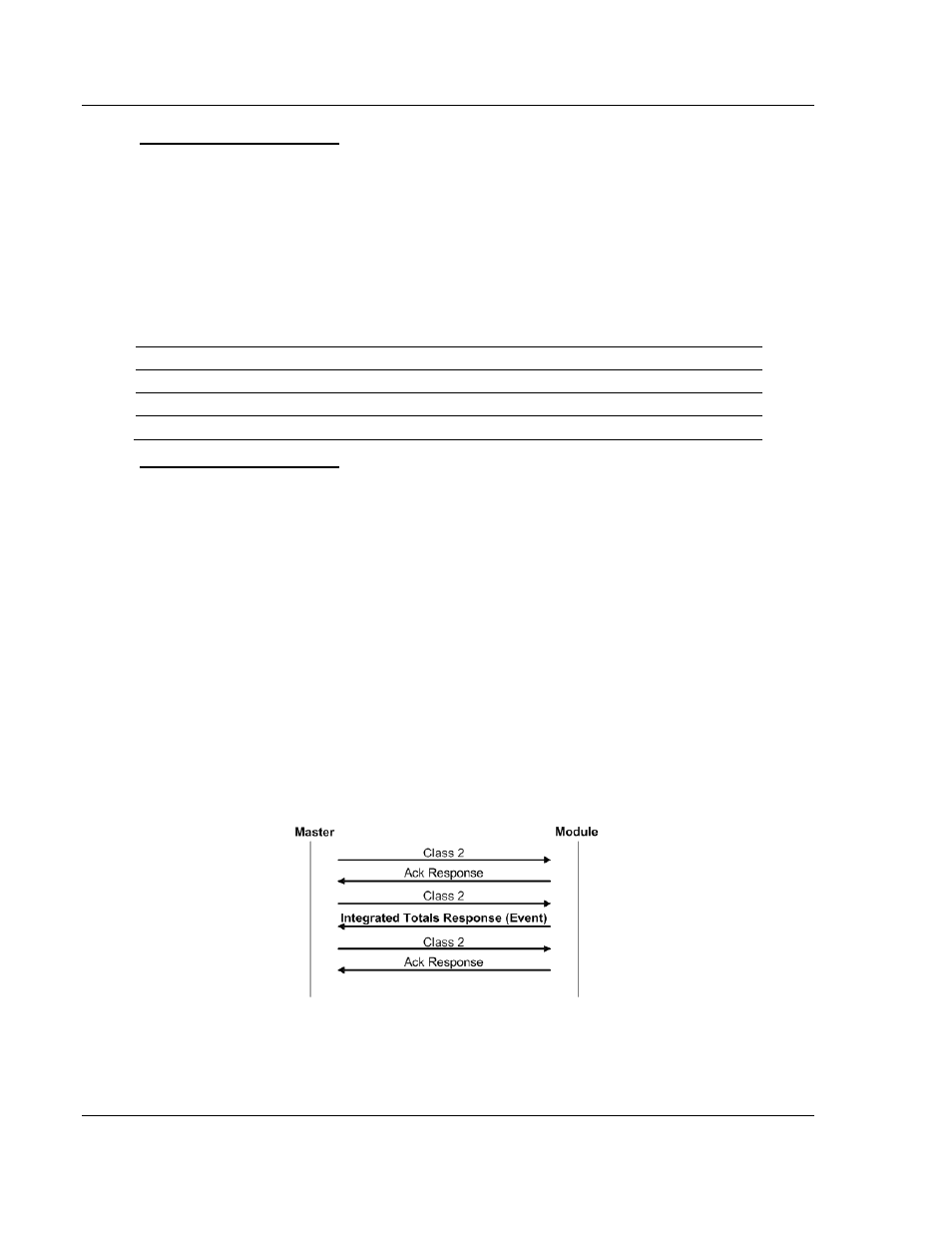
MVI69-101S ♦ CompactLogix or MicroLogix Platform
Reference
IEC 60870-5-101 Slave Communication Module
Page 104 of 149
ProSoft Technology, Inc.
March 16, 2009
Example I - Freeze Start Type
If the module powers up with the following date and time clock:
03/25/2004 18:07:42
If you configure the Interval For Freeze parameter as follows:
Interval For Freeze : 15 #Number of seconds after start
#type (0 to 65535)
The module would send the counter messages every 15 seconds. The module
would start sending the messages depending on the Freeze Start Type
parameter as follows:
Freeze Start Type
Time to Start Sending Messages
D 03/26/2004
00:00:00
H 03/25/2004
19:00:00
M 03/25/2004
18:08:00
Example II - Freeze Start Type
If the module should send the counter points on the hourly turn around time and
also 45 minutes later, the Mode A parameters should be configured as follows:
Freeze Start Type : H #D=Day, H=Hour, M=Minute, N=Not
#used
Interval For Freeze : 2700 #Number of seconds after start
#type (0 to 65535)
So the module would send events as follows (Hours:Minutes:Seconds):
17:00:00
17:45:00
18:00:00
18:45:00
19:00:00
19:45:00
…
The following illustration shows a typical communication example when the Mode
A is selected during unbalanced mode operation:
