Example - parameter data for monitored points – ProSoft Technology MVI69-101S User Manual
Page 113
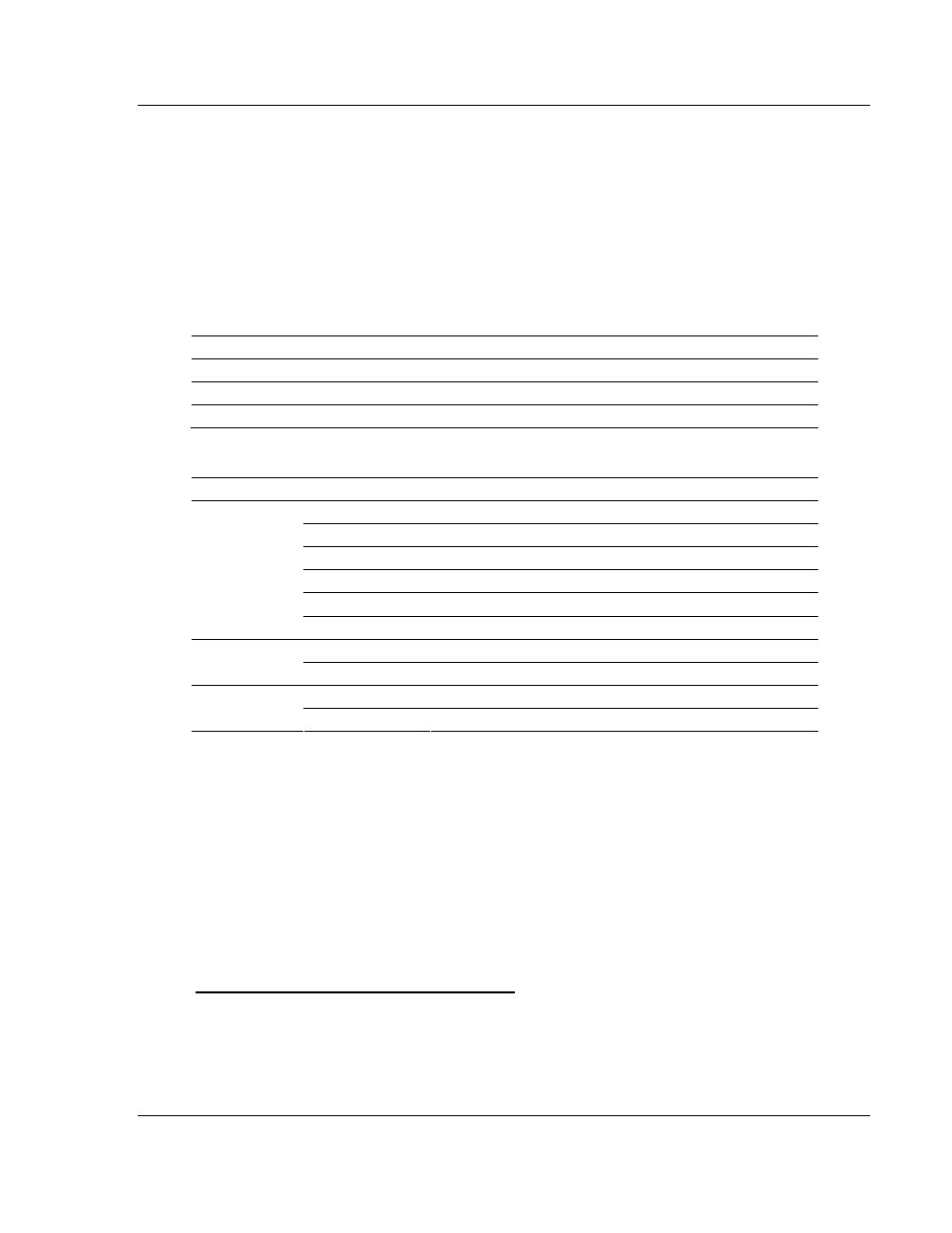
Reference MVI69-101S
♦ CompactLogix or MicroLogix Platform
IEC 60870-5-101 Slave Communication Module
ProSoft Technology, Inc.
Page 113 of 149
March 16, 2009
So, if the current value for this point is 130, it would only generate events if:
NEW VALUE is less or equal than 30
OR
NEW VALUE is greater or equal than 230.
You can set the deadband for each monitored measured point through the
configuration file.
The master may also dynamically change the deadband for each monitored
point. The master may send one of the following commands:
Type Command
110
Parameter of Measured Normalized Data (M_ME_NA)
111
Parameter of Measured Scaled Data (M_ME_NB)
112
Parameter of Measured Short Floating Point (M_ME_NC)
The protocol specification explains that the qualifier value for these commands
should be configured as:
Bits Value Description
0 Not
Used
1
Threshold Value (Deadband)
2
Smoothing Factor (filter time constant) - Not Supported
3
Low Limit Transmission of Measured Value
4
High Limit Transmission of Measured Value
1 to 6
5..31 Reserved
0 No
Change
7
1 Change
0 Operation
8
1
Not in Operation
The module calculates the Low Limit and High Limit values using the formula
below (so these values cannot be changed dynamically)
Low Limit = (LAST REPORTED VALUE) - Deadband
High Limit = (LAST REPORTED VALUE) + Deadband
These commands must be sent to a specific Information Object Address. The
module associates each monitor measured point with a parameter point through
the following configuration parameters:
M_ME_NA Parameter Offset : 2000 #M_ME_NA IOA offset for parameter data
M_ME_NB Parameter Offset : 2000 #M_ME_NB IOA offset for parameter data
M_ME_NC Parameter Offset : 2000 #M_ME_NB IOA offset for parameter data
Example - Parameter Data for Monitored Points:
If the following monitored measured points are configured:
[M_ME_NA_1]
#
# Default
# Point # DB Address Group(s) Deadband IV DB Bit
