Introduction, Request output data from processor, Event message block (block 9958) – ProSoft Technology MVI69-101S User Manual
Page 84
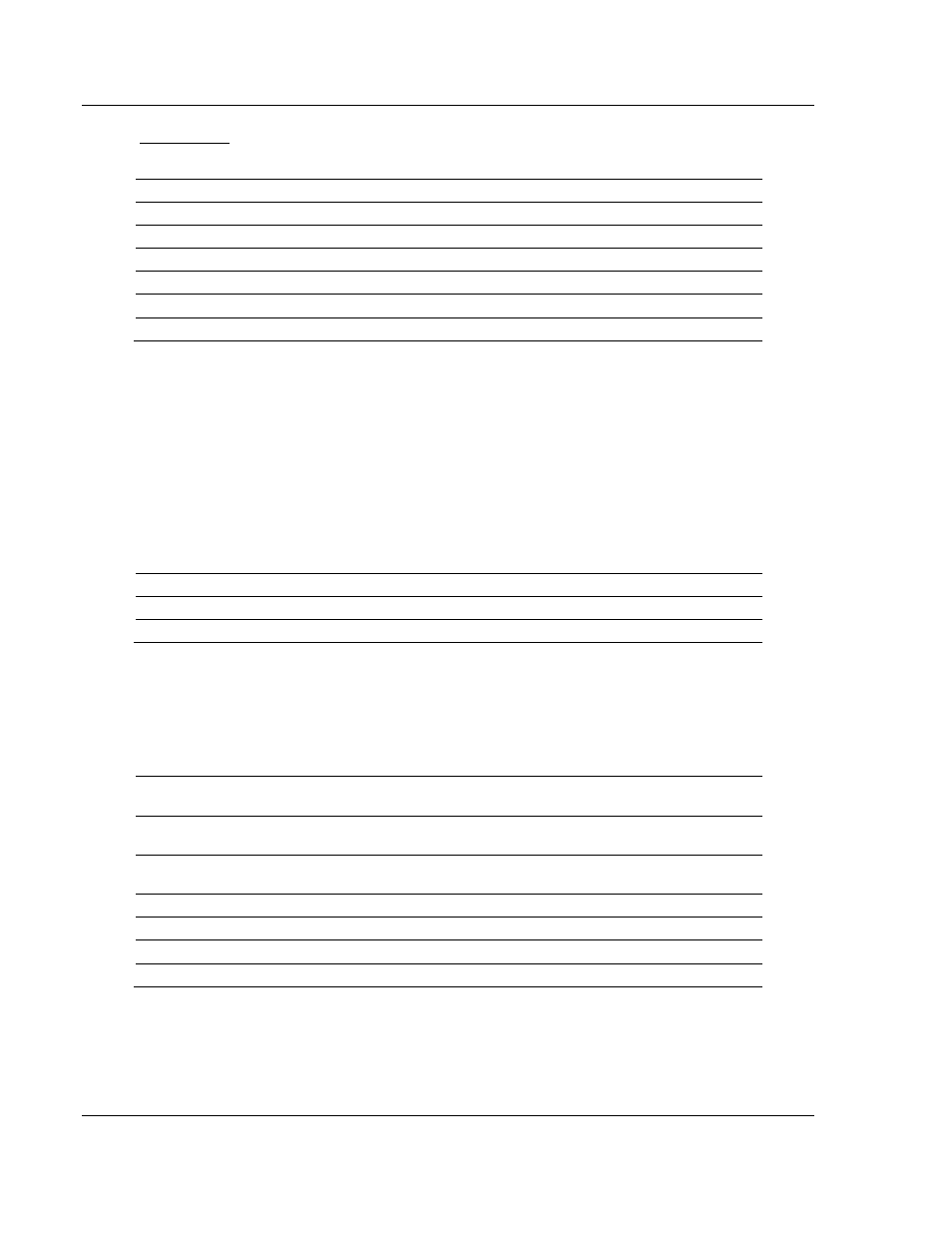
MVI69-101S ♦ CompactLogix or MicroLogix Platform
Reference
IEC 60870-5-101 Slave Communication Module
Page 84 of 149
ProSoft Technology, Inc.
March 16, 2009
Introduction
The following table lists all control blocks supported by the module.
Block Range
Descriptions
1000 to 1067
Request Output Data from Processor
9958
Event message block from processor
9970
Get module time from module
9971
Set module time from processor
9998
Warm-boot control block
9999
Cold-boot control block
Request Output Data from Processor
In order to use this functionality the Initialize Output Data parameter in the
configuration file must be enabled. The idea is to allow the module after a power
up to update its Read Data area with the last data that sent to the module. This
allows the module to start communications with its database updated with the
last values that were read from the remote device. Upon power up the module
will request these special blocks and the ladder logic must copy the last read
data blocks received back to the module. Please refer to sample ladder logic for
a program example that shows how to use this functionality.
Write Request Output Block
Offset Description
Length
0
Write Block ID 1000 to 1067
1
1
Read Data
60/120 or 240
Event Message Block (Block 9958)
This block is used to send timestamp event messages from the processor to the
module. Please refer to the sample ladder logic for an example on how to use
this functionality.
Block Format for Write
Word Offset in
Block
Data Field(s)
Description
0 Block
ID
This field contains the value of 9958 identifying the block
type to the module.
1 Event
Count
Number of events present in the block. This field can
have a value from 1 to 3.
2 to 16
Event #1
Event data to add to event message queue.
17 to 31
Event #2
Event data to add to event message queue.
32 to 46
Event #3
Event data to add to event message queue.
47 to x
Not Used
Not Used
The structure of each event record in the block is shown below:
