Example - event priority – ProSoft Technology MVI69-101S User Manual
Page 118
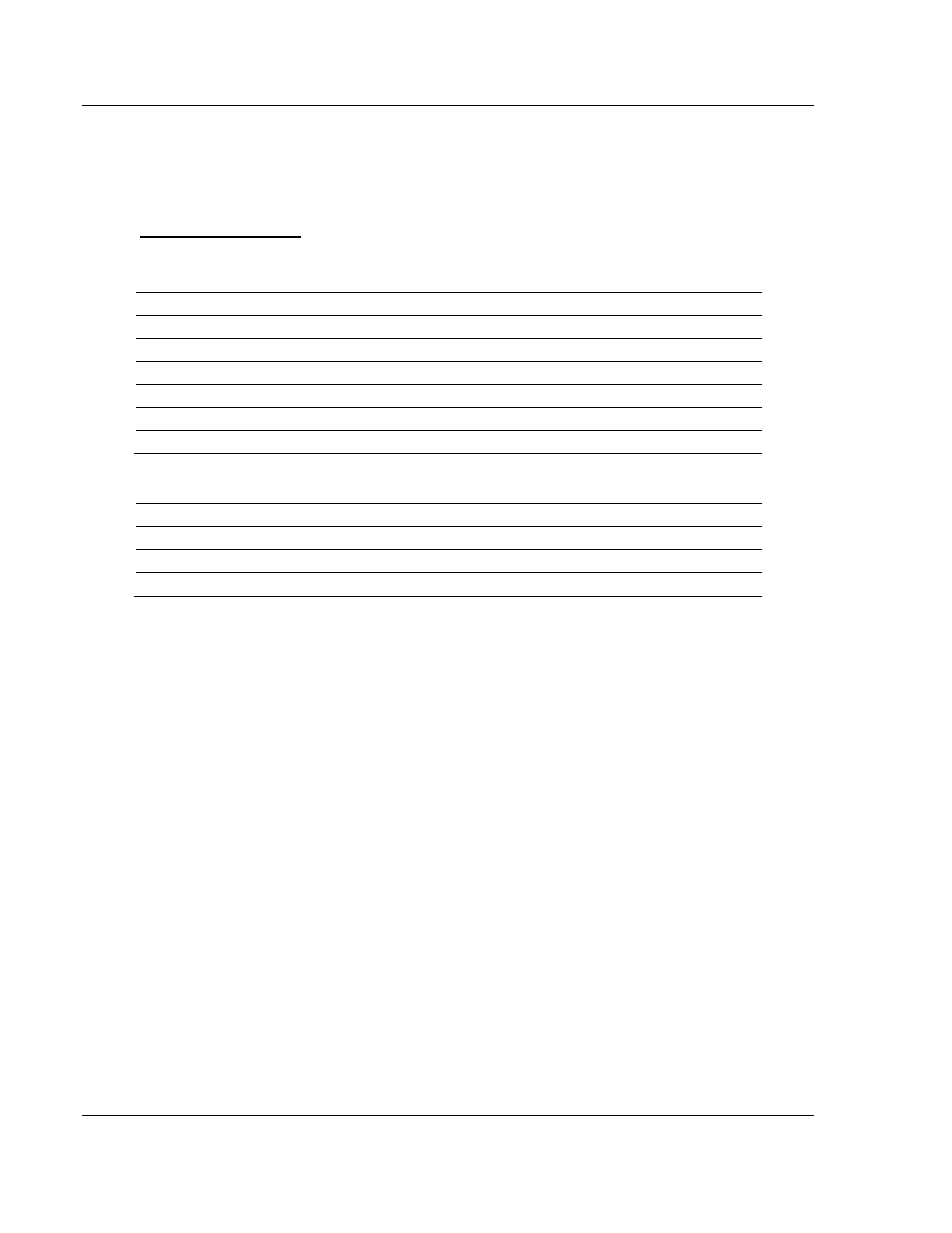
MVI69-101S ♦ CompactLogix or MicroLogix Platform
Reference
IEC 60870-5-101 Slave Communication Module
Page 118 of 149
ProSoft Technology, Inc.
March 16, 2009
The Set Priority Queues parameter must be enabled for this feature to be used.
Each of the ASDU's affected by this feature must be assigned a unique priority
index from 0 to 6. Events of the ASDU with a priority of 0 will always be reported
before any others when they are present.
Example - Event Priority
If the module is configured with the example values above, and the event queue
contains the events generated in the following order:
Event Order
ASDU
1 M_SP_NA
2 M_SP_NA
3 M_DP_NA
4 M_ST_NA
5 M_DP_NA
6 M_SP_NA
The module will respond to a class one data request from the controlling station
by returning the data in the event queue in the order shown in the following table.
Packet Order
Content
1
M_DP_NA events 3 and 5
2
M_SP_NA events 1, 2 and 6
3
M_ST_NA event 4
Note that the events are packed into messages in order to maximize the
bandwidth on the network. The following warning must be considered when
deciding to use this feature: Because events from the highest priority queues are
always reported when present before lower priority queues, events in the lower
queues may be lost due to buffer overflow.
If this feature is not utilized, each ASDU's events are stored in their own queue.
The module will report each queue containing events in a round-robin fashion
with all the data for each ASDU being packed. This methodology limits the
possibility of a buffer overflowing and still maximizes the use of bandwidth on the
communication channel.
