Module initialization, Unbalanced mode – ProSoft Technology MVI69-101S User Manual
Page 95
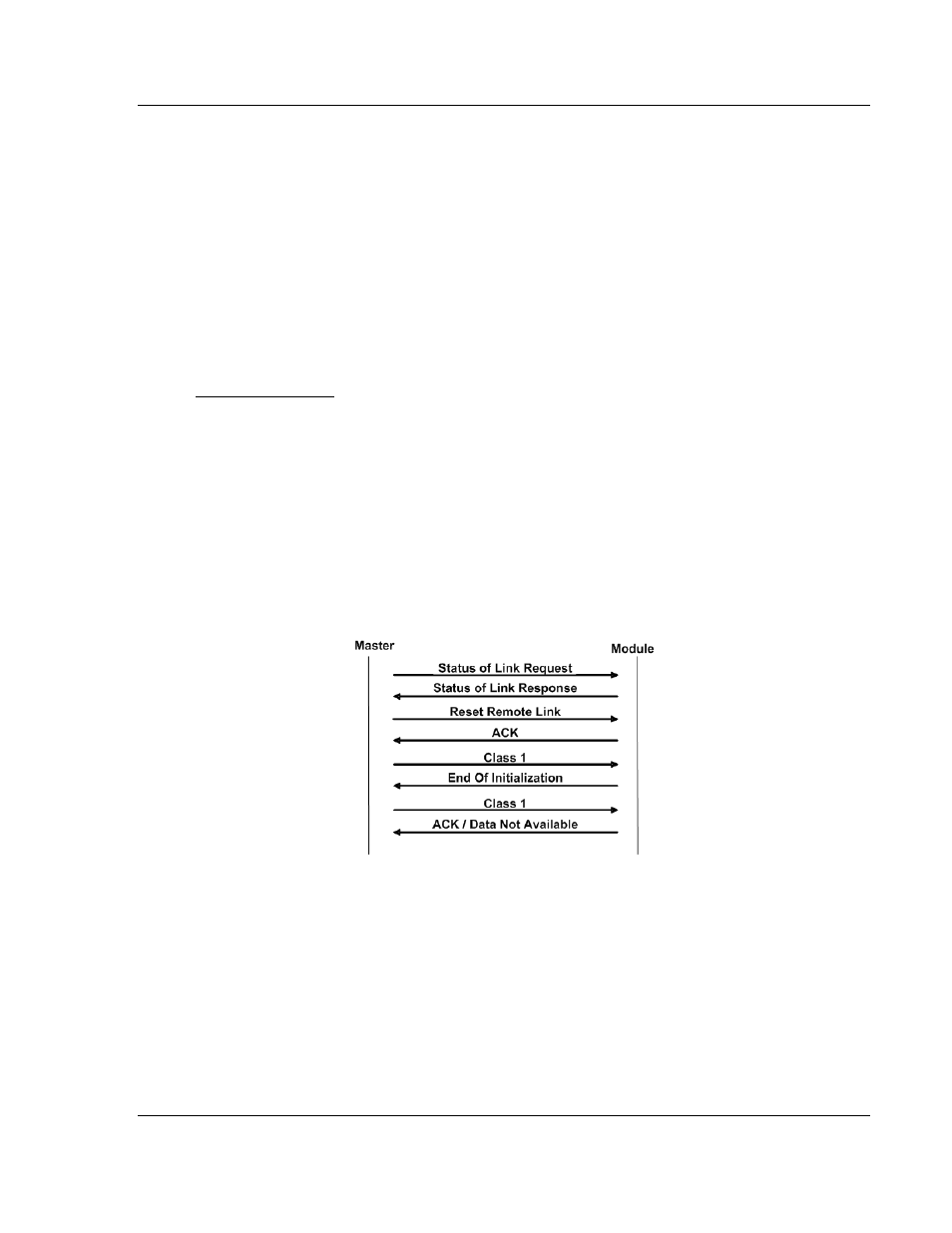
Reference MVI69-101S
♦ CompactLogix or MicroLogix Platform
IEC 60870-5-101 Slave Communication Module
ProSoft Technology, Inc.
Page 95 of 149
March 16, 2009
Select the communication mode with the following parameter:
Use Balanced Mode : 0 #0=No, 1=Use balanced mode
To use balanced mode, configure the following parameters:
Retry Count : 2 #0 to 255 retries for balanced mode if no
#response
Response Timeout : 1000 #0 to 65535 milliseconds to wait for response
5.3.2 Module
Initialization
After the module powers up, a specific initialization procedure occurs, depending
on the communication mode you selected (Balanced or Unbalanced).
Unbalanced mode
In order to start communications between the master and the slave units, the
master tries to establish the link connection by transmitting repeated "Request
Status of Link" at specific time out intervals. When the module's link is available it
will respond with a "Status of Link" response. Then, the master transmits a
"Reset of Remote Link" message and the slave responds with an ACK response.
Then the master sends two consecutive Class 1 requests. The slave responds
the first Class 1 request with a "End of Initialization" response and the second
Class 1 request with an Ack message.
The following illustration shows a typical initialization procedure for the
unbalanced mode:
