1 trunk group – PLANET WGSW-28040P User Manual
Page 87
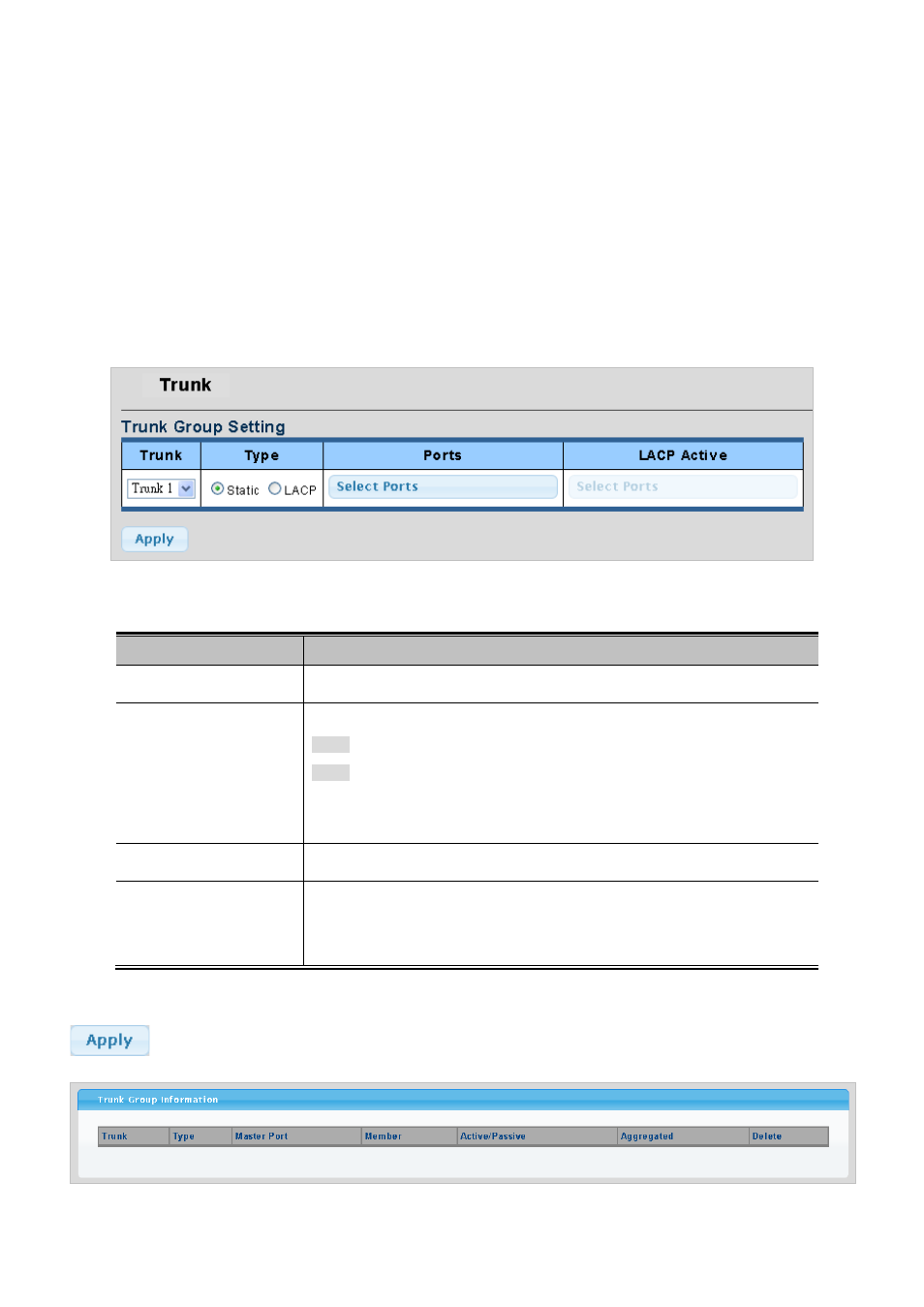
User’s Manual of WGSW-28040 / 28040P / 28040P4
87
Use the Link Aggregation Menu to display or configure the Trunk function. This section has the following items:
Trunk Group
Configures Trunk group configuration settings
Trunk Backup Port
Configure Static Trunk Backup Port for trunk backup link
LACP Configuration
Configures LACP configuration settings
4.4.1 Trunk Group
This page is used to configure the turnk group. The Trunk Group Configuration screen in
Figure 4-4-3 & Figure 4-4-4
appears.
Figure 4-4-3 Trunk Group Setting page screenshot
The page includes the following fields:
Object
Description
•
Trunk
Select trunk number for this drop down list.
•
Type
Indicates the trunk type.
Static: Force aggregared selected ports to be a trunk group.
LACP: LACP LAG negotiate Aggregated Port links with other LACP ports located
on a different device. If the other device ports are also LACP ports, the devices
establish a LAG between them.
•
Ports
Select port number for this drop down list to esatablish Link Aggregation.
•
LACP Active
Indicates the LACP activity status. The Active will transmit LACP packets each
second; while Passive will wait for a LACP packet from a partner (speak if spoken
to).
Buttons
: Click to apply changes.
Figure 4-4-3 Trunk Group Information page screenshot
