9 subnet vlan setting – PLANET WGSW-28040P User Manual
Page 109
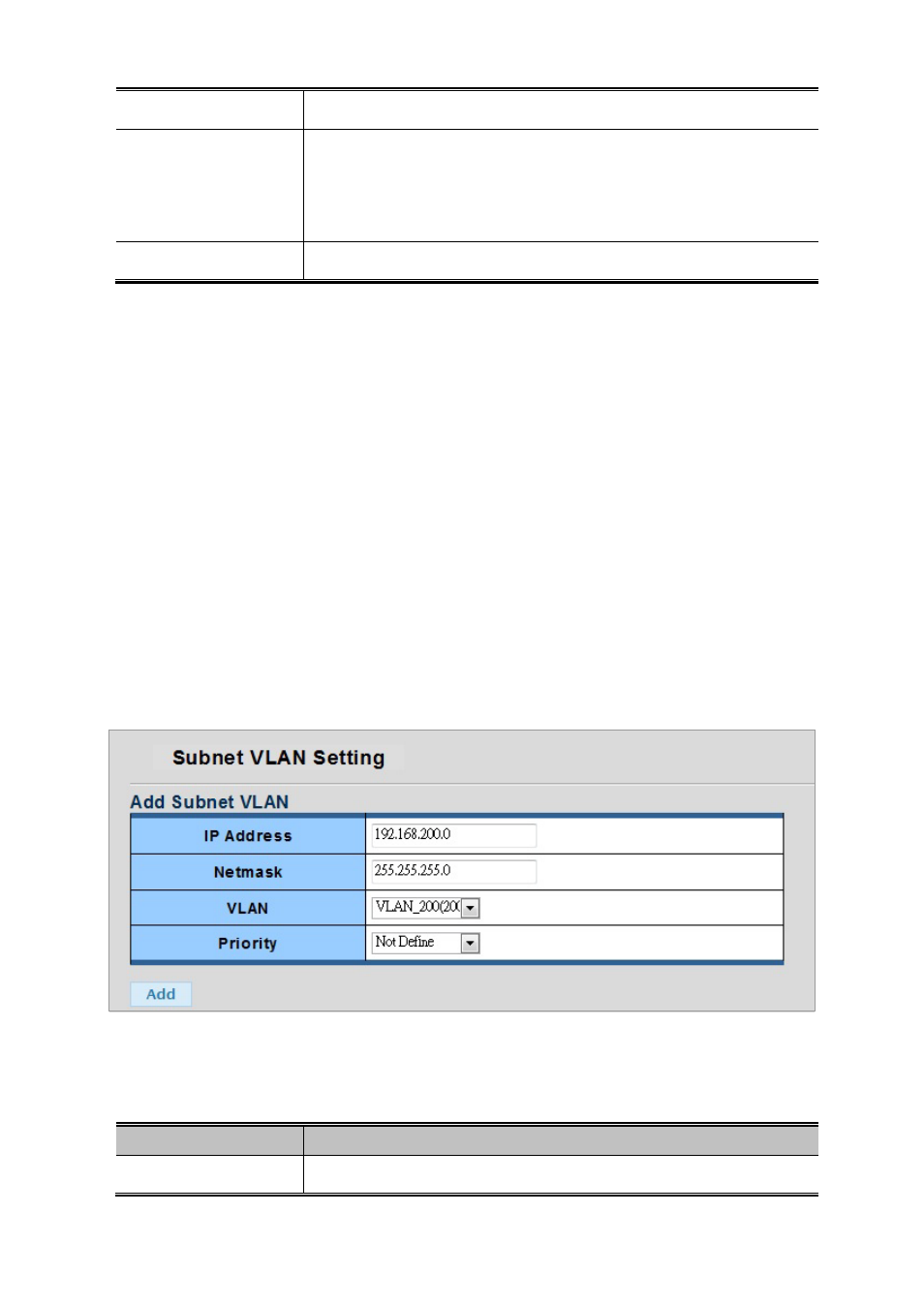
User’s Manual of WGSW-28040 / 28040P / 28040P4
109
hexadecimal digit).
• Mask
Identifies a range of MAC addresses. Selecting a mask of FF-FF-FF identifies all
devices with the same OUI (the first three octets). Other masks restrict the MAC
address range.
(Default: FF-FF-FF)
•
Description
User-defined text that identifies the VoIP devices.
4.5.9 Subnet VLAN Setting
Overview
This feature enables network manager to limit the amount of broadcast traffic end-stations, servers, and routers need to accept.
Ethernet virtualization is often deployed in Layer 2 switches, and has steadily gained popularity in supporting network and
security services virtualization in network appliances. Virtualization may thus rely on VLANs to distinguish traffic to specific
service instances. In such cases, VLAN switching needs to be performed with IP address intelligence, since an IP packet
entering the premises from outside may not have a VLAN ID already associated.
The above task of VLAN switching based on IP addresses (IP-based VLAN switching or Subnet VLAN switching) may be
implemented as a software module integrated within a target appliance that provides the services, or within a separate switching
device external to the target appliance.
Configure Subnet VLAN on this page. The Subnet VLAN Setting screen in
Figure 4-5-19
appears.
Figure 4-5-19 IP Subnet VLAN Settings page screenshot
The page includes the following fields:
Object
Description
• IP Address
Add/delete the correspondence between the IP subnet and the VLAN.
