2 history command, History, 3 no command – PLANET WGSW-28040P User Manual
Page 229: No history
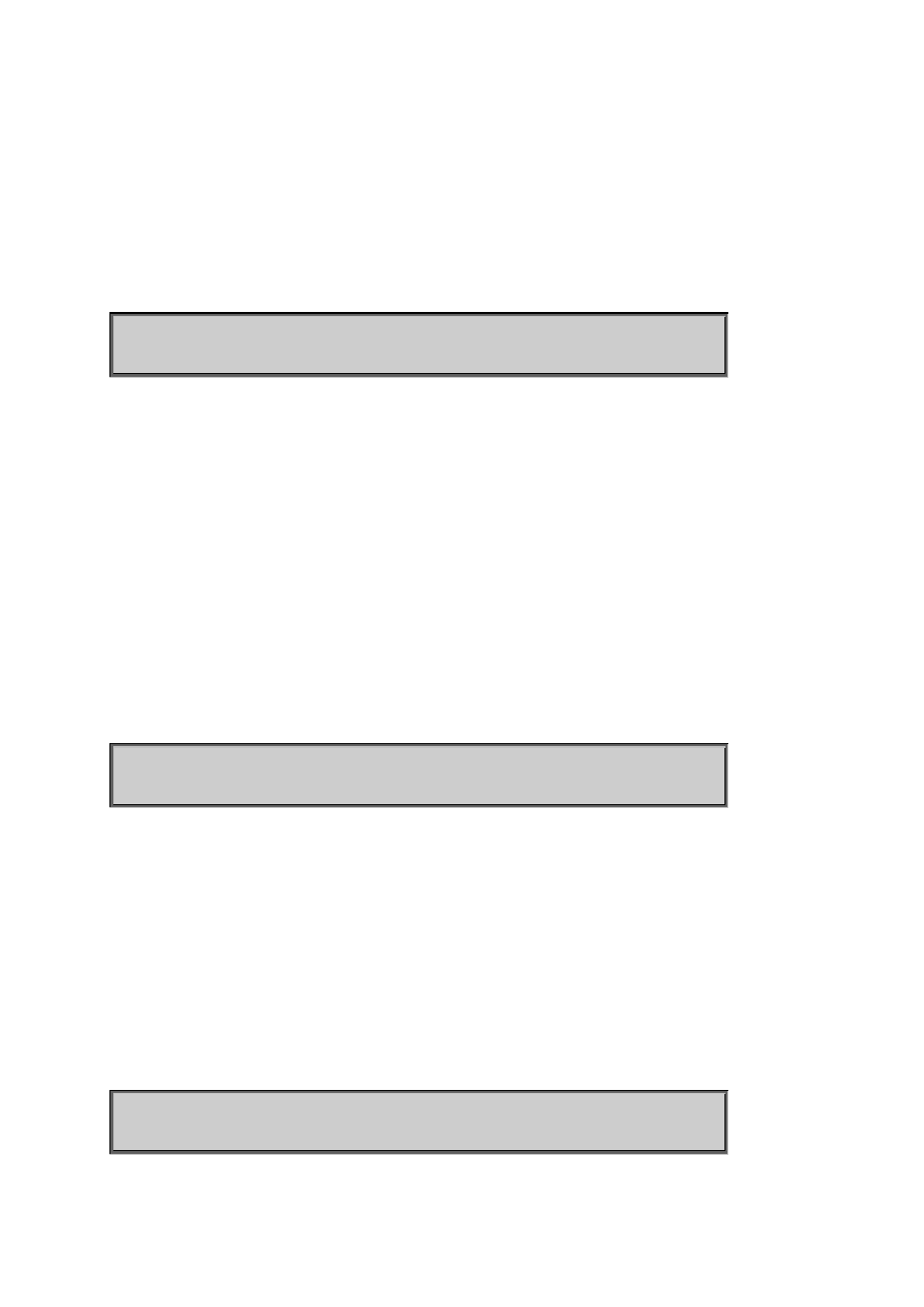
User’s Manual of WGSW-28040 / 28040P / 28040P4
229
Parameters:
System name is a text string drawn from the alphabet (A-Za-z), digits (0-9), minus sign (-). No blank or space characters
are permitted as part of a name. The first character must be an alpha character, and the first or last character must not be
a minus sign.
Example:
To set system's network name:
WGSW-28040(config)# hostname test_switch
test_switch(config)#
6.3.2 History Command
History
Description:
Set the number of history commands
Syntax:
history
Parameters:
<1-256> : Number of commands, range is 1-256
Example:
To set number of history:
WGSW-28040(config)# history 200
WGSW-28040(config)#
6.3.3 No Command
No History
Description:
Disable command history
Syntax:
no history
Example:
Disable command history:
WGSW-28040(config)# no history
WGSW-28040(config)#
