1 system information – PLANET WGSW-28040P User Manual
Page 44
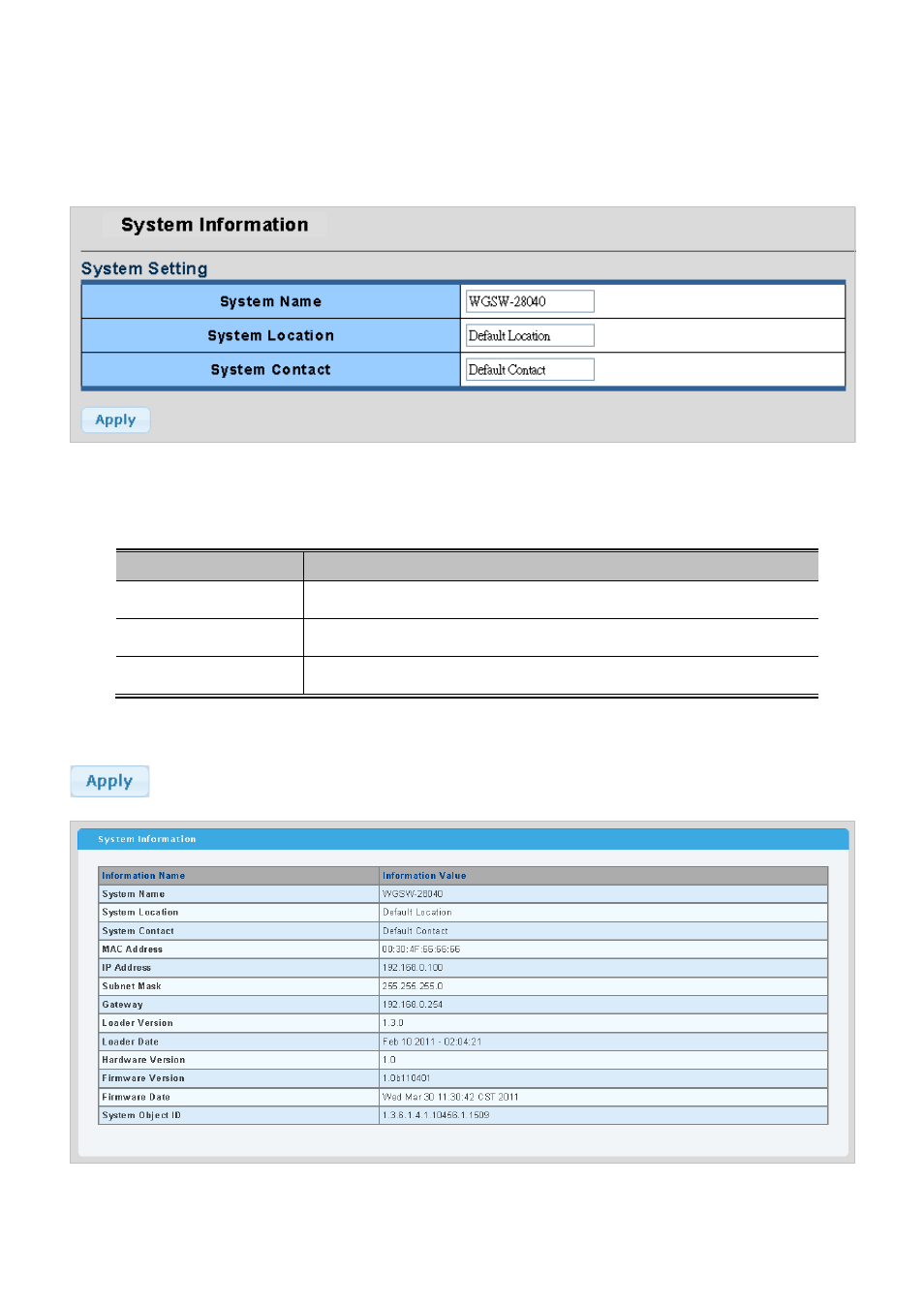
User’s Manual of WGSW-28040 / 28040P / 28040P4
44
4.2.1 System Information
The System Info page provides information for the current device information. System Info page helps a switch administrator to
identify the hardware MAC address, software version and system uptime. The screen in
Figure 4-2-1 & Figure 4-2-2
appears.
Figure 4-2-1 System Setting page screenshot
The page includes the following fields:
Object
Description
•
System Name
The system name configured on this field.
•
System Location
The system location configured on this field.
•
System Contact
The system contact configured on this field.
Buttons
: Click to apply changes.
Figure 4-2-2 System Information page screenshot
This manual is related to the following products:
