6 dhcp snooping option82 setting – PLANET WGSW-28040P User Manual
Page 183
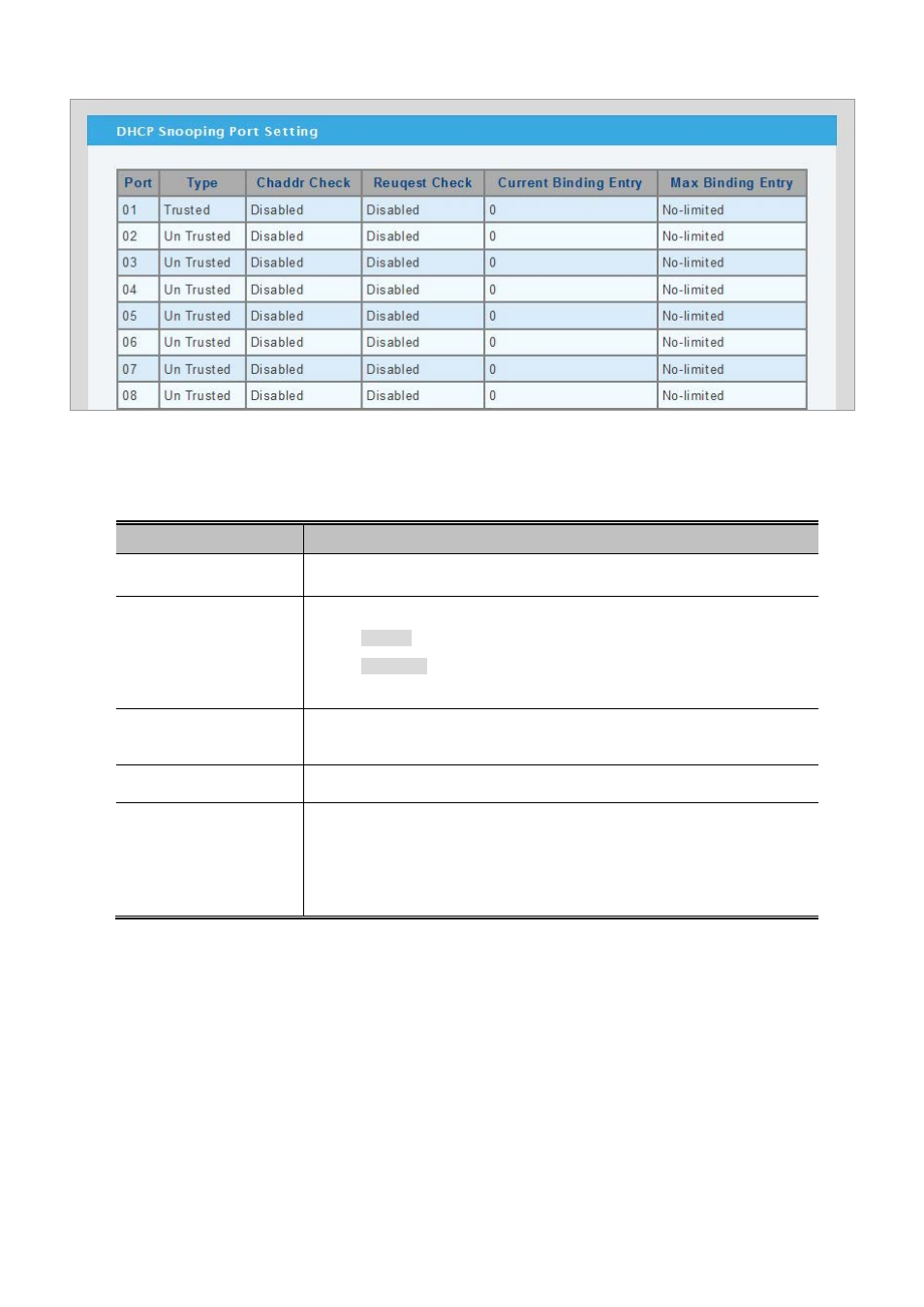
User’s Manual of WGSW-28040 / 28040P / 28040P4
183
Figure 4-10-5 Current DHCP Snooping Port Setting page screenshot
The page includes the following fields:
Object
Description
• Port
Select port for this drop down list.
• Type
Indicates the DHCP snooping port mode. Possible port modes are:
Trusted: Configures the port as trusted sources of the DHCP message.
Untrusted: Configures the port as untrusted sources of the DHCP
message.
• Chaddr Check
Indicates that the Chaddr check function is enabled on selected port.
Chaddr: Client hardware address.
• Request Check
Indicates that the DHCP Request Check function is enabled on selected port.
• Max. Binding Entry
Specify the maximum number of dynamic clients can be learned on given ports.
This value can be 0, 1, 2 and unlimited. If the port mode is enabled and the value
of max dynamic client is equal 0, it means only allow the IP packets forwarding
that are matched in static entries on the specific port.
4.10.6 DHCP Snooping Option82 Setting
DHCP provides a relay mechanism for sending information about the switch and its DHCP clients to DHCP servers. Known as
DHCP Option 82, it allows compatible DHCP servers to use the information when assigning IP addresses, or to set other
services or policies for clients. It is also an effective tool in preventing malicious network attacks from attached clients on DHCP
services, such as IP Spoofing, Client Identifier Spoofing, MAC Address Spoofing, and Address Exhaustion.
The DHCP option 82 enables a DHCP relay agent to insert specific information into a DHCP request packets when forwarding
