4 port error disabled – PLANET WGSW-28040P User Manual
Page 75
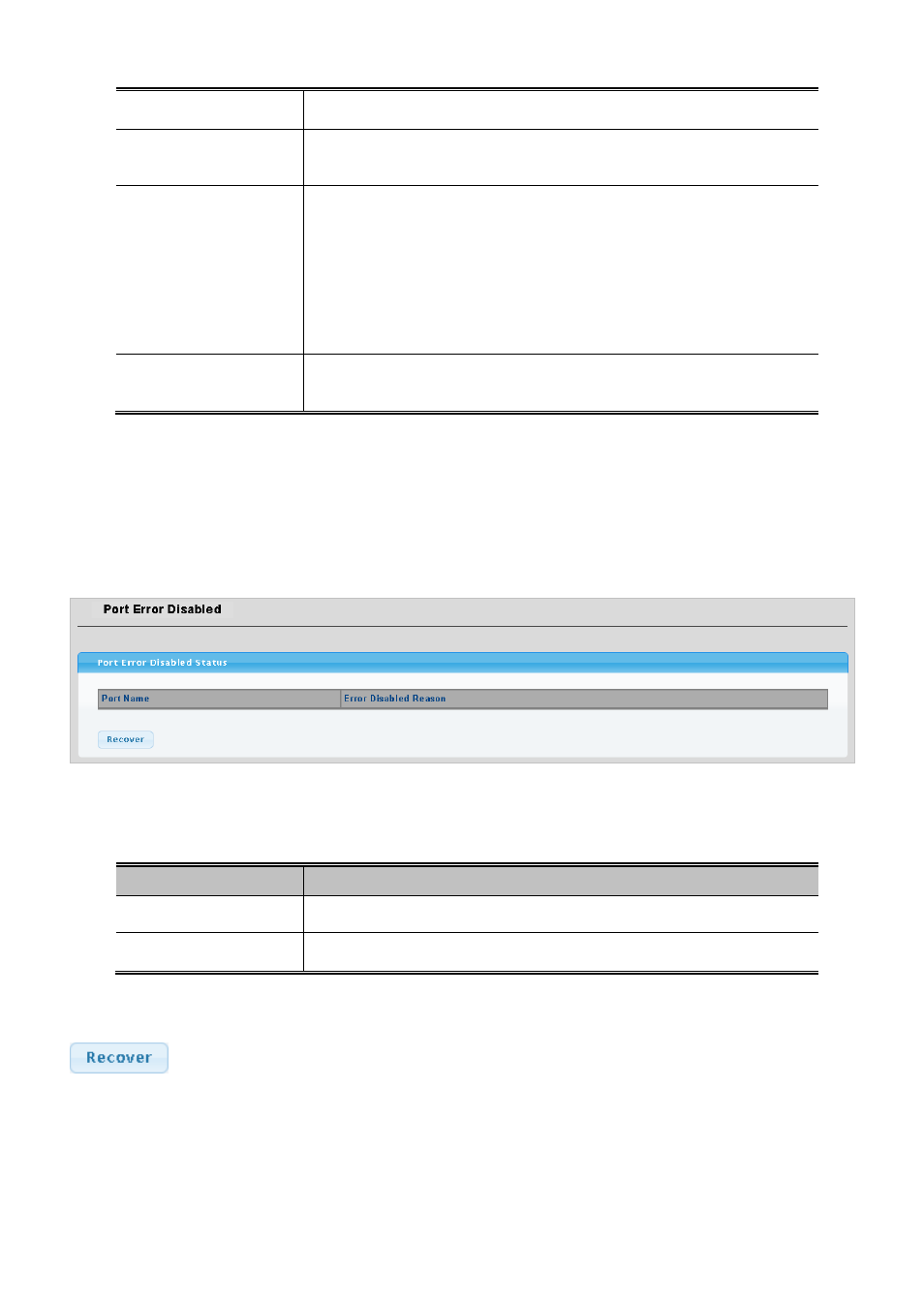
User’s Manual of WGSW-28040 / 28040P / 28040P4
75
• Collisions
The best estimate of the total number of collisions on this Ethernet segment.
• 64 Bytes Frames
The total number of frames (including bad packets) received andtransmitted that
were 64 octets in length (excluding framing bits but including FCS octets).
• 65-127 Byte Frames
128-255 Byte Frames
256-511 Byte Frames
512-1023 Byte Frames
1024-1518 Byte
Frames
The total number of frames (including bad packets) received andtransmitted
where the number of octets fall within the specified range (excluding framing bits
but including FCS octets).
• Lack Packets Buffer
Drop
The number of Lack Packets Buffer Drop
4.3.4 Port Error Disabled
This page provides disable that transitions a port into error disable and the recovery options. The ports were disabled by some
protocols such as BPDU Guard, Loopback and UDLD. The Port Error Disable screen in
Figure 4-3-7
appears.
Figure 4-3-7 Port Error Disable page screenshot
The displayed counters are:
Object
Description
•
Port Name
Display the port for error disable.
•
Error Disable Reason
Display the error disabled reason of the port.
Buttons
: Click to recover port error status.
