3 save configuration – PLANET WGSW-28040P User Manual
Page 215
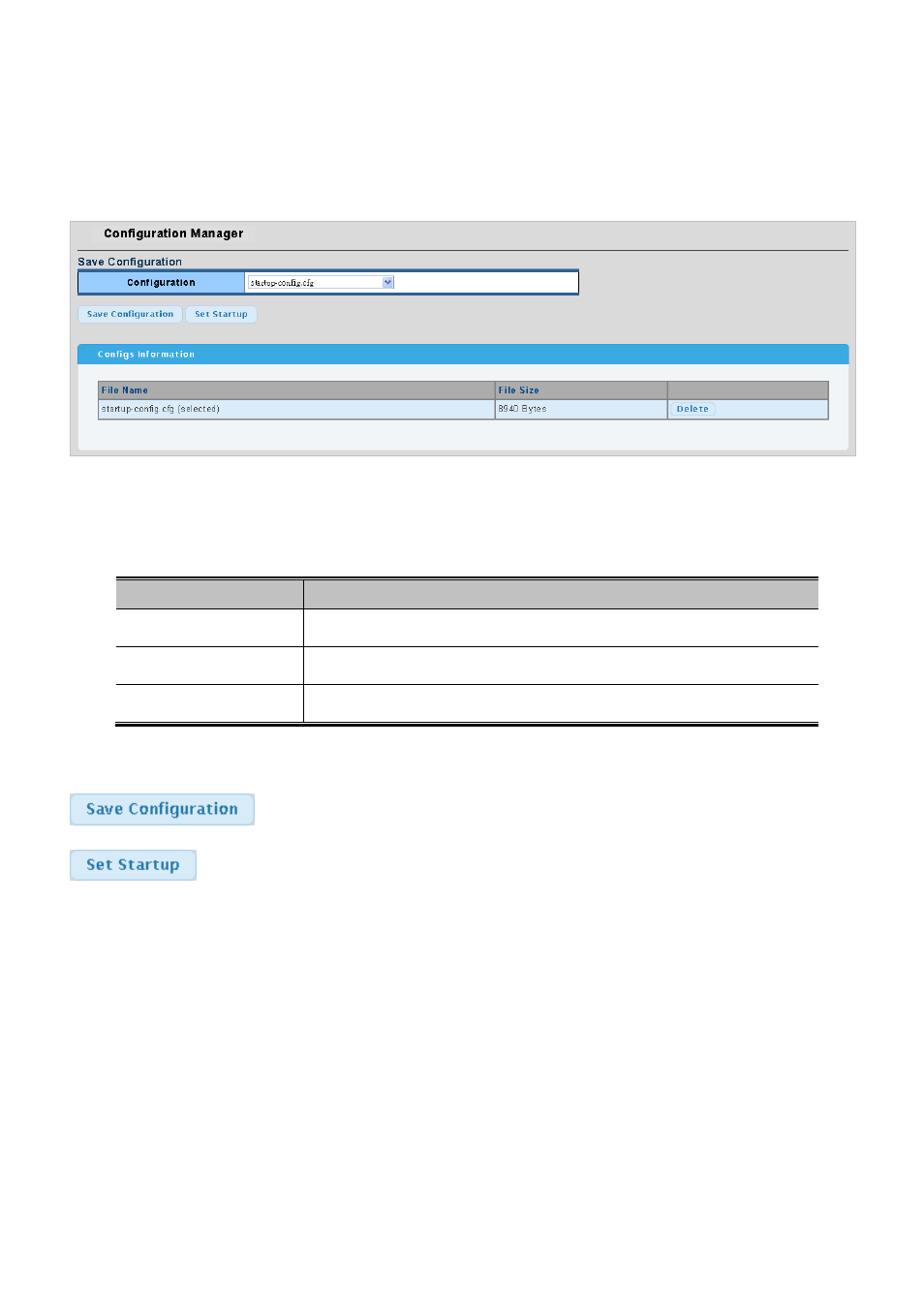
User’s Manual of WGSW-28040 / 28040P / 28040P4
215
4.16.3 Save Configuration
This function allows save the current configuration of the Managed Switch to the local management station. The Save
Configuration screen in
Figure 4-16-3
appears.
Figure 4-16-3 Configuration Manager page screenshot
The page includes the following fields:
Object
Description
•
Configuration
Select configuration name for this drop down list.
•
File Name
Display the current file name.
•
File Size
Display the current file size.
Buttons
: Click to save configuration.
: Click to set startup configuration.
This manual is related to the following products:
