Log flash & ram, 44 tftp server command, Tftp server – PLANET WGSW-28040P User Manual
Page 310
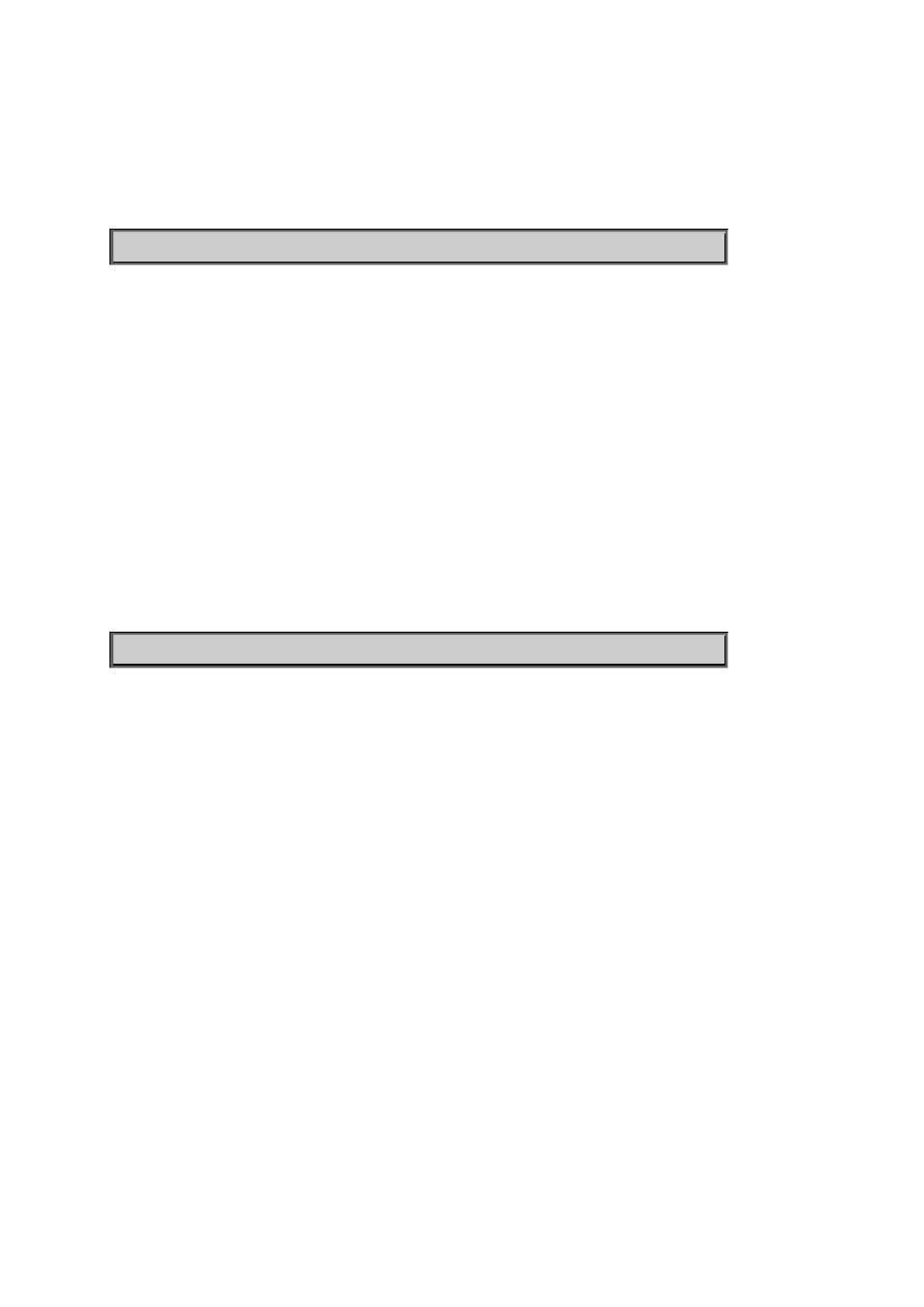
User’s Manual of WGSW-28040 / 28040P / 28040P4
310
A.B.C.D :IP default gateway format is A.B.C.D where (A/B/C/D = 0 ~ 254)
Server_port : Remote server Port, default 514 (1~65535)
Severity : Log severity 0-7 (EMEGR->DEBUG) (e.g. 0,5-7) Use "show log cat-sev-table" to see mapping index.
Example:
To set the remote server:
WGSW-28040(config)# log server 1 192.168.0.21 514 0
Log Flash & RAM
Description:
Set the flash or RAM log
Syntax:
log
Parameters:
Flash|ram :target side
Severity : Log severity 0-7 (EMEGR->DEBUG) (e.g. 0,5-7) Use "show log cat-sev-table" to see mapping index.
Example:
To set flash log:
WGSW-28040(config)# log flash 1
6.3.44 TFTP Server Command
TFTP Server
Description:
Set the TFTP server configurations
Syntax:
tftp-server
Parameters:
firmware : Run time firmware image
config : Startup config configurations
ip : tftp server ip address
filename :tftp server remote file name
A.B.C.D : IP Address format is A.B.C.D where (A/B/C/D = 0 ~ 254)
File_name :file name
Example:
To set the TFTP server configurations:
