Avago Technologies Syncro CS 9286-8e User Manual
Page 74
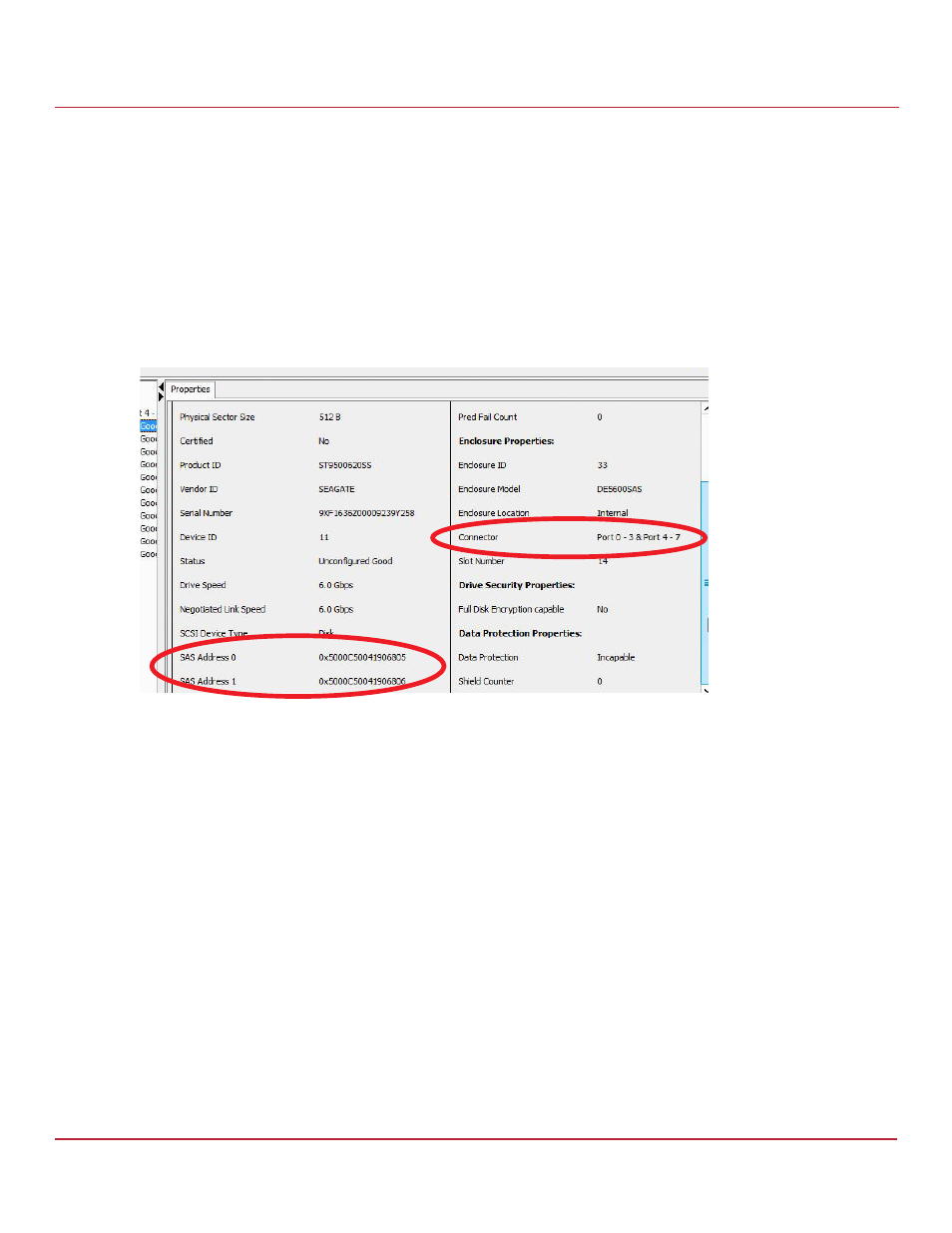
Avago Technologies
- 74 -
Syncro CS 9286-8e Solution User Guide
November 2014
Chapter 5: Troubleshooting
Understanding CacheCade Behavior During a Failover
5.2.4
Using MegaRAID Storage Manager to Verify Dual-Ported SAS Addresses to Disk Drives
When the Syncro CS system is running, you can use MegaRAID Storage Manager to verify the dual SAS paths to disk
drives in the HA-DAS configuration by following these steps:
1.
Start MegaRAID Storage Manager, and access the Physical tab for the controller.
2.
Click a drive in the left panel to view the Properties tab for the drive.
3.
Look at the SAS Address fields.
As shown in the following figure, a correctly configured and running HA-DAS cluster with both nodes active
displays dual SAS addresses on the drives and dual 4-lane SAS connections on the controller.
Figure
54 Redundant SAS Connections Displayed in MegaRAID Storage Manager
5.3
Understanding CacheCade Behavior During a Failover
A CacheCade VD possesses properties that are similar to a VD with exclusive host access, and it is not presented to the
other host operating system. Therefore, the CacheCade volume does not cache read I/Os for VDs that are managed by
the peer controller node.
Foreign import of a CacheCade VD is not permitted. To migrate a CacheCade VD from one controller node to another,
you must delete it from the controller node that currently manages it and then recreate the CacheCade VD on the
peer controller node.
