2 planned failover in windows server 2008 r2 – Avago Technologies Syncro CS 9286-8e User Manual
Page 61
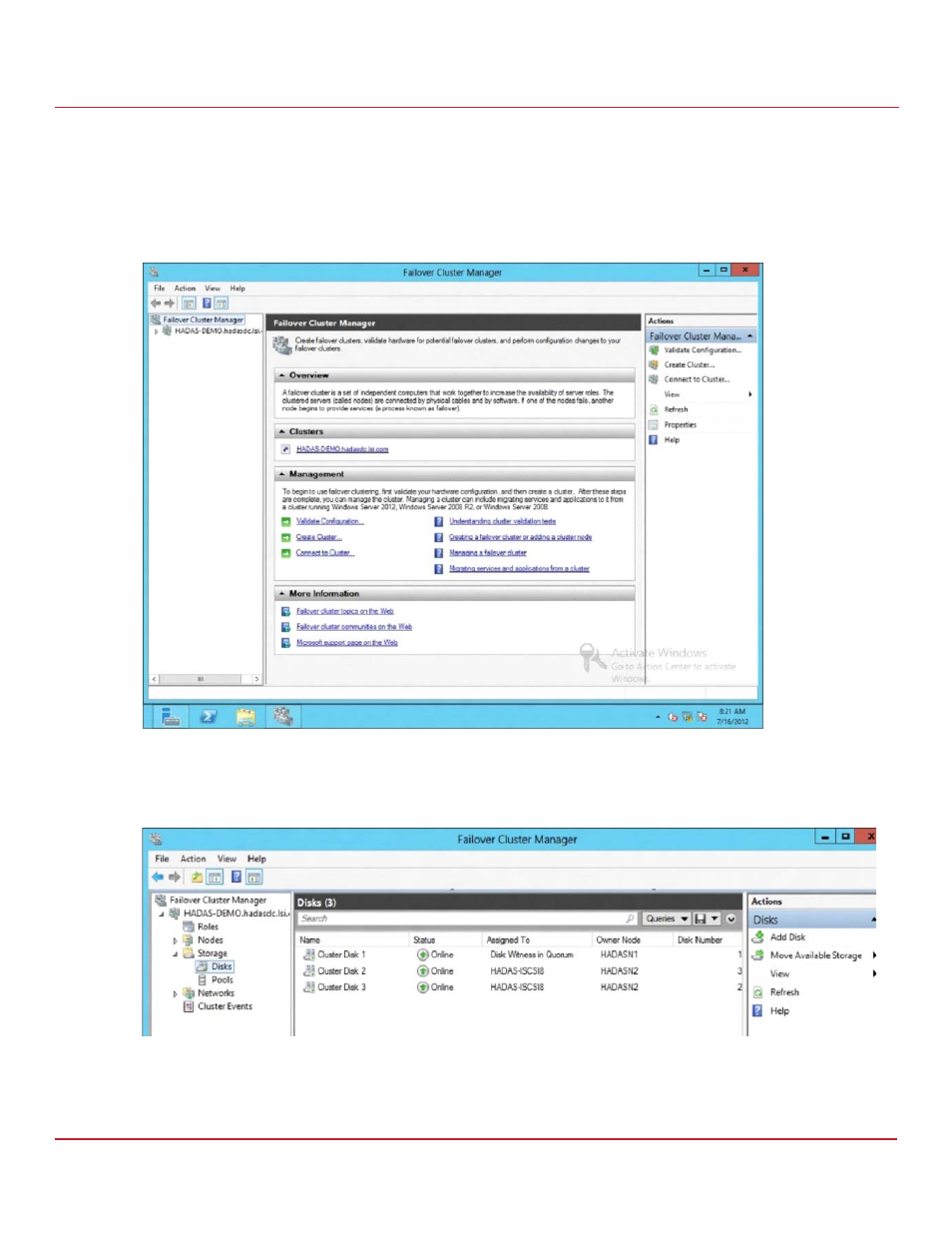
Avago Technologies
- 61 -
Syncro CS 9286-8e Solution User Guide
November 2014
Chapter 4: System Administration
Understanding Failover Operations
4.2.1.2
Planned Failover in Windows Server 2008 R2
Follow these steps to perform a planned failover on a Syncro CS 9286-8e system running Windows Server 2008 R2.
1.
Create a backup of the data on the Syncro CS 9286-8e system.
2.
Open the Failover Cluster Manager, as shown in the following figure.
Figure
42 Failover Cluster Manager
3.
In the left panel, expand the tree to display the disks, as shown in the following figure.
Figure
43
Expand
Tree
4.
Right-click on the entry in the Assigned To column in the center panel of the window.
5.
On the pop-up menu, select Move > Select Node, as shown in the following figure.
6.
Select the node for the planned failover.
- MGA-725M4 (4 pages)
- MGA-71543 (3 pages)
- MGA-71543 (4 pages)
- MGA-82563 (6 pages)
- 3ware SAS 9750-8i (48 pages)
- 3ware 9690SA-8I (Channel) (138 pages)
- 3ware 9690SA-8I (Channel) (380 pages)
- 3ware 9550SXU-8LP (Channel) (149 pages)
- 3ware SAS 9750-8i (29 pages)
- 3ware 9550SXU-8LP (Channel) (40 pages)
- 3ware 9650SE-8LPML (Channel) (45 pages)
- 3ware 9690SA-8I (Channel) (361 pages)
- 3ware 9690SA-8I (Channel) (27 pages)
- 6160 SAS Switch (2 pages)
- MegaRAID SAS 9271-8iCC (13 pages)
- MegaRAID SAS 9361-8i (13 pages)
- MegaRAID SAS 9266-8i (12 pages)
- MegaRAID SAS 9380-8e (43 pages)
- Cache Protection for RAID Controller Cards (139 pages)
- Cache Protection for RAID Controller Cards (13 pages)
- MegaRAID SAS 9285-8ecv (80 pages)
- MegaRAID SAS 9285-8ecv (92 pages)
- MegaRAID SAS 9266-8i (20 pages)
- MegaRAID SAS 9271-8iCC (26 pages)
- MegaRAID SafeStore Software (502 pages)
- MegaRAID SAS 0260CV-4i (64 pages)
- MegaRAID SAS 0260CV-4i (49 pages)
- MegaRAID SAS 9271-8i (8 pages)
- MegaRAID SAS 0260CV-4i (72 pages)
- MegaRAID SAS 9361-8i (7 pages)
- MegaRAID SAS 9341-8i (8 pages)
- MegaRAID SAS 9380-4i4e (7 pages)
- MegaRAID SAS 9380-8e (7 pages)
- MegaRAID SAS 0260CV-4i (28 pages)
- MegaRAID SAS 9240-8i (4 pages)
- MegaRAID SAS 9280-24i4e (16 pages)
- MegaRAID SAS 9260-16i (12 pages)
- MegaRAID SAS 9280-24i4e (14 pages)
- MegaRAID SAS 9260-8i (4 pages)
- MegaRAID SafeStore Software (8 pages)
- MegaRAID SAS 9280-8e (22 pages)
- MegaRAID SAS 9261-8i (4 pages)
- MegaRAID SAS 9285-8e (12 pages)
- MegaRAID SAS 9280-16i4e (12 pages)
- MegaRAID SAS 9280-4i4e (4 pages)
