Chapter 5: troubleshooting, Section, Verifying – Avago Technologies Syncro CS 9286-8e User Manual
Page 70: Ha-das support in tools and the os driver
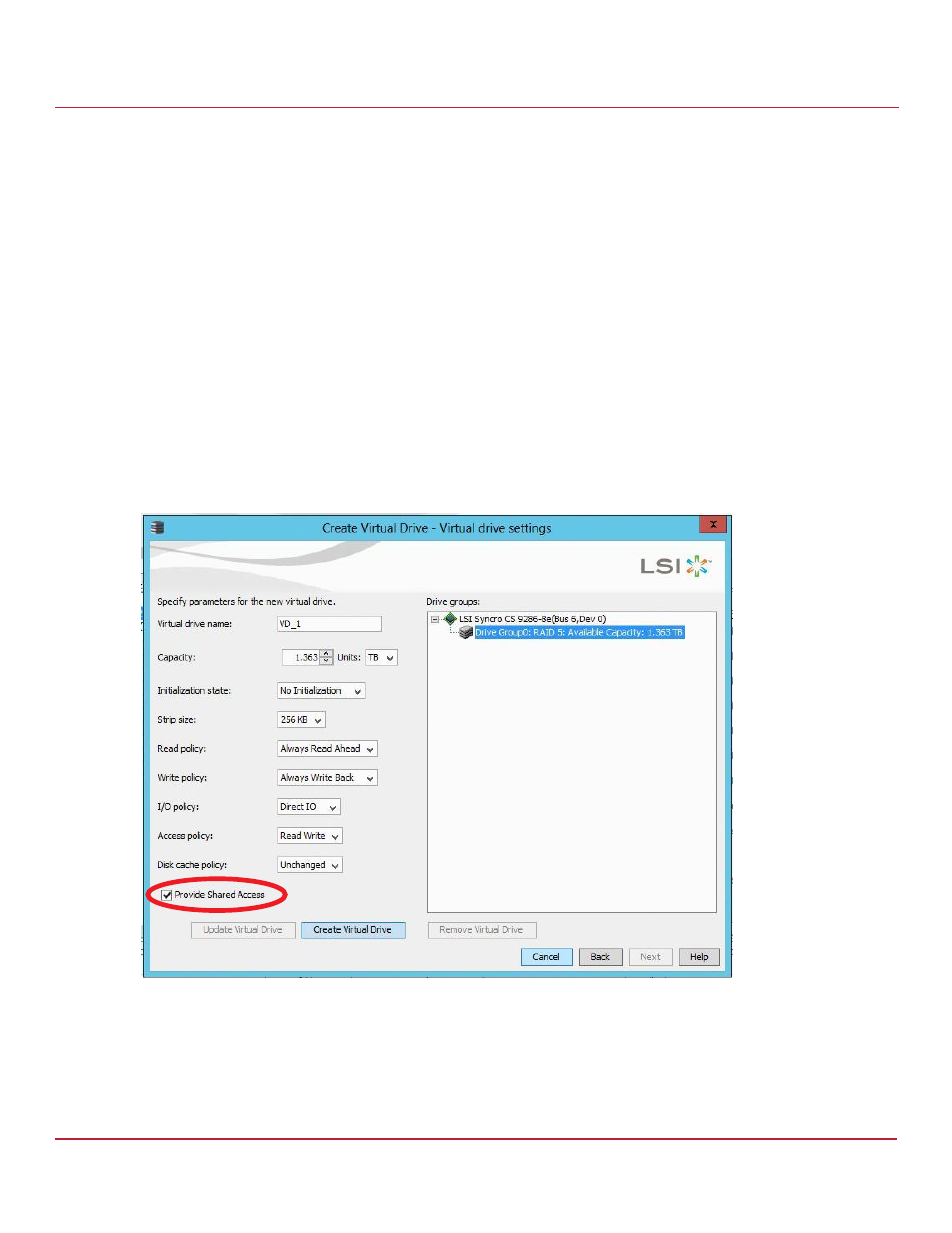
Avago Technologies
- 70 -
Syncro CS 9286-8e Solution User Guide
November 2014
Chapter 5: Troubleshooting
Verifying HA-DAS Support in Tools and the OS Driver
Chapter 5: Troubleshooting
This chapter has information about troubleshooting a Syncro
CS
system.
5.1
Verifying HA-DAS Support in Tools and the OS Driver
Not all versions of MegaRAID Storage Manager (MSM) support HA-DAS. The MegaRAID Storage Manager versions that
include support for HA-DAS have specific references to clustering. It is not always possible to determine the level of
support from the MegaRAID Storage Manager version number. Instead, look for the MegaRAID Storage Manager user
interface features that indicate clustering support. If the second item in the MegaRAID Storage Manager Properties
box on the dashboard for the HA-DAS controller is High Availability Cluster status, the version supports HA-DAS.
This entry does not appear on versions of MegaRAID Storage Manager without HA-DAS support.
You can also verify HA-DAS support in the MegaRAID Storage Manager Create Virtual Drive wizard. A Provide Shared
Access check box appears only if the MegaRAID Storage Manager version supports clustering, as shown in the
following figure.
Figure
50 Provide Shared Access Property
Versions of MegaRAID Storage Manager that support HA-DAS also require an HA-DAS-capable OS driver to present
HA-DAS features. The in-box driver for Windows Server 2012, RHEL 6.4, and SLES 11 SP3 do not present HA-DAS
features in MegaRAID Storage Manager.
To determine if your version of StorCLI supports HA-DAS, enter this help command:
Storcli /c0 add vd ?
