3 updating the red hat linux system driver – Avago Technologies Syncro CS 9286-8e User Manual
Page 68
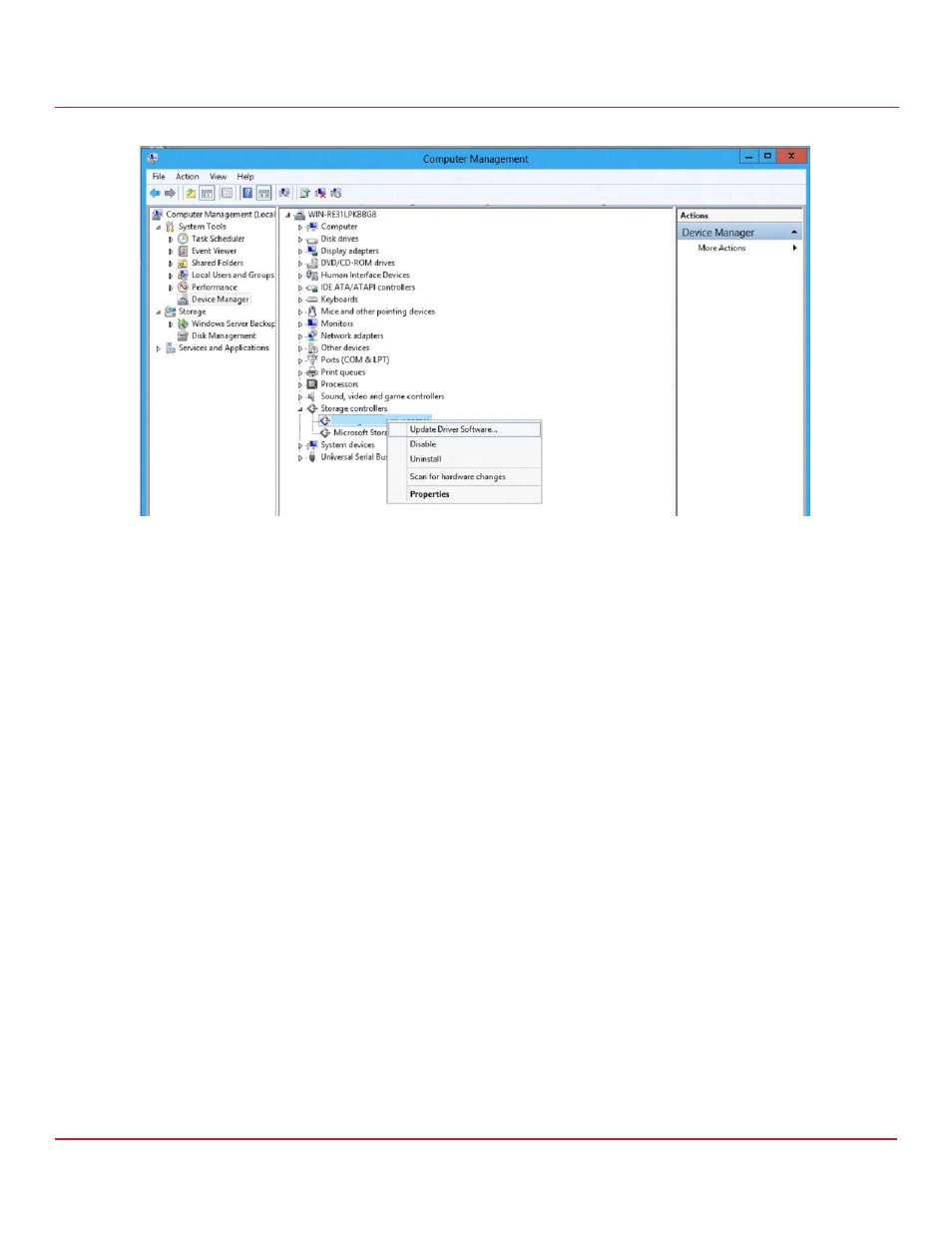
Avago Technologies
- 68 -
Syncro CS 9286-8e Solution User Guide
November 2014
Chapter 4: System Administration
Updating the MegaRAID Driver
Figure
49 Updating the Driver Software
4.4.3
Updating the Red Hat Linux System Driver
Perform the following steps to install or update to the latest version of the MegaSAS driver:
1.
Boot the system.
2.
Go to Console (your terminal GUI).
3.
Install the Dynamic Kernel Module Support (DKMS) driver RPM.
Uninstall the earlier version first, if needed.
4.
Install the MegaSAS driver RPM.
Uninstall the earlier version first, if needed.
5.
Reboot the system to load the driver.
4.4.4
Updating the SuSE Linux Enterprise Server 11 Driver
Perform the following steps to install or upgrade to the latest version of the MegaSAS driver:
1.
Boot the system.
2.
Go to Console (your terminal GUI).
3.
Run Dynamic Kernel Module Support (DKMS) driver RPM.
Uninstall the earlier version first, if needed.
4.
Install the MegaSAS driver RPM.
Uninstall the earlier version first, if needed.
5.
Reboot the system to load the driver.
Syncro CS 92
