2 confirming sas connections – Avago Technologies Syncro CS 9286-8e User Manual
Page 71
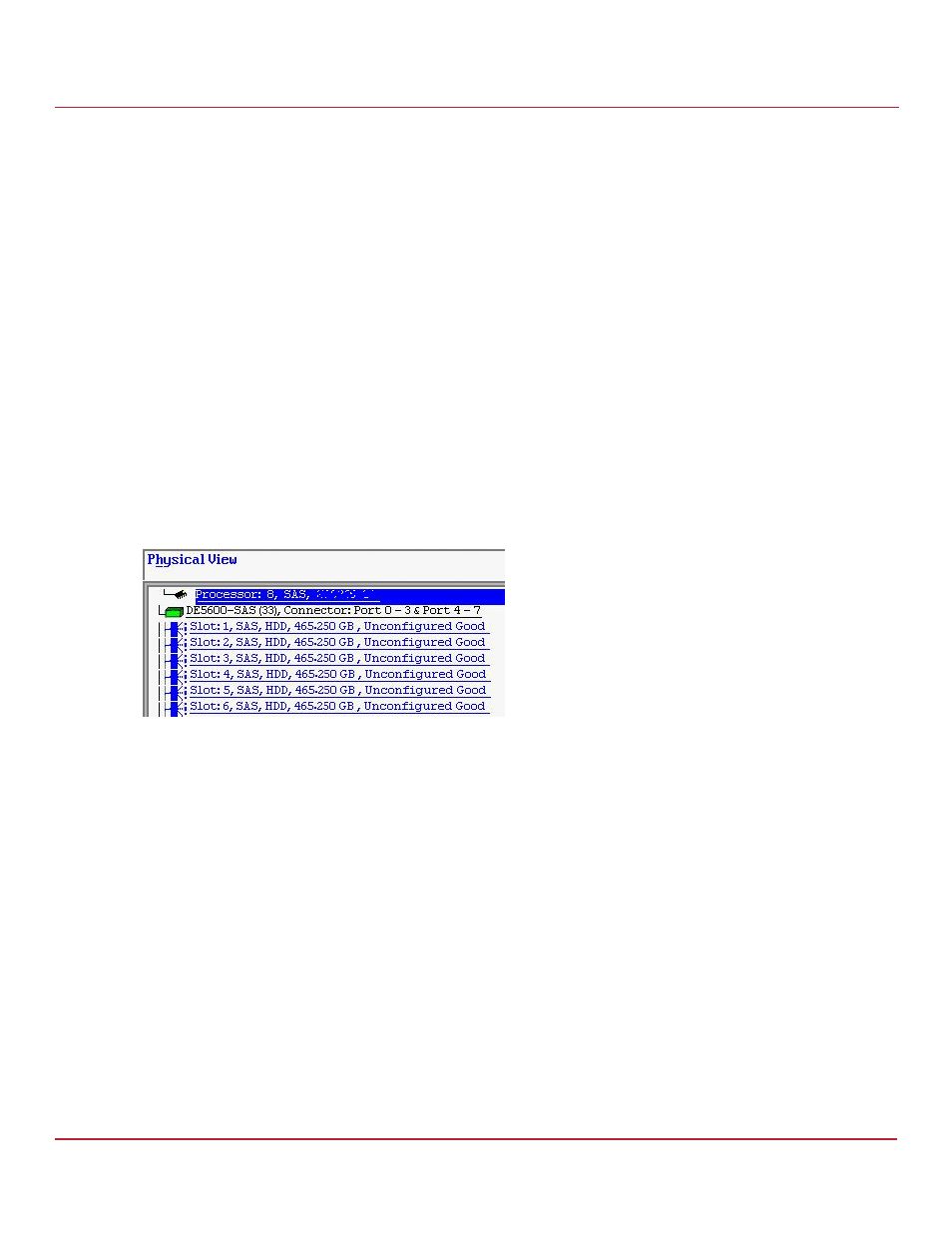
Avago Technologies
- 71 -
Syncro CS 9286-8e Solution User Guide
November 2014
Chapter 5: Troubleshooting
Confirming SAS Connections
If the help text that is returned includes information about the Host Access Policy: Exclusive to peer
Controller / Exclusive / Shared
parameter, your version of StorCLI supports HA-DAS.
5.2
Confirming SAS Connections
The high availability functionality of HA-DAS is based on redundant SAS data paths between the clustered nodes and
the disk drives. If all of the components in the SAS data path are configured and connected properly, each HA-DAS
controller has two SAS addresses for every drive, when viewed from the HA-DAS controllers.
This section explains how to use three tools (StorCLI, WebBIOS, and MegaRAID Storage Manager) to confirm the
correctness of the SAS data
paths.
5.2.1
Using WebBIOS to View Connections for Controllers, Expanders, and Drives
Use the Physical View in WebBIOS to confirm the connections between the controllers and expanders in the Syncro
CS
system. As shown in the following figure, if both expanders are running, the view in WebBIOS from one of the nodes
includes the other HA-DAS RAID controller (Processor 8 in the figure), the two expanders, and any drives, as shown in
the following figure.
Figure
51 WebBIOS Physical View
If the other node is powered off, the other RAID controller does not appear in WebBIOS. Devices can appear and
disappear while the system is running, as connections are changed. Use the WebBIOS rescan feature to rediscover the
devices and topology after a connection change.
