Avago Technologies Syncro CS 9286-8e User Manual
Page 16
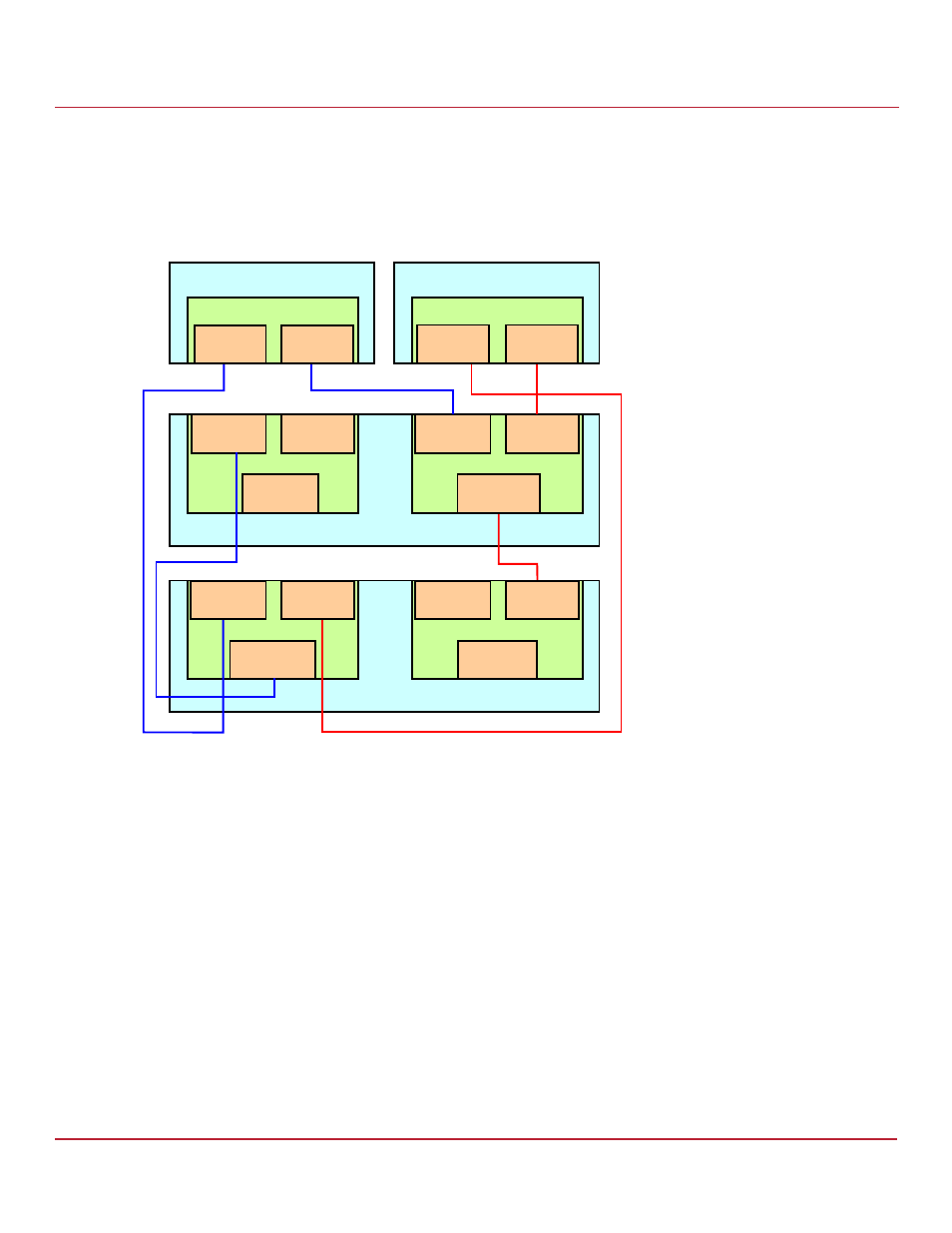
Avago Technologies
- 16 -
Syncro CS 9286-8e Solution User Guide
November 2014
Chapter 2: Hardware and Software Setup
Cabling Configurations
The following figure shows the SAS cable connections for a two-controller-node configuration with two
JBOD enclosures.
NOTE
To save space, the figure does not show the disk drives that are in the
JBOD enclosures.
Figure
6 Two-Controller-Node Configuration with Dual JBOD Enclosures
The recommended method shown in the preceding figure is preferable to simply daisy-chaining a second JBOD
enclosure from the single-JBOD configuration shown in
, because a single power failure in the first JBOD
enclosure could interrupt all data access. Instead, connect the second Syncro CS controller envisioning the JBOD
enclosures in reverse order. The resulting top-down/bottom-up cabling approach shown in the preceding figure is
preferred because it assures continued access to operating drives if either of the JBOD enclosures fails or is removed.
The following figure shows how to hot-add a second JBOD enclosure to an existing two-server cluster without
interrupting service on the HA configuration.
NOTE
To save space, the figure does not show the disk drives that are in the
JBOD enclosures.
?
6HUYHU1RGH$
6\QFUR&6H
4OP
#ONNECTOR
"OTTOM
#ONNECTOR
6HUYHU1RGH%
6\QFUR&6H
'ULYH(QFORVXUH$
([SDQGHU$
#ONNECTOR
#ONNECTOR
#ONNECTOR
([SDQGHU%
#ONNECTOR
#ONNECTOR
'ULYH(QFORVXUH%
([SDQGHU$
#ONNECTOR
([SDQGHU%
#ONNECTOR
#ONNECTOR
#ONNECTOR
#ONNECTOR
#ONNECTOR
#ONNECTOR
4OP
#ONNECTOR
"OTTOM
#ONNECTOR
