3 planned failover in red hat enterprise linux, 2 understanding unplanned failover – Avago Technologies Syncro CS 9286-8e User Manual
Page 63
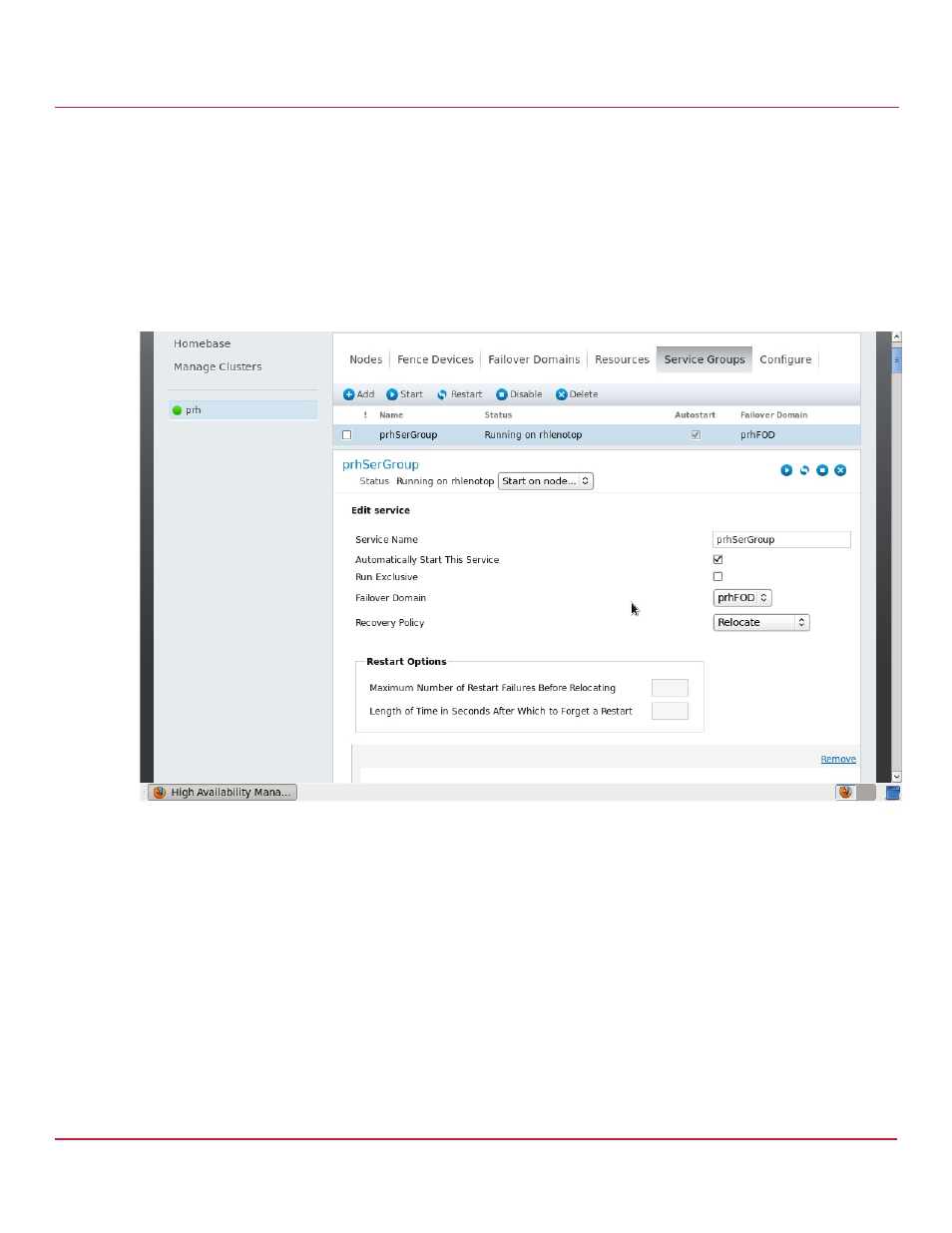
Avago Technologies
- 63 -
Syncro CS 9286-8e Solution User Guide
November 2014
Chapter 4: System Administration
Understanding Failover Operations
4.2.1.3
Planned Failover in Red Hat Enterprise Linux
Follow these steps to perform a planned failover on a Syncro CS 9286-8e system running Red Hat Enterprise Linux.
1.
Create a backup of the data on the Syncro CS 9286-8e system.
2.
From the High Availability management web interface, select the Service Groups tab and select the service
group that you want to migrate to the other node.
3.
Select the node to migrate the service group to from the drop-down menu by the Status field.
4.
Click the play radio button to migrate the service group
Figure
45 Migrate Service Groups
4.2.2
Understanding Unplanned Failover
An unplanned failover might occur if the controller in one of the server nodes fails, or if the cable from one controller
node to the JBOD enclosure is accidentally disconnected. The Syncro CS 9286-8e solution is designed to automatically
switch to the other controller node when such an event occurs, without any disruption of access to the data on the
drive groups.
NOTE
When the failed controller node returns, the management and I/O
paths of the pre-failover configurations are automatically restored.
