2 creating the cluster, 1 cluster setup – Avago Technologies Syncro CS 9286-8e User Manual
Page 45
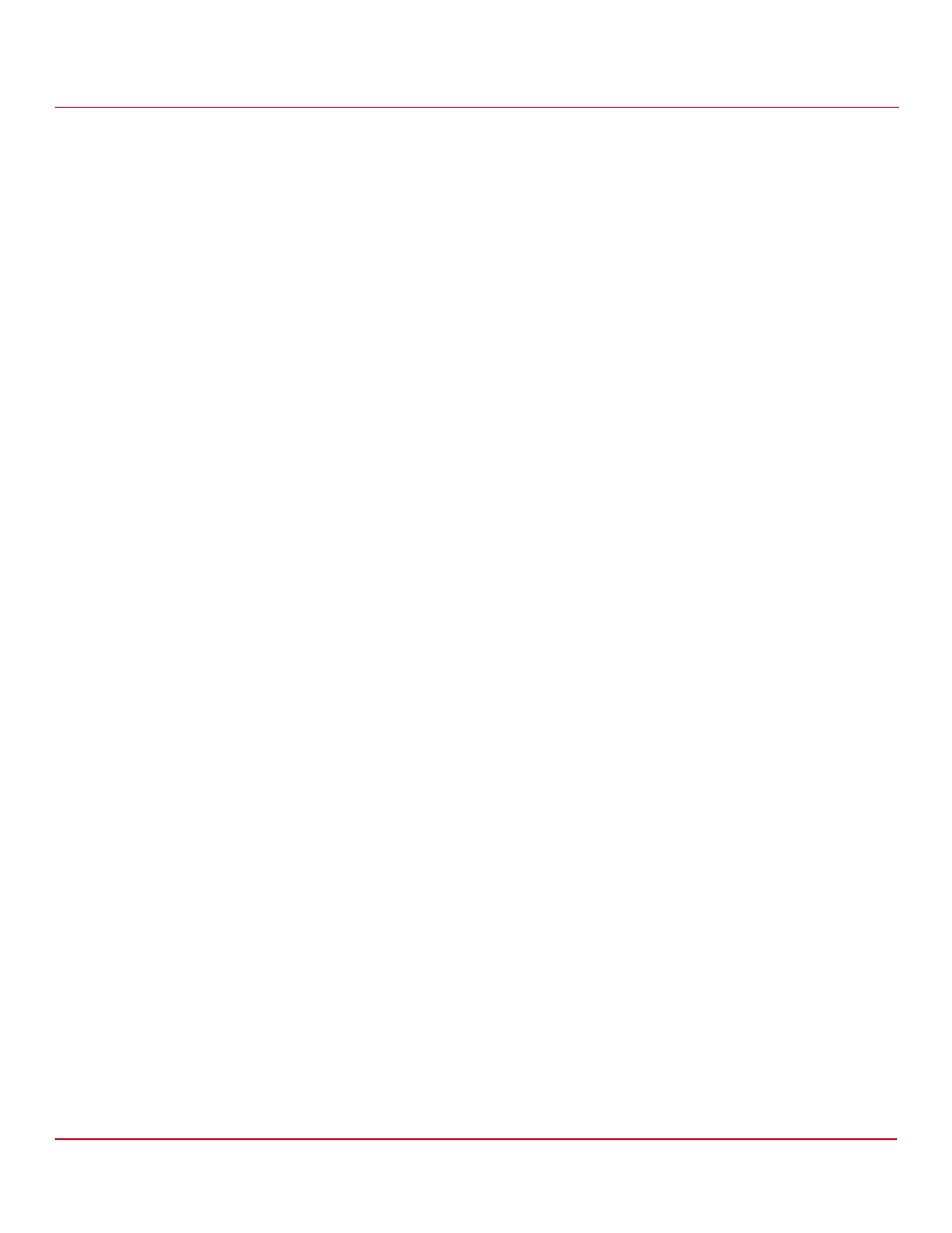
Avago Technologies
- 45 -
Syncro CS 9286-8e Solution User Guide
November 2014
Chapter 3: Creating the Cluster
Creating the Cluster in SuSE Linux Enterprise Server (SLES)
3.5.2
Creating the Cluster
You can use multiple methods to configure the cluster directly, such as using the command line, editing configuration
files, and using a GUI. The procedures in this document use a combination of the Yast GUI tool and the command line
to configure the cluster. After the cluster is online, you can perform the following steps to add NFS cluster resources.
3.5.2.1
Cluster Setup
Perform the following step to install the cluster setup automatically.
1.
On node1, start the bootstrap script by entering the following command:
sleha-init
NOTE
If NTP is not configured on the nodes, a warning appears. You can
address the warning by configuring NTP by following the steps in
3.5.1.3, Connect to the NTP Server for Time Synchronization
.
2.
Specify the Worldwide Identifier (WWID) for a shared virtual drive in your node when prompted.
The following WWID is shown as an example.
/dev/disk/by-id/wwn-0x600605b00316386019265c4910e9a343
3.
On Node 2, start the bootstrap script by entering the following command.
sleha-join
4.
Complete the cluster setup on node 2 by specifying the Worldwide Identifier (WWID) for a shared virtual drive in
your node when prompted.
After you perform the initial cluster setup using the bootstrap scripts, you need to make changes to the cluster
settings that you could not make during bootstrap.
Perform the following steps to revise the cluster Communication Channels, Security, Service, Csync2, and
conntrackd settings.
1.
Start the cluster module from command line by entering the following command.
yast2 cluster
2.
After the fields in the following screen display the information (according to your setup), click the check box next
to the Auto Generate Node ID field to automatically generate a unique ID for every cluster node.
3.
If you modified any options for an existing cluster, confirm your changes, and close the cluster module. YaST
writes the configuration to /etc/corosync/corosync.conf.
