1 unsupported drives, 2 ha-das cachecade support – Avago Technologies Syncro CS 9286-8e User Manual
Page 24
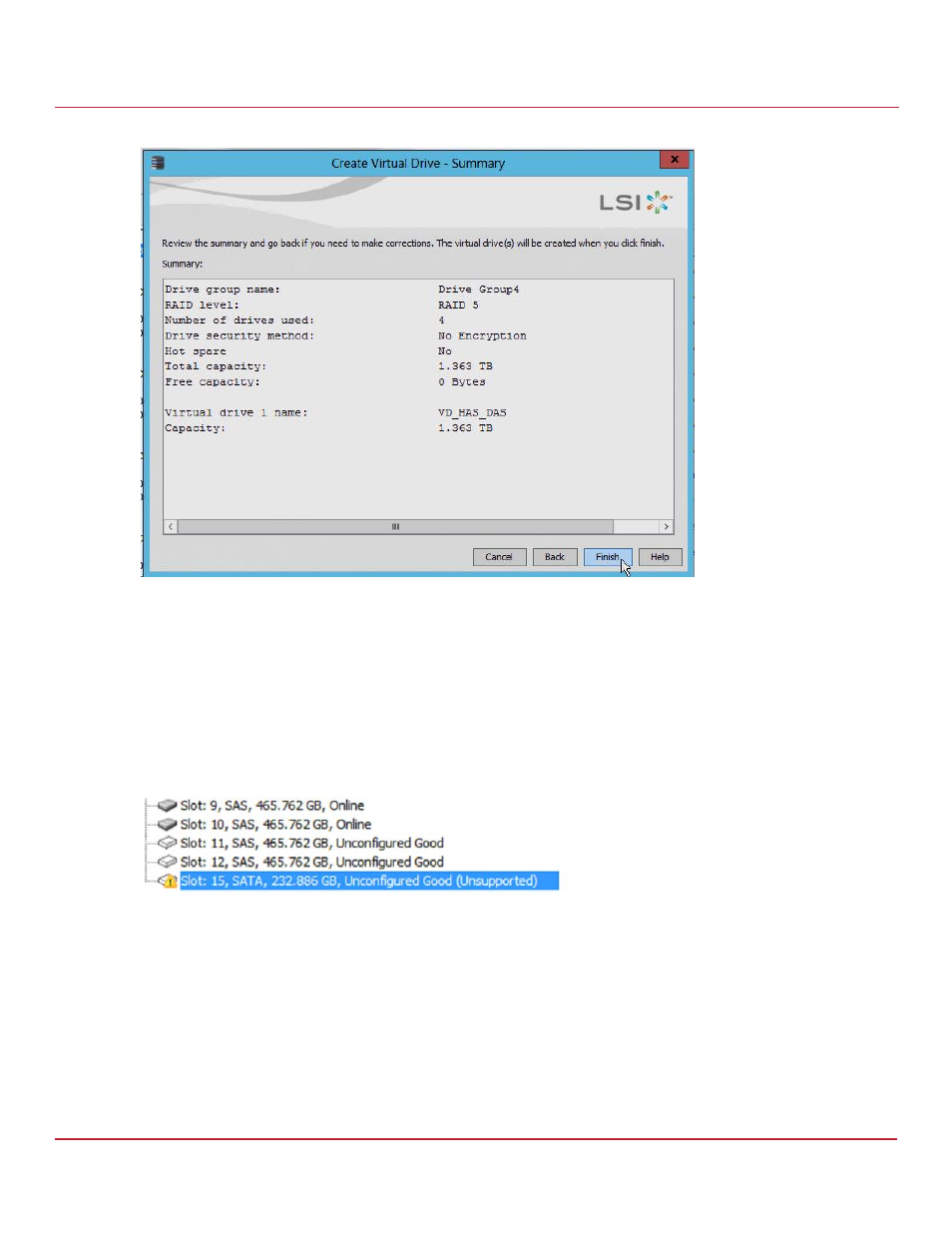
Avago Technologies
- 24 -
Syncro CS 9286-8e Solution User Guide
November 2014
Chapter 3: Creating the Cluster
HA-DAS CacheCade Support
Figure
14 Create Virtual Drive Summary
11. Click Finish to complete the VD creation process.
12. Click OK when the Create Virtual Drive - complete message appears.
3.1.3.1
Unsupported Drives
Drives that are used in the Syncro CS 9286-8e solution must selected from the list of approved drives listed on the LSI
website (see the URL in
). If the MegaRAID Storage Manager (MSM) utility finds a
drive that does not meet this requirement, it marks the drive as Unsupported, as shown in the following figure.
Figure
15 Unsupported Drive in MegaRAID Storage Manager
3.2
HA-DAS CacheCade Support
The Syncro CS 9286-8e controller includes support for CacheCade 1.0, a feature that uses SAS SSD devices for read
caching of frequently accessed read data. When a VD is enabled for the CacheCade feature, frequently read data
regions of the VD are copied into the SSD when the CacheCade algorithm determines the region is a good candidate.
When the data region is in the CacheCade SSD volume, the firmware can service related reads from the faster-access
SSD volume instead of the higher-latency VD. The CacheCade feature uses a single SSD to service multiple VDs.
