Avago Technologies 3ware SAS 9750-16i4e User Manual
Page 95
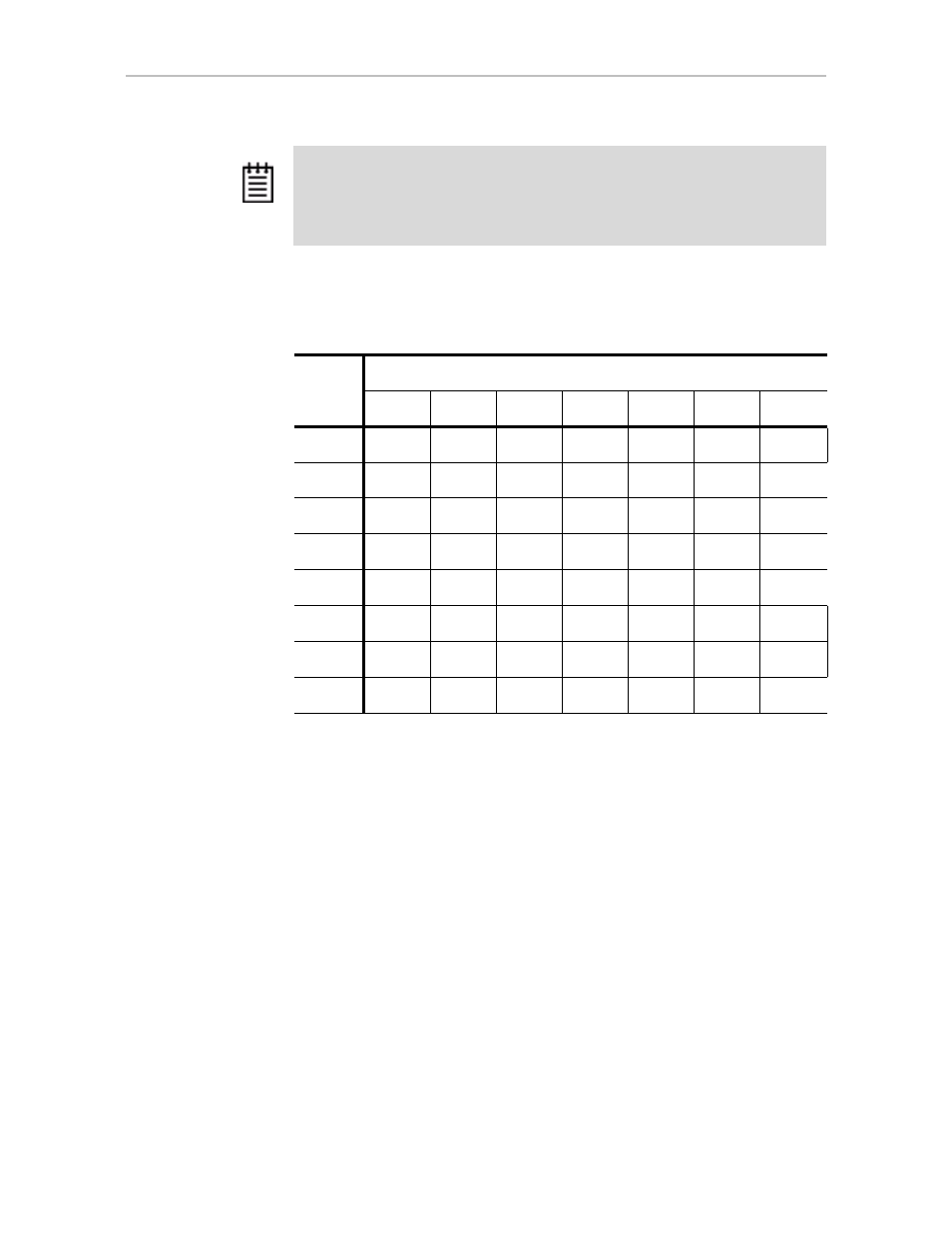
Unit Object Commands
www.lsi.com/channel/products
87
The following table illustrates valid migration paths:
disk=p:-p.. consists of a list of ports or VPorts (disks) to be used, in addition
to the source disks, in the construction of the destination unit. You can specify
one or more ports. You can specify Multiple ports by using a colon (:) or a
dash (-) as port index separators. A dash indicates a range and can be mixed
with colons. For example disk=0:1:2-5:9:12 indicates port or VPort 0, 1, 2
through 5 (inclusive), 9 and 12.
group=3|4|5|6|7|8|9|10|11|12|13|14|15|16 indicates the number of disks per
group for a RAID 50 type. (You can only use this attribute when type=raid50.)
Note that a RAID 50 is a multitier array. At the bottom-most layer, N number
of disks per group are used to form the RAID 5 layer. These RAID 5 arrays
are then integrated into a RAID 0. This attribute allows you to specify the
number of disks in the RAID 5 level. Valid values are 3 through 16. For
example group=3 indicates 3 disks of RAID 5 at the bottom layer of RAID
50.
Note:
You can only migrate a unit to a RAID level that has the same or more
capacity as the existing one. You can migrate a four-drive RAID 5 unit to a four-drive
RAID 0, but you cannot migrate a four-drive RAID 0 unit to a four-drive RAID 5
unless you add another drive, due to the need for additional storage capacity for
parity bits.
Table 9: Valid Migration Paths
Source
Destination
R0
R1
R5 R6
R10
R50
Single
R0
Yes
No
Yes
Yes
Yes
Yes
No
R1
Yes
No
Yes
Yes
Yes
Yes
Yes
R5
Yes
No
Yes
Yes
Yes
Yes
No
R6
Yes
No
Yes
Yes
Yes
Yes
No
R10
Yes
No
Yes
Yes
Yes
Yes
No
R50
Yes
No
Yes
Yes
Yes
Yes
No
Single
Yes
Yes
Yes
Yes
Yes
Yes
No
Spare
No
No
No
No
No
No
No
- 3ware SAS 9750-24i4e 3ware SAS 9750-4i 3ware SAS 9750-4i4e 3ware SAS 9750-8e 3ware SAS 9750-8i 3ware 8006-2LP 3ware 8006-2LP (Channel) 3ware 9550SXU-4LP 3ware 9550SXU-4LP (Channel) 3ware 9550SXU-8LP 3ware 9550SXU-8LP (Channel) 3ware 9650SE-12ML 3ware 9650SE-12ML (Channel) 3ware 9650SE-16ML 3ware 9650SE-16ML (Channel) 3ware 9650SE-24M8 3ware 9650SE-24M8 (Channel) 3ware 9650SE-2LP 3ware 9650SE-2LP (Channel) 3ware 9650SE-4LPML 3ware 9650SE-4LPML (Channel) 3ware 9650SE-8LPML 3ware 9650SE-8LPML (Channel) 3ware 9690SA-4I 3ware 9690SA-4I (Channel) 3ware 9690SA-4I4E 3ware 9690SA-4I4E (Channel) 3ware 9690SA-8E 3ware 9690SA-8E (Channel) 3ware 9690SA-8I 3ware 9690SA-8I (Channel)
