Introduction to the 3ware command line interface, Features of the cli, Chapter 1 – Avago Technologies 3ware SAS 9750-16i4e User Manual
Page 9
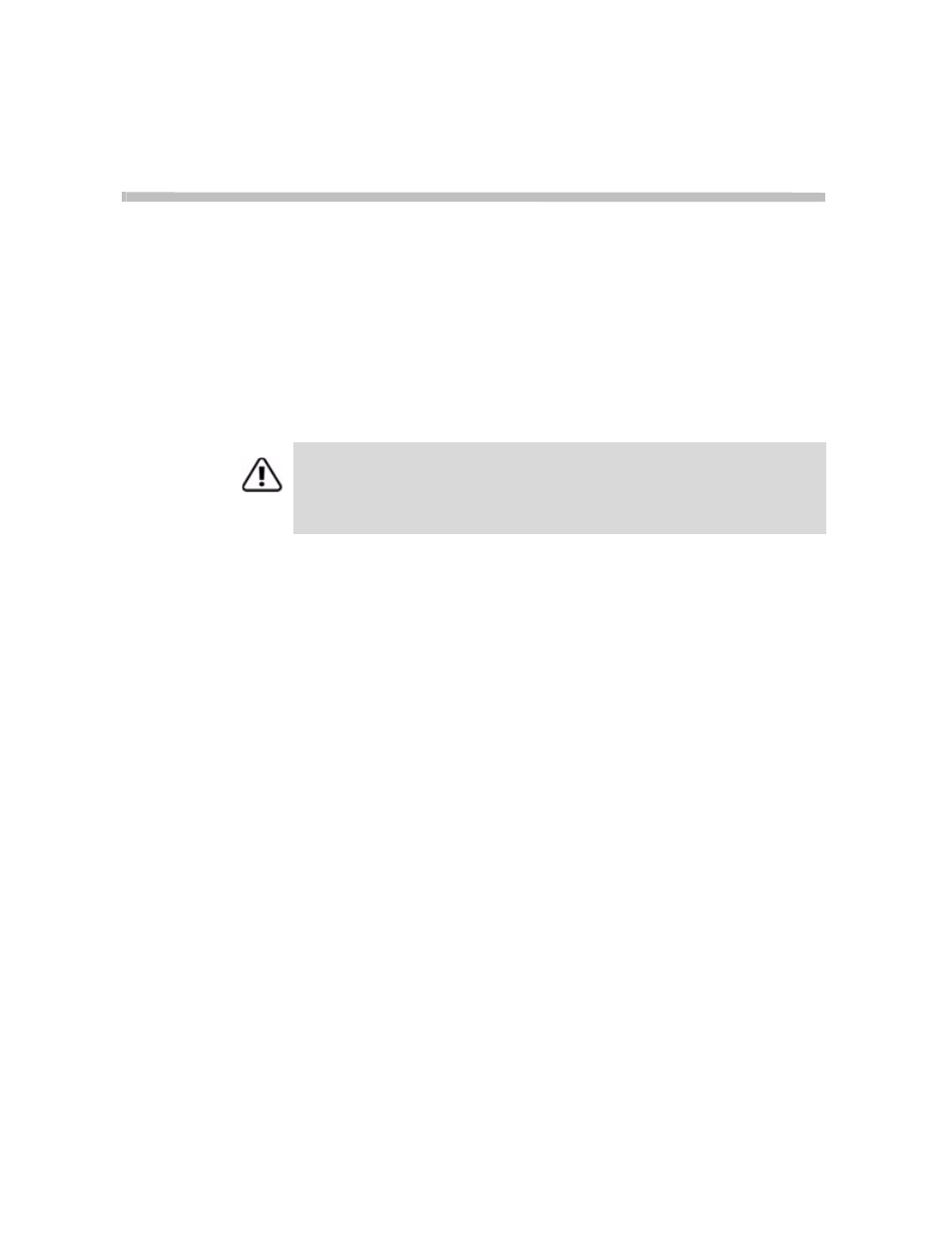
www.lsi.com/channel/products
1
1
Introduction to the 3ware
Command Line Interface
The 3ware SATA+SAS Controller Card Command Line Interface (CLI)
manages multiple 9750, 9690SA, and 9650SE 3ware RAID controllers.
This chapter includes the following sections:
•
“Features of the CLI” on page 1
•
“Installing the 3ware CLI” on page 2
•
“Working with 3ware CLI” on page 6
•
“Understanding RAID Levels and Concepts” on page 9
Features of the CLI
You can use the 3ware CLI to manage 3ware RAID Controllers. The CLI
provides all the features and functions found in 3DM 2 but in command line
format. You can use the CLI in both interactive and batch modes, providing
higher level application programming interface (API) functionalities.
You can use the CLI to view and manage controller, unit, drive, enclosure, and
Battery Backup Unit (BBU).
For a summary of CLI capabilities, see “Common Tasks Mapped to CLI
Commands” on page 19.
Important!
For all of the functions of the 3ware CLI to work properly, you must install the proper
CLI, firmware, and driver versions. For the latest versions and upgrade instructions,
check
- 3ware SAS 9750-24i4e 3ware SAS 9750-4i 3ware SAS 9750-4i4e 3ware SAS 9750-8e 3ware SAS 9750-8i 3ware 8006-2LP 3ware 8006-2LP (Channel) 3ware 9550SXU-4LP 3ware 9550SXU-4LP (Channel) 3ware 9550SXU-8LP 3ware 9550SXU-8LP (Channel) 3ware 9650SE-12ML 3ware 9650SE-12ML (Channel) 3ware 9650SE-16ML 3ware 9650SE-16ML (Channel) 3ware 9650SE-24M8 3ware 9650SE-24M8 (Channel) 3ware 9650SE-2LP 3ware 9650SE-2LP (Channel) 3ware 9650SE-4LPML 3ware 9650SE-4LPML (Channel) 3ware 9650SE-8LPML 3ware 9650SE-8LPML (Channel) 3ware 9690SA-4I 3ware 9690SA-4I (Channel) 3ware 9690SA-4I4E 3ware 9690SA-4I4E (Channel) 3ware 9690SA-8E 3ware 9690SA-8E (Channel) 3ware 9690SA-8I 3ware 9690SA-8I (Channel)
