2 rs232-c operation [standard models only, N 8) – KEPCO KLP Series Developers Guide, Rev 3 User Manual
Page 95
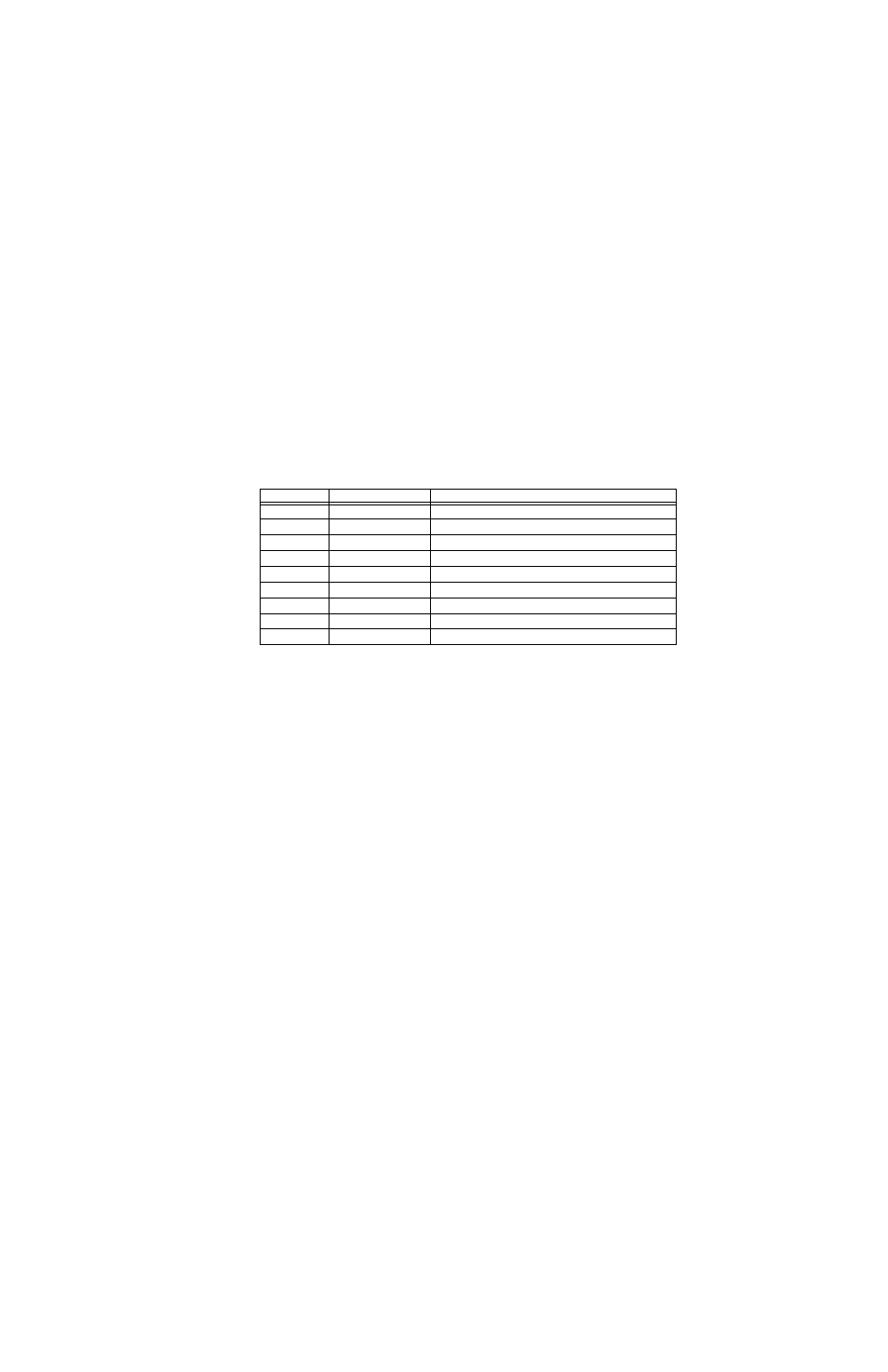
KLP-DEV 041213
8-1
SECTION 8 - RS 232C INTERFACE [STANDARD MODELS ONLY]
8.1
DIGITAL REMOTE MODE PROGRAMMING USING RS 232 [STANDARD MODELS ONLY]
KLP standard models may be programmed over the RS 232 control bus using SCPI (Standard
Commands for Programmable Instruments) (see Section 6). Refer to Table 8-1 for RS232 input/
output signal allocations. All power supply functions available from the front panel can be pro-
grammed via remote commands, as well as some that are not available from the front panel:
Save/Recall (see PAR. 1.2.5), List (see PAR. 1.2.6) and Relay Control (see PARs. B.10 and
B.11).
8.2
RS232-C OPERATION [STANDARD MODELS ONLY]
The KLP Power Supply may be operated via an RS232-C terminal, or from a PC using a termi-
nal emulation program. Refer to KLP User Manual for RS 232 connections.
All RS 232 parameters may be changed using SCPI commands (see Appendix B) as follows:
• To enable RS 232, refer to PAR’s B.86 and B.87
• For baud rate, refer to PAR’s B.82 and B.83
• For prompt, refer to PAR’s B.90 and B.91;
• For echo, refer to PAR’s B.84 and B.85;
• For XON/XOFF, refer to PAR’s B.88 and B.89.
The default settings are as follows:
• Baud rate: 38400
• Parity:
None
• Data Bits
8
• Stop Bits
1
• Echo
OFF
• XON
ON (enabled) NOTE: Kepco strongly recommends the XON XOFF method
for data transfer via RS 232 protocol for all Kepco products. If this method is not
selected, it is the user's responsibility to ensure completion of any response by the
power supply prior to issuance of subsequent commands.
TABLE 8-1. RS232-C PORT CONNECTOR (J3) PIN ASSIGNMENTS
PIN
SIGNAL NAME
FUNCTION
1
SGND
Signal Ground
2
RXD
Receive Data
3
TXD
Transmit Data
4
DTR
Data Terminal Ready (protocol not used)
5
SGND
Signal Ground
6
DSR
Data Set Ready (protocol not used)
7
RTS
Request To Send (protocol not used)
8
CTS
Clear To Send (protocol not used)
9
SGND
Signal Ground
