4 using the driver functions, 1 kepcodcpwr configure voltage level.vi, 1 connector panel – KEPCO KLP Series Developers Guide, Rev 3 User Manual
Page 45: 2 controls and indicators, Using the driver functions -3, Epco, Connector panel -3, Controls and indicators -3
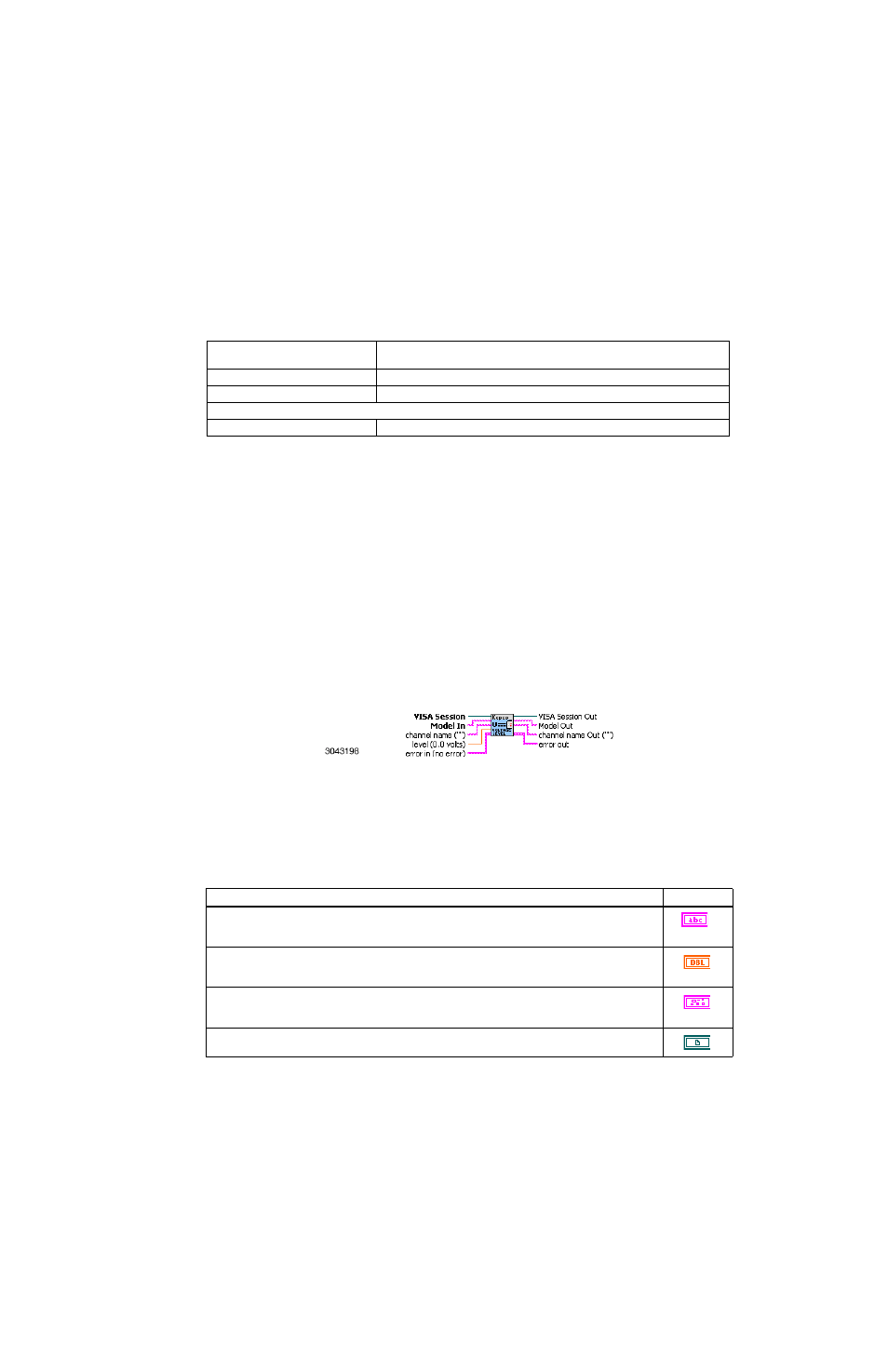
KLP-DEV 041213
4-3
4.4
USING THE DRIVER FUNCTIONS
The interactive example uses various driver functions of the LabView G driver. The following two
paragraphs details the inputs and outputs of two of typical VI’s used in the interactive example:
KepcoDCPwr Configure Voltage Level.vi (PAR. 4.4.1) and KepcoDCPwr Measure [MSR].vi
(PAR. 4.4.2). An overall block is provided for each function which shows inputs and outputs, fol-
lowed by detailed descriptions of inputs and outputs. A detailed block diagram with associated
text is also provided to show how the function is implemented.
4.4.1
KepcoDCPwr Configure Voltage Level.vi
This VI configures the DC voltage level the power supply is expected to generate.
4.4.1.1
CONNECTOR PANEL
FIGURE 4-1. KepcoDCPwr Configure Voltage Level.vi CONNECTOR PANEL
4.4.1.2
CONTROLS AND INDICATORS
See Table 4-2.
KepcoDCPWR Configure Triggered
Source
Establishes the source for a trigger and arms the trigger system.
KepcoDCPWR initiate[TRG]
Issue a software trigger to the KLP.
KepcoDCPWR Abort [TRG]
Clears the trigger system.
Error and status reporting
KepcoDCPWR Error-Query
Provides entry from the error queue of the power supply.
TABLE 4-2. KepcoDCPwr Configure Voltage Level.vi INPUT/OUTPUT DESCRIPTIONS
DESCRIPTION
SYMBOL
channel name - (“”) Passes the name of the channel on which to configure the voltage level. It is not required for
most supplies and is provided for compatibility.
Valid Channel Names: 1 - 27
Default Value: “”
level (0.0 volts) - Passes the DC voltage the power supply is to generate. The driver uses this value to set the
Voltage Level. The level is not checked by the driver function but is checked by the KLP or power supply.
Default Value: 0.0 volts
error in (no error) - The error in cluster can accept error information wired from VI’s previously called. Use this
information to decide if any functionality should be bypassed in the event of errors from other VI’s. The pop-up
option Error (or Explain Warning) gives more information about the error displayed (see Table 4-3).
VISA Session - The ViSession handle is obtained from the KepcoDCPwr Init or KepcoDCPwr InitWithOptions
function. The handle identifies a particular instrument session. Default Value: None
TABLE 4-1. KLP LABVIEW G DRIVER FUNCTIONS (CONTINUED)
