1 gpib setup, Figure 5-4. gpib setup window, Figure 5-5. main panel window – KEPCO KLP Series Developers Guide, Rev 3 User Manual
Page 71
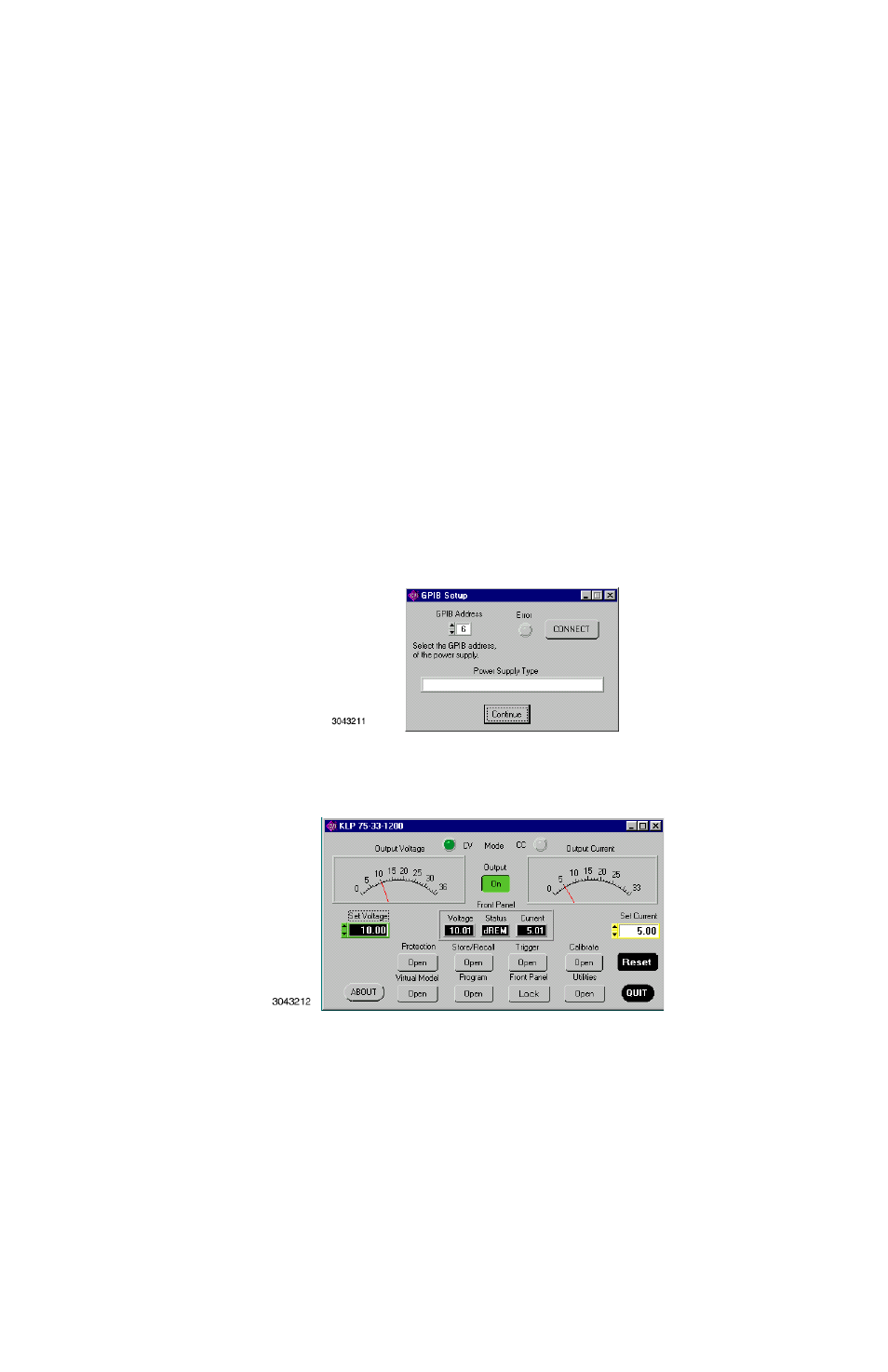
KLP-DEV 041213
5-9
5.5
DEMONSTRATION PROGRAM USING THE VXI PLUG&PLAY DRIVER
The demonstration program is intended to illustrate the use of the VXI plug&play functions
included with the KLP power supply. The demonstration program is installed under Windows by
running SETUP.EXE. The program as written presents a virtual front panel for control of a single
KLP power supply
The following paragraphs describe the windows and the associated controls and indicators pro-
vided with the demonstration program. For additional details regarding operation of the KLP,
refer to the operating instructions for local and remote mode found in the KLP User Manual.
5.5.1
GPIB SETUP
After the program is installed, double click on KLPCTRL.exe to run the program. When the GPIB
Setup window opens, enter the GPIB address of the KLP power supply. Click on Connect but-
ton to connect to the KLP. The panel will show either the KLP model number if the VXI
plug&play open function was successful, or the Error indicator will become RED and an error
message will be displayed. The most common error is incorrect GPIB address. If the power sup-
ply type is correct, click on the Continue button to open the Main Panel (Figure 5-5).
FIGURE 5-4. GPIB SETUP WINDOW
Once you are connected, you will see the Main Panel (Figure 5-5).
FIGURE 5-5. MAIN PANEL WINDOW
