Restricting transmissions scanned image, Job accounting 4-8 3, Select output limitation and press [change – TA Triumph-Adler DC 2162 User Manual
Page 168: Select scanner transmission and press [change
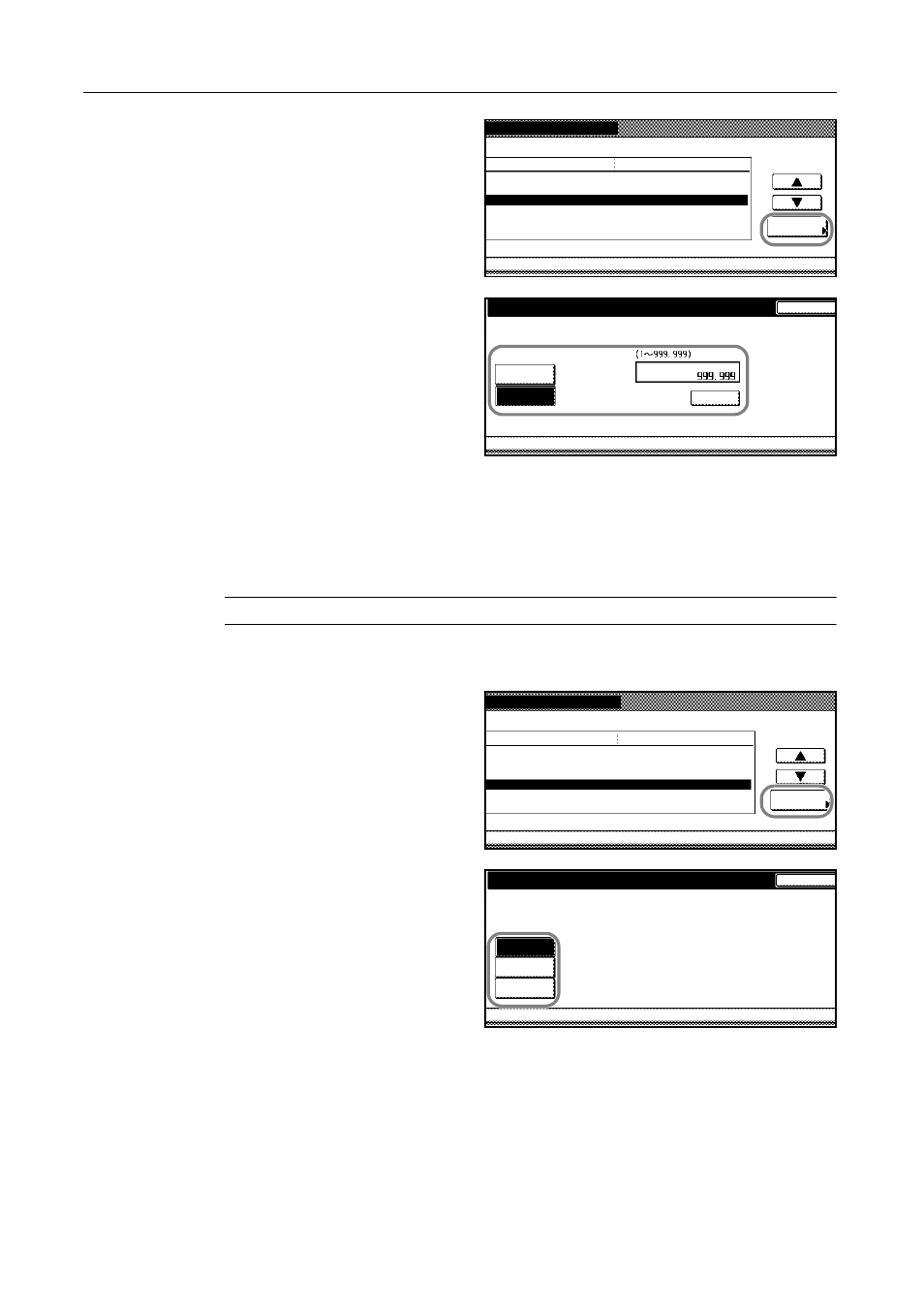
Job Accounting
4-8
3
Select Output limitation and press
[Change #].
4
Press [Counter limit] to restrict the
number of copies. Use the numeric keys
to enter the number of pages from 1 to
999999.
5
Press [Close]. The touch panel will return to the usage restriction screen.
Restricting Transmissions Scanned Image
You can prohibit or restrict the number of scanned pages to transfer or e-mail to PC. This function is
available when the copier is equipped with the optional scanner kit.
NOTE: Turn Scanner Job Accounting [On] in the job accounting default settings to use this function.
1
Refer to steps 1 to 11 of New Account on page 4-4 and display the usage restriction screen.
2
Select Scanner transmission and press
[Change #].
3
To prohibit scanning image, press [Is not
permitted] ([Is not permited]).
New register
ystem Menu
Job
Value
Setting Item
Copy
Printer
3st sales division
Output limitation
Management Edit
No limit
Change #
Permitted
Permitted
Scanner transmission
No limit
-
33333333
-
Job Accounting
Output limitation
Back
Clear
Limited value
No limit
Counter
limit
New register
System Menu
Job
Value
Setting Item
Copy
Output limitation
3st sales division
Management Edit
Change #
No limit
Permitted
Scanner transmission
No limit
Printer
Permitted
-
-
33333333
Scanner transmission
Back
No limit
Job Accounting
Counter
Is not
limit
permited
