Offset mode, Offset mode -10, Copying functions 1-10 – TA Triumph-Adler DC 2162 User Manual
Page 16: Originals copies, Press [function, Press [collate/offset, Press [on] ([1 set] or [output each page]), Use the numeric keys to enter the copy quantity, Ready to copy
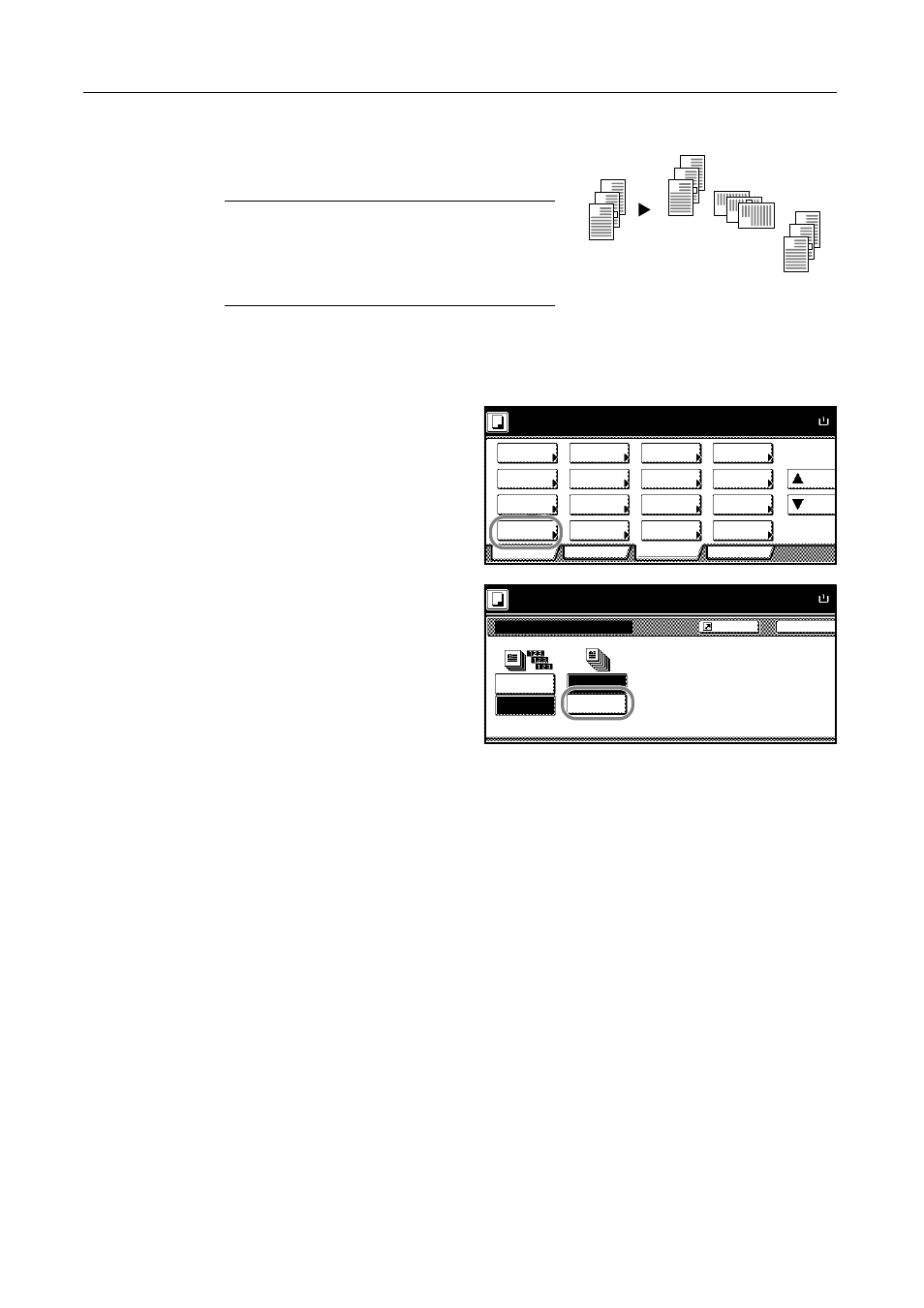
Copying Functions
1-10
Offset Mode
Deliver the printed copies so that each set is stacked
perpendicular to the previous set.
NOTE: Paper of the same size must be loaded in the
different cassettes with portrait and landscape
orientations.
The supported paper sizes are 11 × 8
1/2
", A4, B5 and
16K.
Follow the steps as below for using the Offset mode.
1
Press [Function].
2
Press [Collate/Offset].
3
Press [On] ([1 set] or [Output each
page]).
4
Use the numeric keys to enter the copy quantity.
5
Place the originals in the document processor or on the platen. Press the Start key to start copying.
3
2
1
3
2
1
3
2
1
3
2
1
Originals
Copies
Ready to copy.
A
Paper Size
Program
Function
User choice
Basic
Density
Zoom
Cover
Booklet
Up
Continuous
Scan
Mixed Size
Originals
Border
Paper
Original
Duplex
Margin/
Centering
Collate/
Offset
Original
Size
Page
Combine
Form
Overlay
Down
100%
Selection
Erase
numbering
Image
Collate/Offset
Ready to copy.
Collate
Back
Paper Size
A
On
Off
Collate:On
Off
Collate
Offset
100%
Register
Off
The type of Copy output can be
by choosing either Collate or O
