Job history] screen, Document and output management functions 2-18 – TA Triumph-Adler DC 2162 User Manual
Page 100
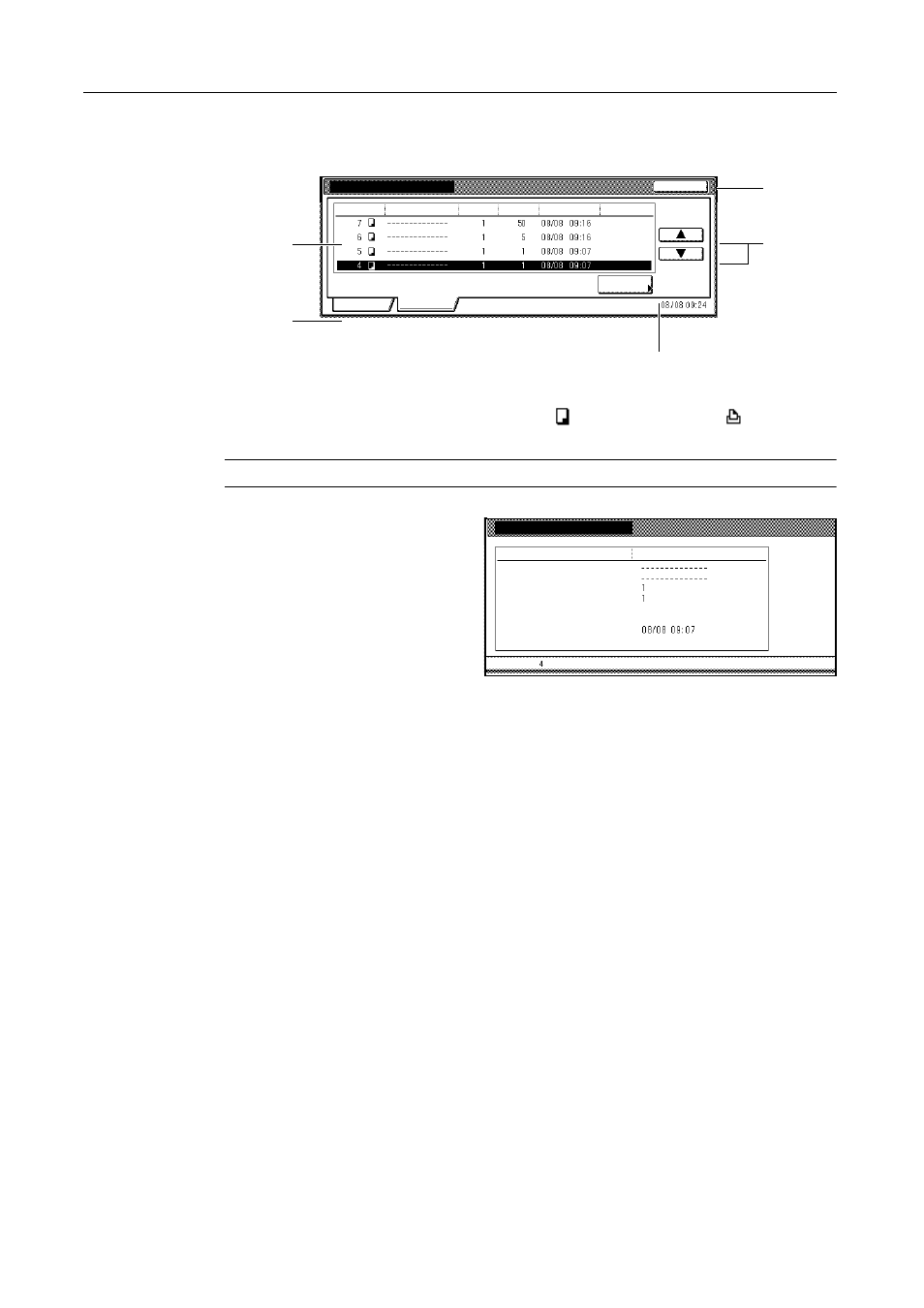
Document and Output Management Functions
2-18
[Job History] Screen
The screen lists completed and/or canceled jobs.
1
Job List: Provides completed job information. The most recent job is listed at the very top of
the list. The older job is low on the list. In the list,
indicates copy jobs and
indicates print
jobs.
NOTE: Jobs of which are canceled while copy operations are still in progress will not be displayed.
2
[Check Details]: Displays the
Check Details screen. From this
screen, you can check the content
of the selected job.
3
[S] and [T]: Used to select jobs.
4
[End]: Exits from the output management functions. The touch panel will return to the [Basic].
5
[Prt Status] ([Prnt Status]): Switches to the [Prt Status] ([Prnt Status]) screen.
Print Management
End
Job History
Stop
Check
Job
User
Original
Set
Registration Date
Res.
End
End
End
Prnt Status
Details
Check Details
Item
A4
Job
Details
Copy
Left Tray
User name
Job name
Output Tray
Registration Date
Input Source
Print size
Set
Original
