When paper misfeeds – TA Triumph-Adler DC 2042 User Manual
Page 96
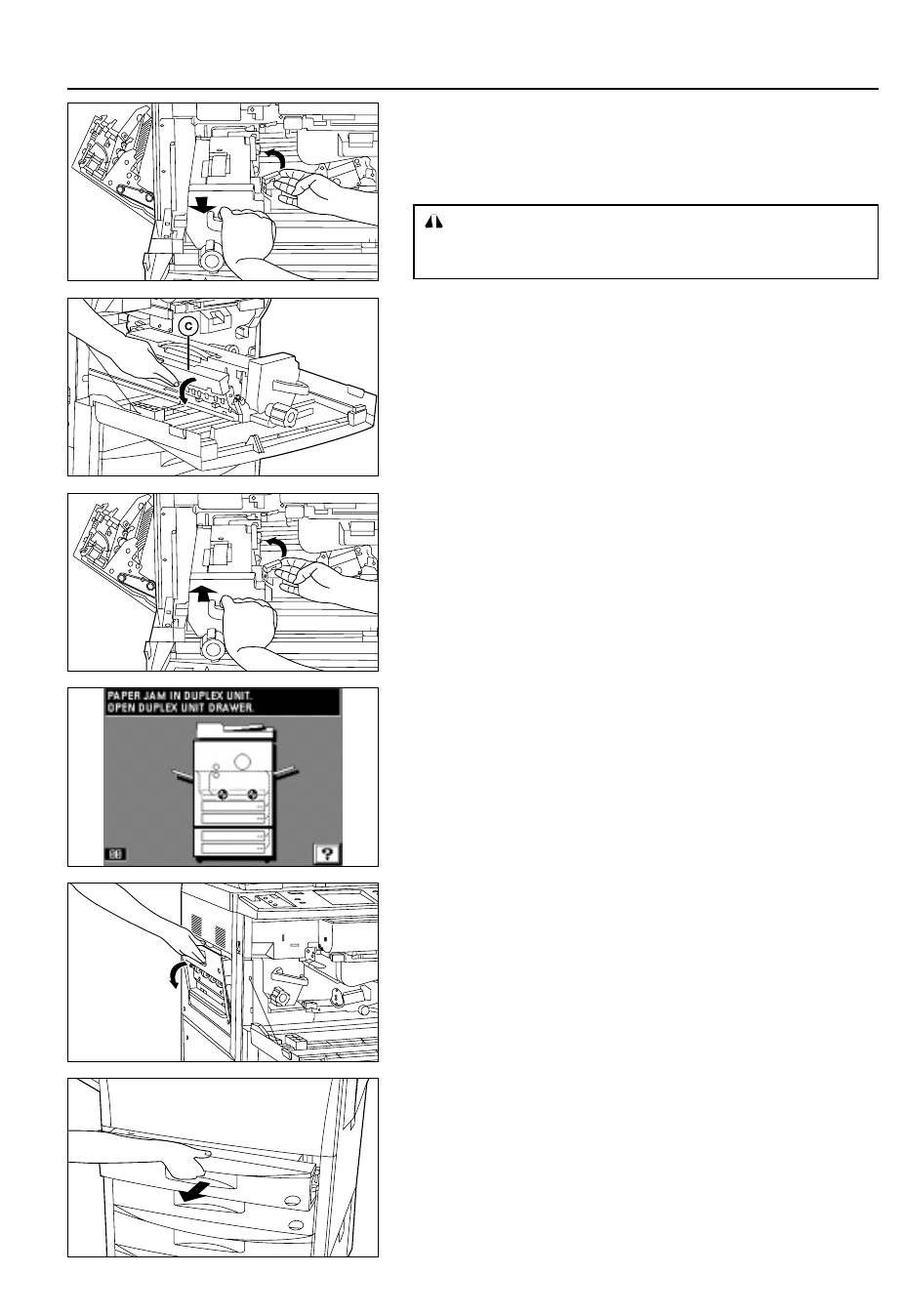
92
WHEN PAPER MISFEEDS
5. Lift the fixing unit release lever in the direction of the arrow to unlock the unit and
pull the unit out toward you as far as it will go.
6. Open the fixing cover
c
and remove misfed paper, if there is any, from inside.
7. Close the fixing cover
c
as before.
8. Slide the fixing unit carefully back into its original position securely lifting the
fixing unit release lever in the direction of arrow.
9. Close the left cover and attach the copy tray.
* If the finisher is fitted to the copier, return it to its original position.
10. Close the front cover.
4
Misfeed in duplex unit
If "PAPER JAM IN DUPLEX UNIT. OPEN DUPLEX UNIT DRAWER." appears,
misfeed has occurred in the duplex unit.
If this message appears, carry out the procedure below, starting at step 2.
* If "OPEN LEFT COVER." appears, carry out the procedure below, starting at step
1.
1. Remove the copy tray, open the left cover, and remove the misfed paper. (page
91)
* After the paper is removed, close the left cover and return the copy tray to their
original position. If the misfed paper is not there, go to next step.
2. Pull the duplex unit out toward you as far as it will go.
CAUTION
The copier's fixing unit is extremely hot. Take sufficient care when
working in this area, as there is a danger of getting burned.
