Functions – TA Triumph-Adler DC 2042 User Manual
Page 38
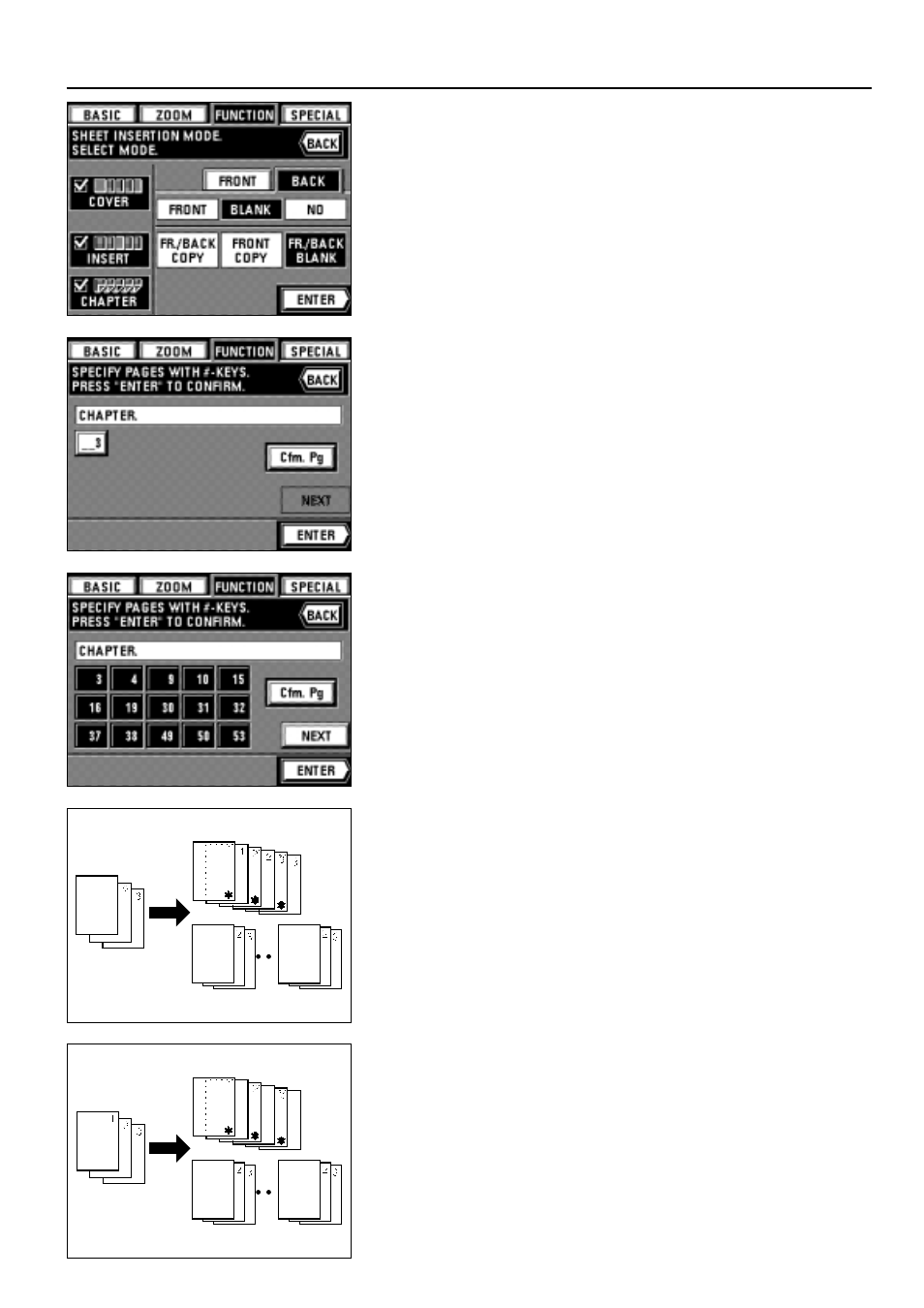
34
FUNCTIONS
18. Touch the "ENTER" key after entering page numbers.
* Re-enter the page by touching the "PAGE ENTRY" key.
Follow the procedure in steps 16 and 17 to change the page.
19. Check all settings and touch the "ENTER" key.
The touch panel will return to the basic screen.
(10) Making copies onto transparencies [Presentation mode]
Multiple copies can be performed on standard paper while the transparency backing
mode (page 36) is set.
This mode is convenient for preparation of materials using transparencies.
●
Presentation mode (copying onto the backing sheet)
After copying onto transparencies (with copying onto the backing sheets, page 36), the
same original is copied onto a specified number of sheets of standard paper.
Split copy of book original can be used in combination. (* indicates transparency)
●
Presentation mode (leaving the backing sheet blank)
After copying onto transparencies (with backing sheets left blank, page 36), the same
original is copied onto a specified number of sheets of standard paper.
Split copy of book original can be used in combination. (* indicates transparency.)
●
Insert sheets/Chapter page specification
* Check each of the settings. The page specification may be cancelled if the setting is
changed after the page was specified.
15. Touch the "ENTER" key.
The screen for specifying the pages will appear.
16. Enter the page numbers to be specified to sheets/chapter pages using the numeric
keys.
17. Touch the "Cfm. Pg" key.
* When multiple pages are entered, repeat steps 16 and 17. The screen will be
changed in 15 pages increments. When checking, touch the "NEXT" key or
"PREVIOUS" key to change the screen.
* When changing the specified page, touch the display for the page to be changed
directly, and repeat steps 16 and 17.
* When the insert mode and chapter mode are combined, the function works on the
same page. Thus, it is impossible to specify the page individually.
* When using the insert mode / chapter mode in duplex copy (duplex copy from
duplex originals), enter the page number of originals, not the number of originals.
Accordingly, calculate one duplex original as 2 pages to enter the page number.
