Copier management – TA Triumph-Adler DC 2042 User Manual
Page 68
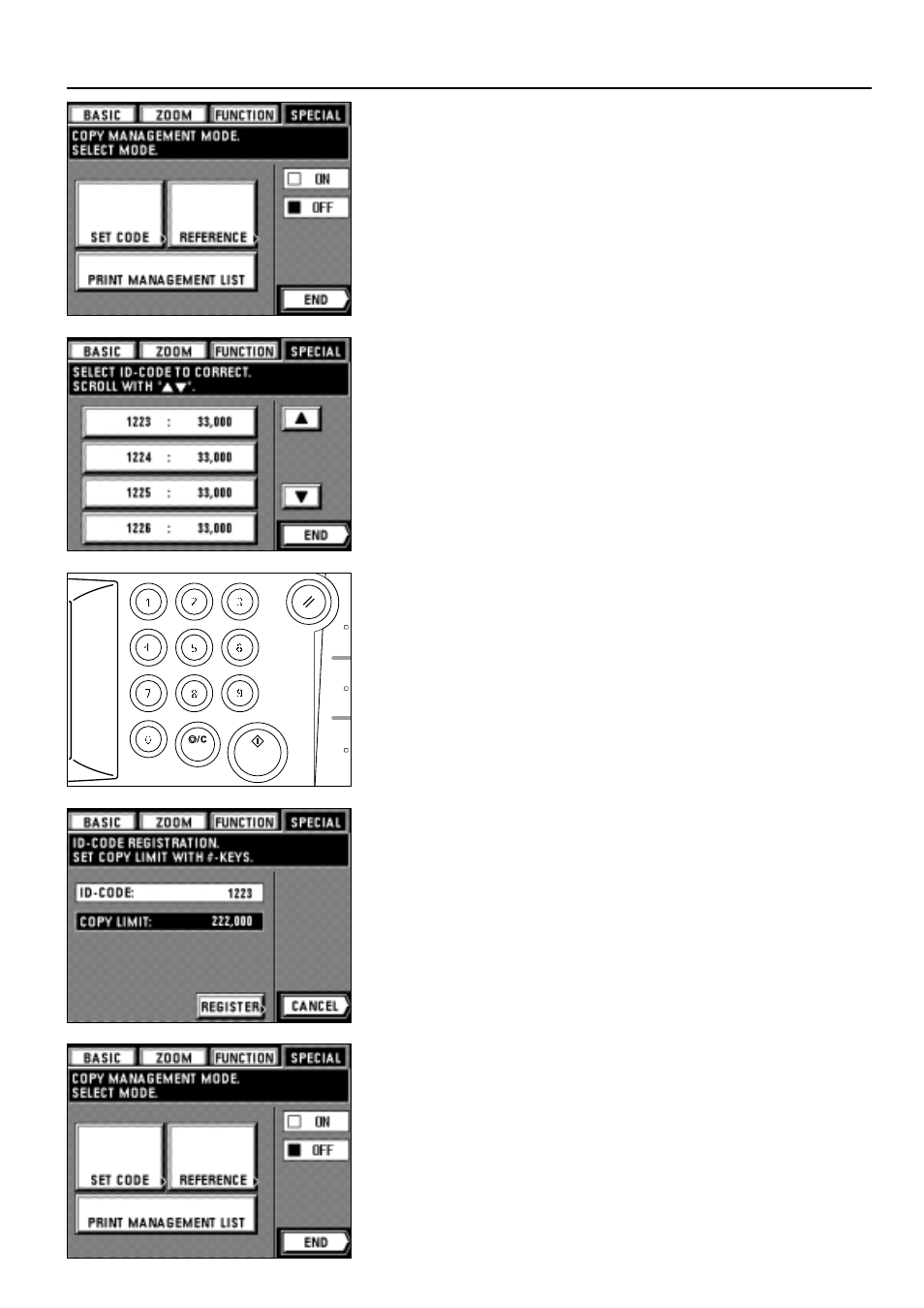
64
COPIER MANAGEMENT
●
Altering limits
1. Set the copy management mode. (page 61)
2. Touch the "SET CODE" key.
3. Touch the "CORRECTION" key.
4. Touch the ID-code to be altered. If it is not displayed, touch the "
▼
" or "
▲
" key to be
displayed.
5. Use the numeric keys to alter the limit. Limits are set in units of 1,000 sheets, up to a
maximum of 250,000.
* Entering "0" enables unlimiting copying.
6. Touch the "REGISTER" key.
The display will return to the screen in step 4.
* To alter the copy limit(s) of (an)other department(s), repeat steps 4 to 6.
7. Touch the "END" key.
The display will return to the screen in step 3.
8. Touch the "END" key.
The display will return to the copy management mode setting screen.
9. Touch the "END" key.
The touch panel will return to the basic screen.
●
Clearing copy counts
1. Set the copy management mode. (page 61)
2. Touch the "SET CODE" key.
