TA Triumph-Adler DC 2042 User Manual
Page 5
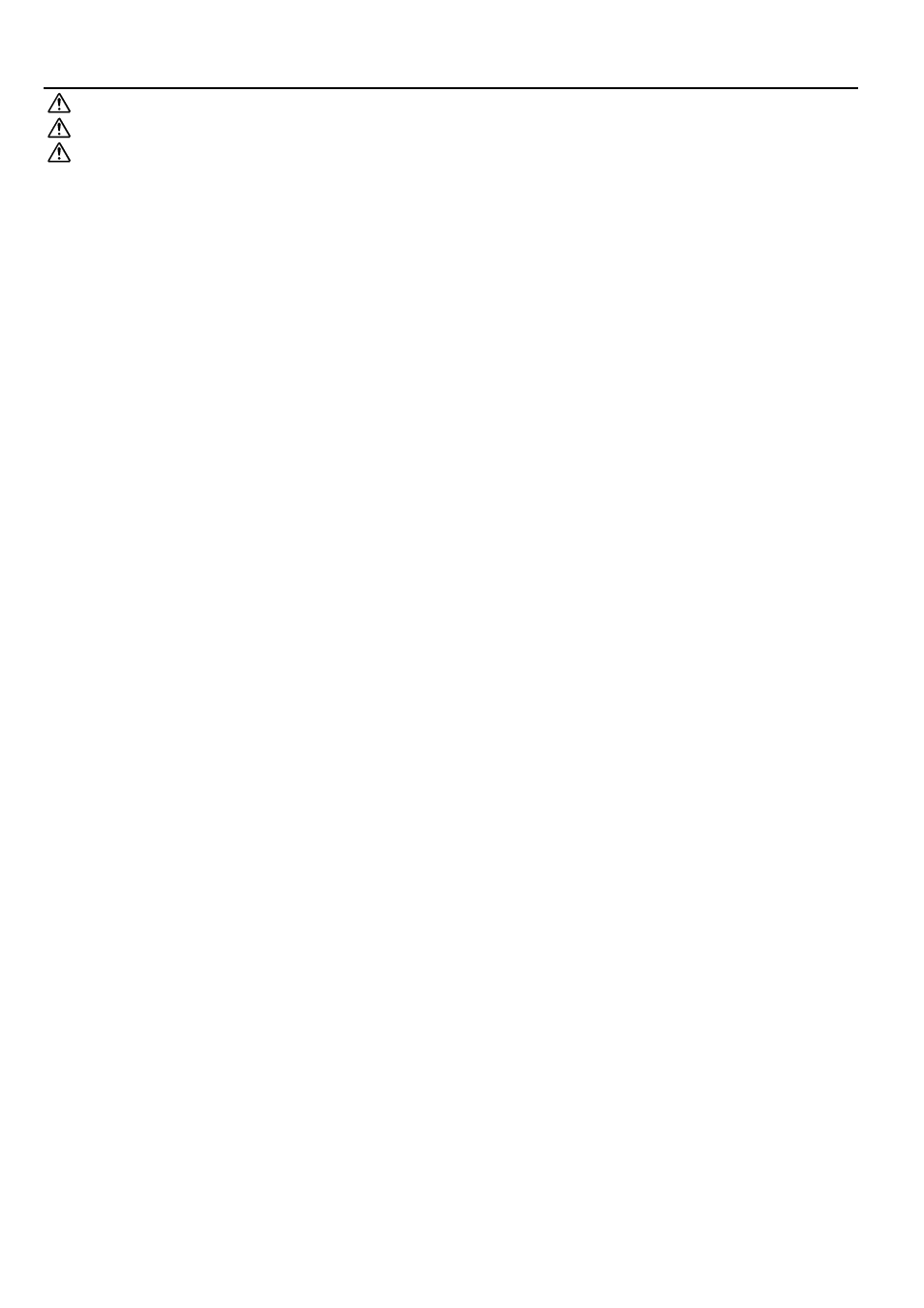
1
CONTENTS
CAUTION LABELS .......................................................................2
INSTALLATION PRECAUTIONS .................................................3
PRECAUTIONS FOR USE............................................................4
●
MAKING FULL USE OF THE MACHINE’S ADVANCED
FUNCTIONS ......................................................................................5
NAMES OF PARTS...............................................................................7
(1) Main body .........................................................................................8
(2) Operation panel ................................................................................9
(3) Basic screen on the touch panel ....................................................10
PREPARATIONS ................................................................................11
(1) How to load paper ..........................................................................11
1
Loading paper into the drawers .................................................11
2
Loading paper into the deck ......................................................12
3
Loading paper into the stack bypass tray ..................................12
SETTING ORIGINALS ........................................................................15
1
Setting original(s) in the DF .......................................................15
2
Setting original(s) on the platen ................................................16
BASIC OPERATION ..........................................................................17
●
Basic copying procedure ............................................................17
FUNCTIONS ........................................................................................19
(1) Enlargement/reduction ...................................................................19
1
Auto magnification selection mode ............................................19
2
Zoom copy mode .......................................................................19
3
Size zoom mode ........................................................................19
4
Standard zoom mode ................................................................20
5
XY Zoom mode..........................................................................20
(2) Copy quality selection ....................................................................21
(3) Interrupt copying.............................................................................21
(4) Duplex copying from various originals [Duplex copy] .....................22
(5) Making a margin space for binding [Margin mode].........................24
(6) Printing page numbers to copy [Print page numbers] ....................26
(7) Copying two-page originals as separate pages [Split copy] ...........27
(8) Making copies with clean edges [Border erase] .............................28
(9) Making covers or insert sheets among the copies
[Sheet insertion copy] .....................................................................29
1
Submodes .................................................................................29
2
Combination of modes...............................................................31
3
How to make copies in the sheet insertion mode ......................32
(10) Making copies onto transparencies [Presentation mode].............34
(11) Feeding a paper as a transparency + backing sheet mount
[Transparency backing mode] ......................................................36
(12) Making image overlay [Form overlay]...........................................37
(13) One copy from two or four originals [Merge copy]........................38
(14) Booklet from book originals [Booklet + cover copy mode]............39
(15) Weekly magazine from duplex/one-sided originals
[Booklet copy]...............................................................................40
(16) Copying and stitching into booklet (sheet originals)
[Stitching mode]............................................................................41
(17) Inverting black and white [Invert copy] .........................................43
(18) Making mirror image copies [Mirror image copy]..........................44
(19) Sorting automatically [Sort copy] ..................................................44
(20) Memorizing frequency used settings [Program mode] .................45
1
How to register settings...........................................................45
2
Calling up a program ...............................................................46
(21) Recall mode..................................................................................46
(22) Setting change function ................................................................47
(23) Rotate copy ..................................................................................48
(24) Energy saver function...................................................................48
(25) Auto shut-off function....................................................................48
APPLICABLE COPY MODES.............................................................49
(1) Reserving another copy while copying is performed [Add Job]......49
1
Add job ......................................................................................49
2
Changing the setting contents of the add job ...........................50
3
Clearing the add job ..................................................................51
4
Changing the add job order .......................................................51
(2) Copying various originals at a time [Job build function]..................52
1
Memory copy from DF and platen .............................................52
●
Large quantity of originals...........................................................52
●
Auto size .....................................................................................52
●
Choose size ................................................................................52
2
Duplex copies from one-sided and duplex mixed originals .......55
●
Finishing like originals [Print as original].....................................55
●
Duplex copies from all originals [Duplex all originals] ................55
●
Copying desired page on the front side [Chapterize]..................55
3
Batch copy from platen ..............................................................57
●
Only sheet originals ....................................................................57
●
Only book originals .....................................................................57
●
Sheet & book originals................................................................57
COPIER MANAGEMENT ....................................................................61
(1) Copy management .........................................................................61
1
About the copy management mode...........................................61
2
How to make settings in the copy management mode ..............61
3
How to make the various settings..............................................62
●
Registering new ID-codes...........................................................62
●
Deleting ID-codes .......................................................................63
●
Altering limits .............................................................................64
●
Clearing copy counts ..................................................................64
●
Viewing copy counts ...................................................................65
●
Printing of copy management report...........................................65
●
Turning copy management ON/OFF ..........................................66
4
Making copies when copier is in copy management mode .......66
(2) Week timer .....................................................................................67
1
About the timer function.............................................................67
2
How to make settings in the timer mode ...................................67
3
How to make settings for the various functions .........................68
●
Setting the time...........................................................................68
●
Programming the week timer......................................................68
●
Cancelling the timer function ......................................................69
●
Turning the timer ON/OFF .........................................................70
4
Making copies after copier has been stopped by timer .............70
(3) The default settings ........................................................................70
●
Copy default setting.......................................................................71
●
How to make settings in the copy default setting mode..............72
1
EXPOSURE MODE ...................................................................72
2
EXPOSURE STEPS ..................................................................72
3
TONER ECONOMY MODE.......................................................72
4
AUTO EXPOSURE ADJUSTMENT ..........................................73
5
MANUAL EXPOSURE ADJUSTMENT......................................73
6
QUALITY ...................................................................................73
7
OUTPUT FORM ........................................................................73
8
PAPER SELECTION .................................................................73
9
JOB PROGRAMMING...............................................................73
0
DEFAULT DRAWER .................................................................74
!
ZOOM MODE ............................................................................74
@
SET COPY LIMIT WITH #-KEYS ..............................................74
#
CUSTOM SIZE FOR BORDER ERASE ....................................74
$
F&B P. MARGIN ........................................................................74
%
DRAWER FOR INSERT SHEET ...............................................75
^
DRAWER FOR COVER SHEET/STITCH .................................75
&
ROTATE SORT .........................................................................75
*
CREATE SHORTCUT (#1, #2) .................................................75
(
CREATE USER CHOICE #1 - #5 ..............................................75
●
How to finish the copy default setting .........................................75
●
Machine default setting .................................................................76
●
How to set the machine default setting mode.............................77
1
UN-FIXED SIZE FROM BYPASS..............................................77
2
AUTOMATIC DRAWER SWITCHING .......................................78
3
PAPER SIZE .............................................................................78
4
SPECIAL PAPER ......................................................................78
5
APS FOR SPECIAL PAPER .....................................................79
6
KEY SOUND ON/OFF ...............................................................79
7
AUTO PREHEAT TIME .............................................................79
8
AUTO SHUT-OFF TIME ............................................................79
9
CHANGE MANAGEMENT CODE WITH #-KEYS .....................79
0
AUTO SHUT-OFF......................................................................80
●
How to finish the machine default setting ...................................80
(4) LANGUAGE OF TOUCH PANEL ...................................................80
OPTIONAL EQUIPMENT ....................................................................81
(1) a. Finisher.......................................................................................81
b. Booklet stitcher ...........................................................................81
(2) Key counter ....................................................................................82
(3) I/F kit...............................................................................................82
(4) Memory copy board........................................................................82
MESSAGES.........................................................................................83
●
When the messages below are displayed: .................................83
REPLACING THE TONER CARTRIDGE............................................85
WHEN PAPER MISFEEDS .................................................................86
(1) Misfeed location indicators .............................................................86
(2) Cautions .........................................................................................86
(3) Removal procedures ......................................................................87
TROUBLESHOOTING ........................................................................95
CLEANING THE COPIER ...................................................................97
SPECIFICATIONS...............................................................................98
ABOUT 52 PPM COPIER....................................................................99
