Functions – TA Triumph-Adler DC 2042 User Manual
Page 31
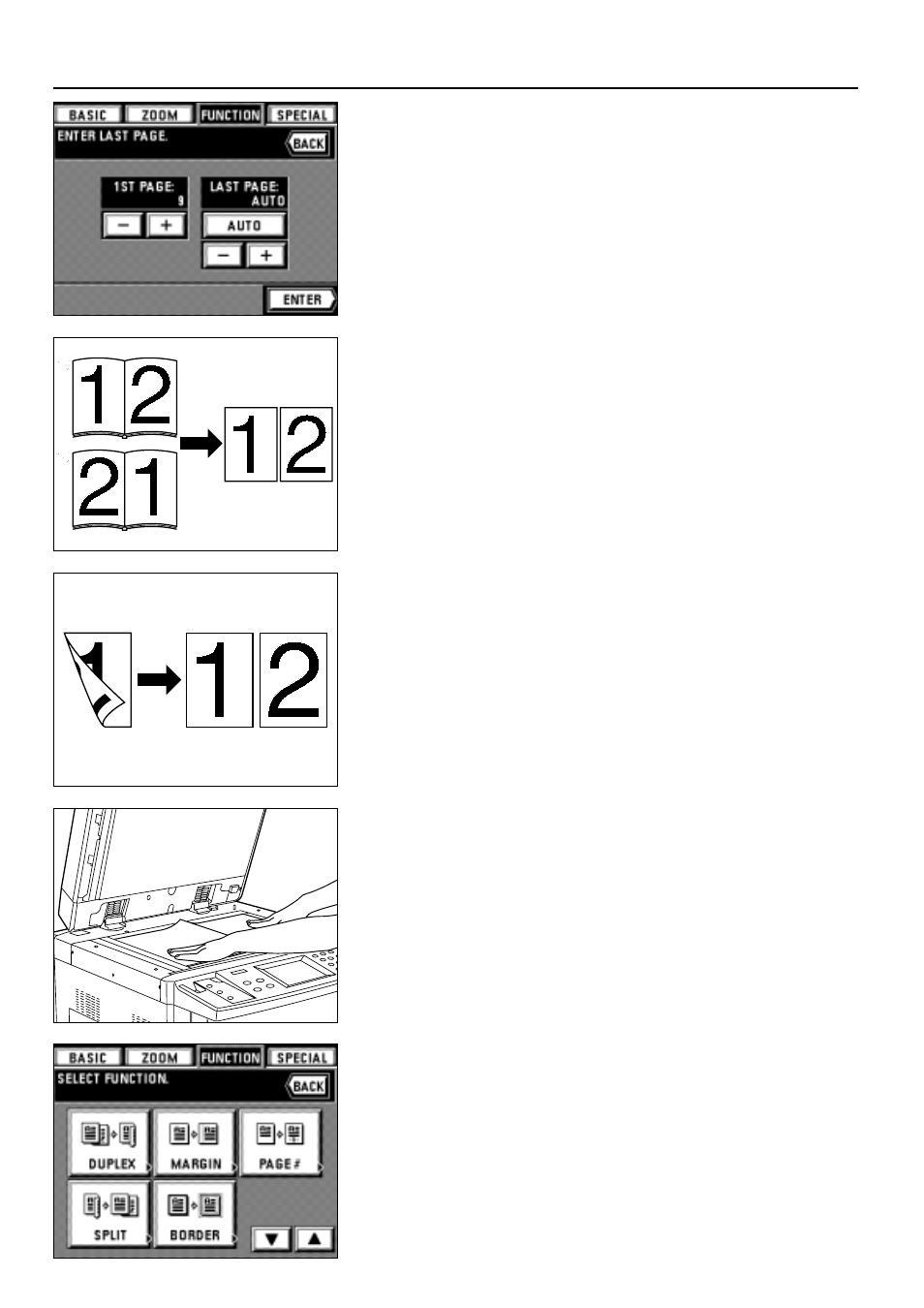
6. Set the last page number by touching the "+" key or "-" key on the right side. It can be
set between pages "1" and "999".
* The page number is counted while reading the originals, and the final page is set
automatically by touching the "AUTO" key.
7. Touch the "ENTER" key.
The touch panel will return to the basic screen.
27
FUNCTIONS
(7) Copying two-page originals as separate pages [Split copy]
●
Split copies from book originals
Two-page originals of a magazine and book or the like are copied onto two separate
sheets of paper.
* The available size of originals is limited to A3, A4 (vertical) or A5 (vertical), and paper
size is limited to A4. The paper size can be changed to make zoom copy to its size.
* The binding direction of the originals can be selected.
1
"LEFT": Two-page originals are copied from the right side.
2
"RIGHT": Two-page originals are copied from the left side.
●
Split copies from duplex originals
Duplex originals are copied onto two separate sheets of paper.
1. Set the original(s).
* When setting a book original, set as illustrated.
* Duplex originals must be set in the DF.
2. Touch the "FUNCTION" key.
The function selection screen will appear.
3. Touch the "SPLIT" key. If it is not displayed, touch the "
▼
" key or "
▲
" key to be
displayed.
The split copy setting screen will appear.
