1 memory copy from df and platen, Applicable copy modes – TA Triumph-Adler DC 2042 User Manual
Page 56
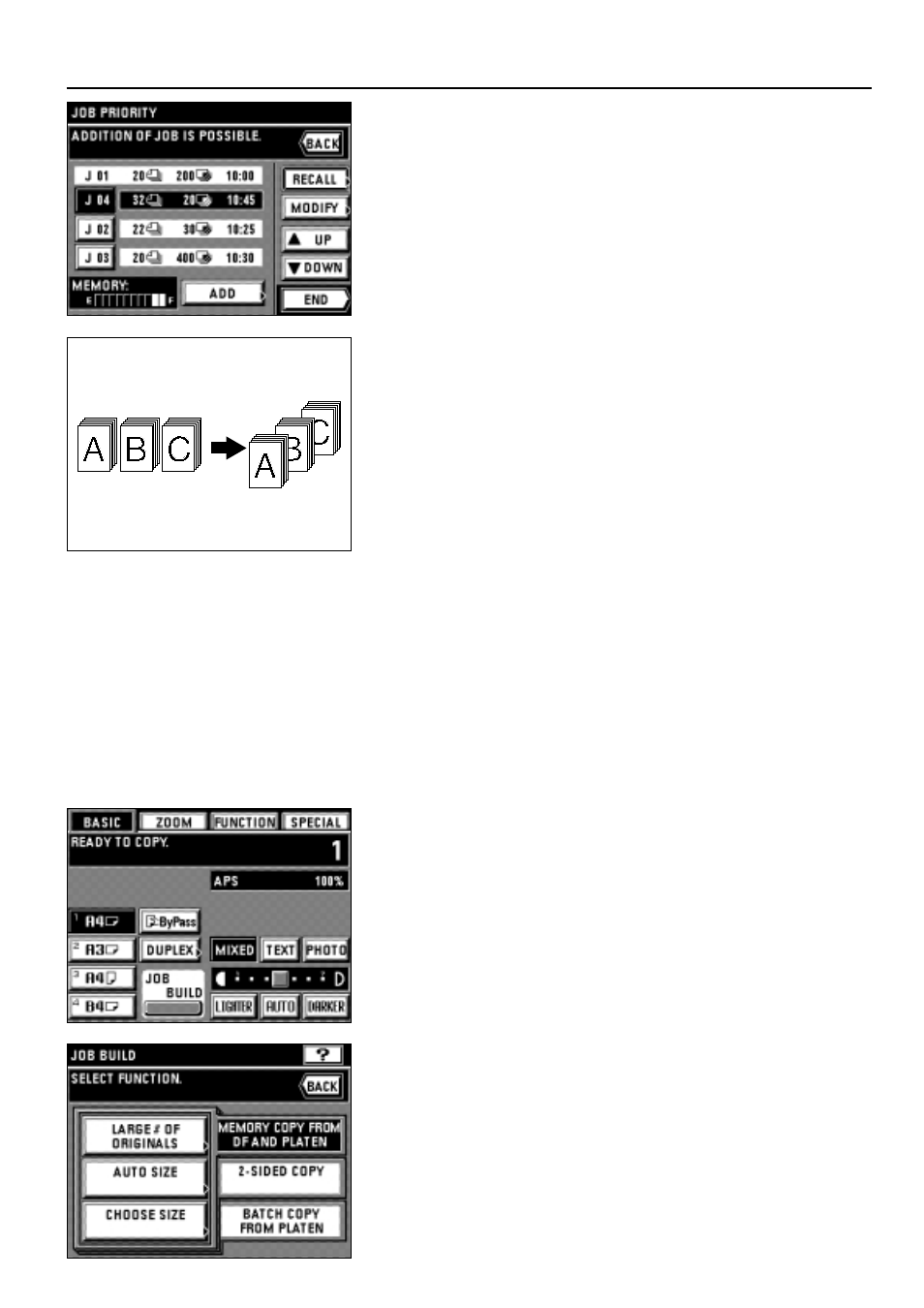
52
APPLICABLE COPY MODES
4. Touch the "END" key.
The touch panel will return to the basic screen.
(2) Copying various originals at a time [Job build function]
Job build functions enable to read the originals separately in several times and copy
them at a time. The originals of the large number or different types can be copied at a
time by reading those of the same size or the same type as one job and storing each job.
9 modes can be selected depending on the type of originals or the finishing copying
mode.
* The instruction of job build function will be displayed on the touch panel. Touch the "?"
key.
1
Memory copy from DF and platen
●
Large quantity of originals
Large quantity of originals, exceeding capacity of setting in the DF at a time, can be
stored in memory by using this function. The originals can be read by setting on the
platen in the middle.
●
Auto size
Different sizes of originals will be reduced/enlarged to be copied on the desired same
size sheets of paper.
●
Choose size
When an original is set on the platen, all originals will be stored in memory once, then,
copied at a time. The originals can be set in the DF in the middle.
1. Touch the "JOB BUILD" key.
The job build function selection screen will appear.
2. Check if the "MEMORY COPY FROM DF AND PLATEN" key is highlighted. If not,
touch it to highlight.
3. Select the function by touching the "LARGE # OF ORIGINALS" key, "AUTO SIZE" key
or "CHOOSE SIZE" key.
