Optional equipment, 1) a. finisher, B. booklet stitcher – TA Triumph-Adler DC 2042 User Manual
Page 85
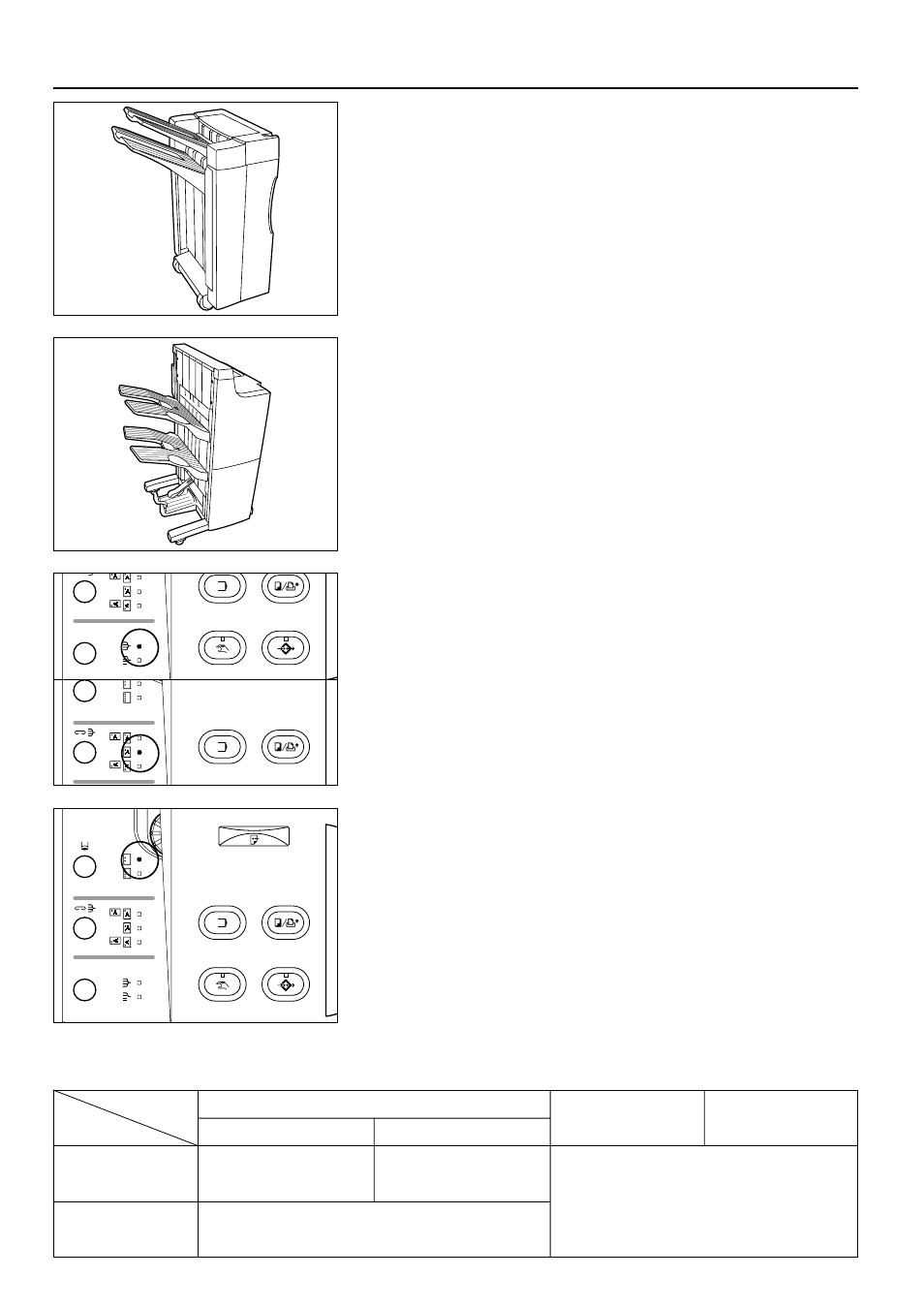
(1) a. Finisher
The finisher stores the large quantity of copies, and sorts the multiple sets by shifting the
output position after completing each set. Stapling the numbering copies or punching
holes is possible.
For details, see the finisher's instruction handbook.
81
OPTIONAL EQUIPMENT
b. Booklet stitcher
The booklet stitcher stores a large number of copies, and sorts multiple sets by shifting
the output position after completing each set. Stapling copies arranged in the order of
page and stitching them are also possible.
For details, see the stitcher's instruction handbook.
●
Selecting the sorter mode
Select the sorter mode, by touching the sorter mode key. When neither the sort mode
nor the group mode indicator is lit, the copier is in the non-sort mode.
* The non-sort mode must be set when copies are made onto transparencies or other
special paper.
●
Selecting the staple mode
Select the stapling position by touching the staple mode key. Three different positions
can be stapled.
●
Setting the punch mode
Touch the punch mode key to select the type of punch mode.
* The punch position may be shifted slightly. This may happen particularly when the
paper feed drawer is changed in such cases as the automatic drawer switching function
or sheet insertion copy mode is activated.
* The punch mode cannot be set with the optional booklet stitcher.
* The finisher can be stored in two places; the main tray or sub tray. The tray to be stored will be changed, depending on how the original is set
and finishing is set. See the following table.
Platen
Copies ejected FACE-UP
into the SUB TRAY
DF
Copies ejected FACE-DOWN
into the MAIN TRAY
FROM PAGE 1 forwarded
Copies ejected FACE-DOWN
into the SUB TRAY
FROM PAGE 1 forwarded
Mode
Original set
Group mode
Sort mode
Non-sort mode
Punching off
Punching on
Copies ejected FACE-UP
into the SUB TRAY
FROM THE LAST PAGE
