3 how to make the various settings, Copier management – TA Triumph-Adler DC 2042 User Manual
Page 66
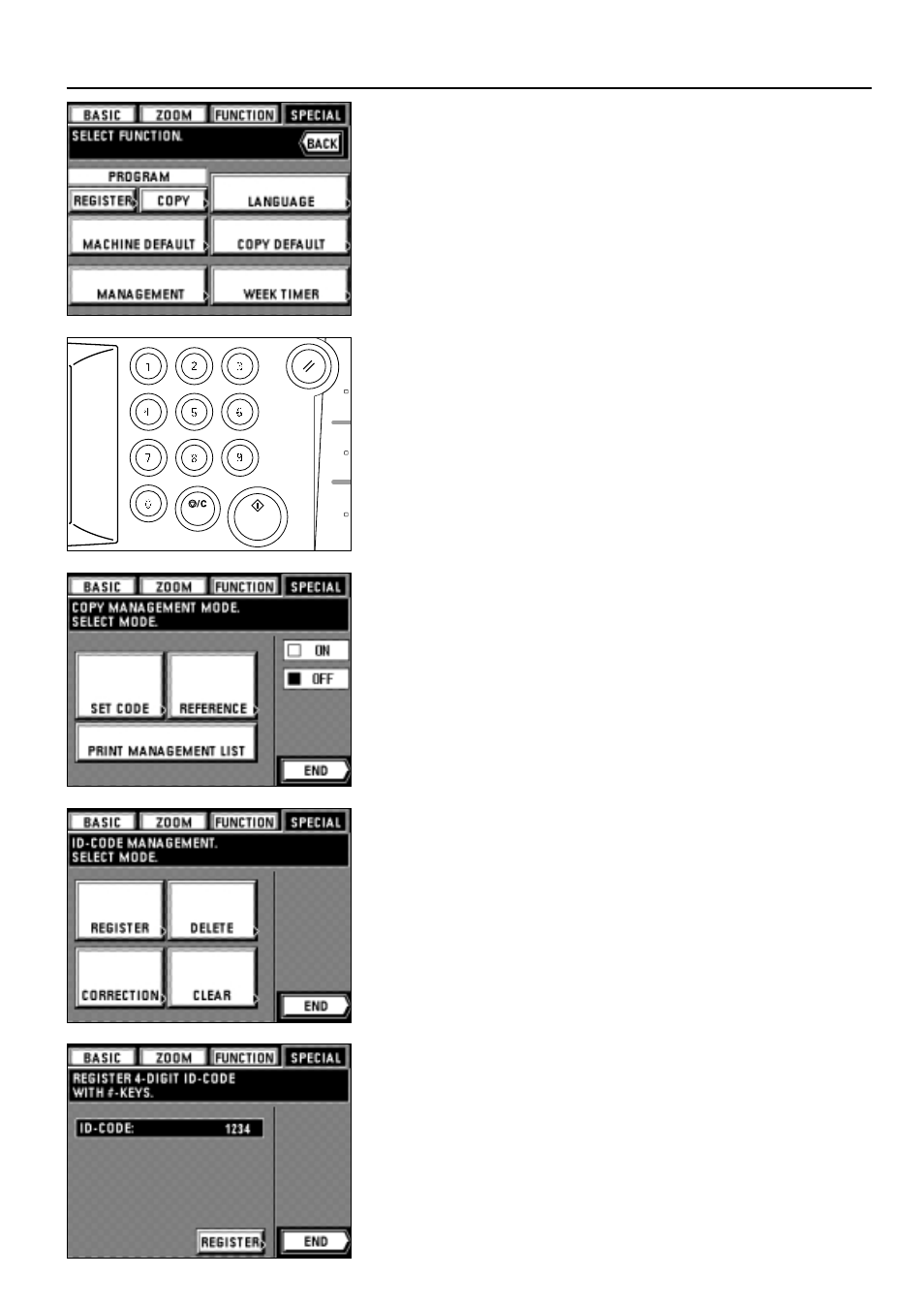
62
COPIER MANAGEMENT
2. Touch the "MANAGEMENT" key.
3. Enter the 4-digit management code "4200" with the numeric keys.
* If the management code matches the registered code, the display changes to the
copy management mode setting screen. See "
3
How to make the various settings"
to make settings.
* The 4-digit management code can be changed. (page 79, "
9
CHANGE
MANAGEMENT CODE WITH #-KEYS")
3
How to make the various settings
●
Registering new ID-codes
1. Set the copy management mode. (page 61)
2. Touch the "SET CODE" key.
3. Touch the "REGISTER" key.
4. Enter the ID-code (4-digit) with the numeric keys.
5. Touch the "REGISTER" key.
* If the ID-code has already been registered, the massage "ID-CODE IS ALREADY IN
USE." is displayed. Press the "RE-ENTER" key and enter another ID-code.
