Functions – TA Triumph-Adler DC 2042 User Manual
Page 46
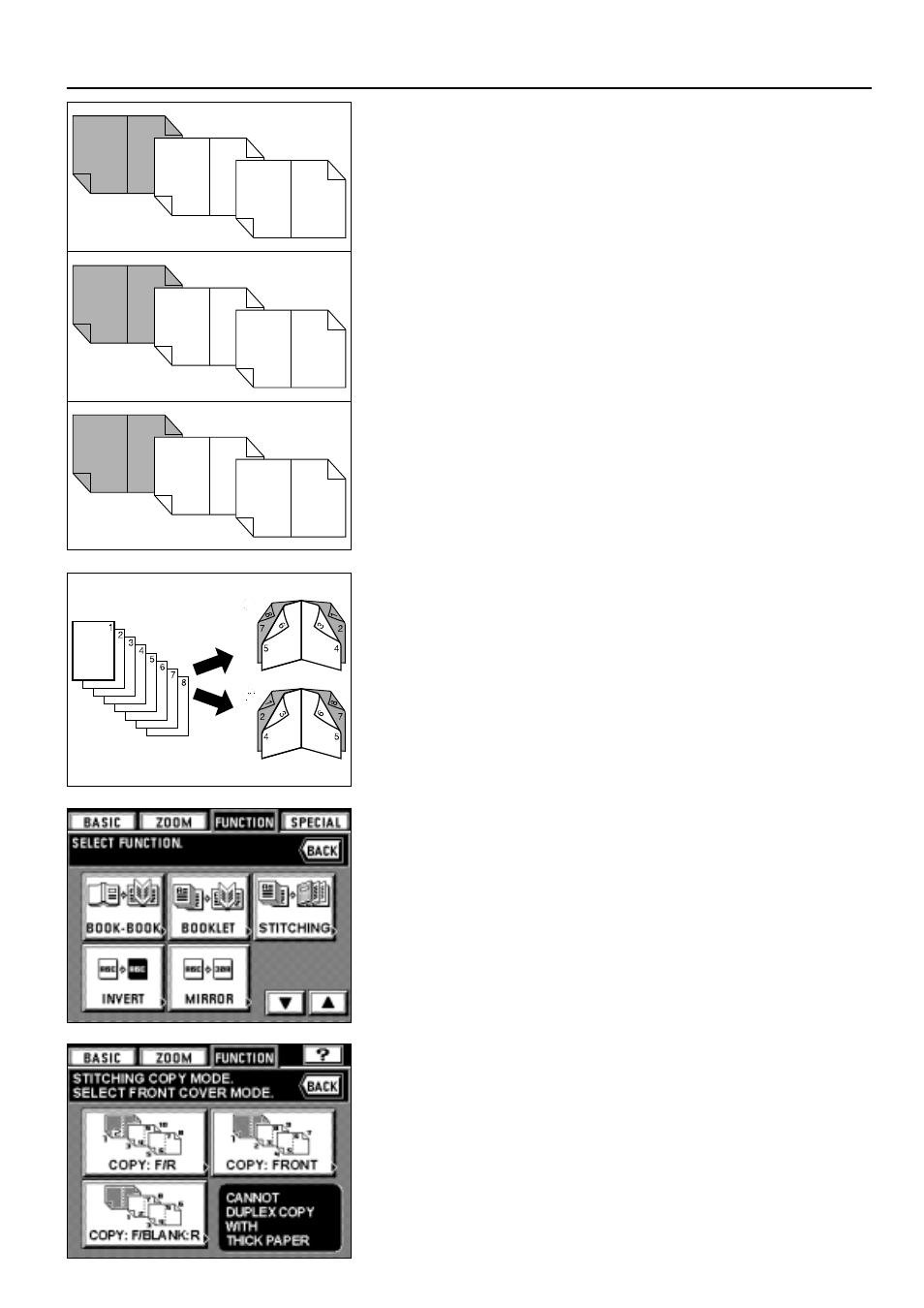
42
FUNCTIONS
• When copying originals onto the front and the rear of the cover:
The first page of the originals is copied onto the front of the front cover and the second
page is copied onto the rear of the front cover. Then copies are made so that the copies
can be read sequentially with the pages spread.
• When copying an original only onto the front of the cover:
The first page of the originals is copied onto the front of the front cover and the second
page is copied onto the page that follows the cover. Then copies are made so that the
copies can be read sequentially with the pages spread.
• When not copying an original onto the front of the cover:
The first page of the originals is copied onto the page that follows the cover and the
second page is copied onto the page that follows the sheet of the first page. Then copies
are made so that the copies can be read sequentially with the pages spread.
1
1
In case of right stitching:
Copies will be made so that the finished copies are arranged from the right to the left
when the copies are folded.
2
2
In case of left stitching:
Copies will be made so that the finished copies are arranged from the left to the right
when the copies are folded.
1. Touch the "FUNCTION" key.
The function selection screen will appear.
2. Touch the "STITCHING" key. If the "STITCHING" key is not displayed, touch the "
▼
"
key or the "
▲
" key to display it.
The stitching mode setting screen will appear.
3. Select the type of cover. "COPY: F/R", "COPY: FRONT" or "COPY: F/BLANK: R" can
be selected.
2
1
4
3
10
9
6
5
8
7
1
3
2
9
8
5
4
7
6
2
1
8
7
4
3
6
5
