Deleting a job in memory, Deleting a job in memory -11 – TA Triumph-Adler DC 2018 User Manual
Page 79
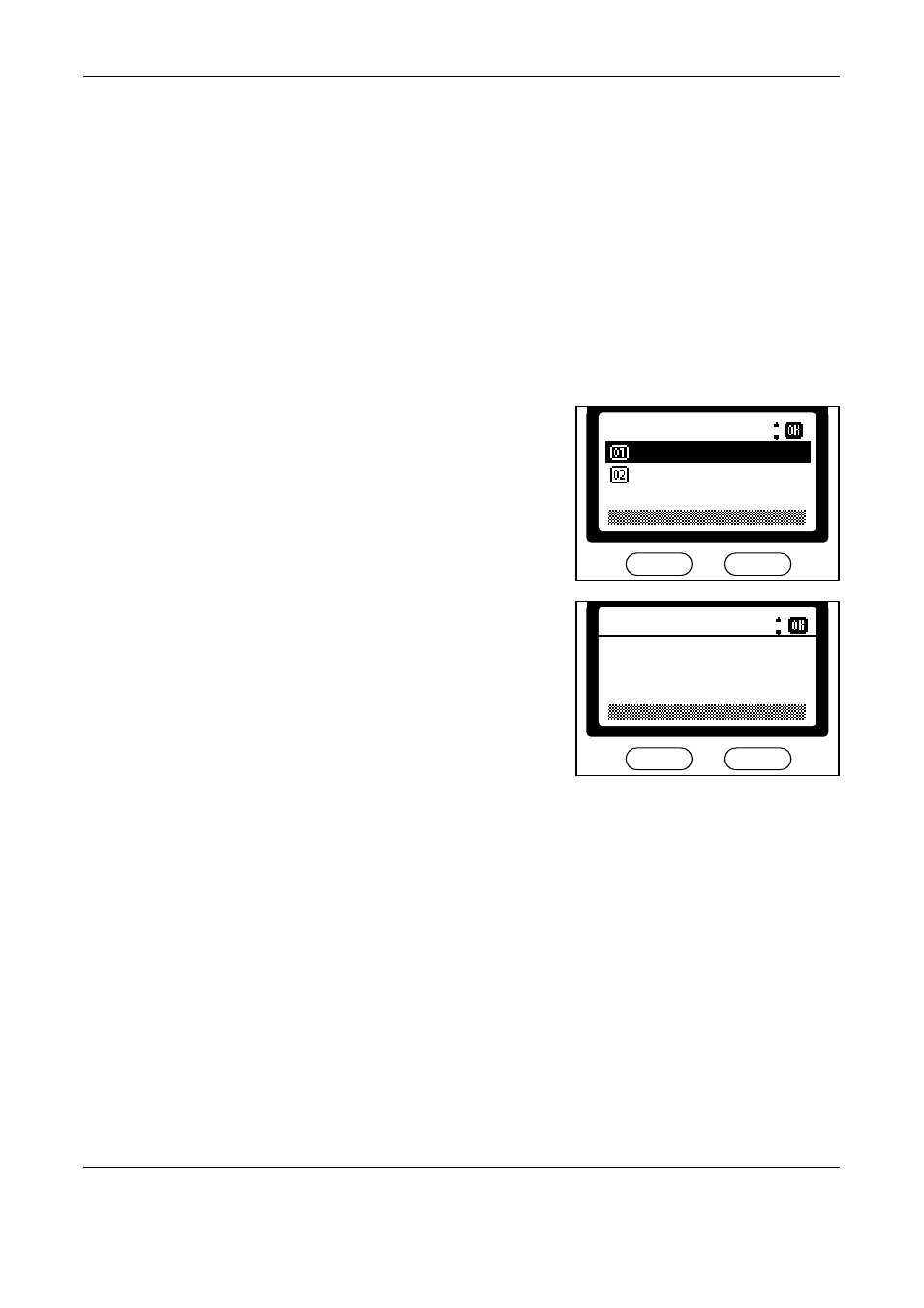
Basic Functions
OPERATION GUIDE
4-11
Deleting a Job in Memory
Enables reviewing or deleting jobs in memory.
Reviewing the transmission details of jobs in memory
Check the details of jobs in memory.
1
Press Status/Job Cancel.
2
Press S or T to select Scheduled Job. Press Enter.
3
Press S or T to select the job whose transmission details to review. Press
right Select.
4
Press S or T to select Detail.
Press Enter.
5
Press S or T to display
information on the jobs in memory
one after the other.
6
To finish reviewing the jobs, press Enter.
7
Press Reset to return to the basic screen.
Deleting a Job in Memory
Delete jobs in memory.
1
Press Status/Job Cancel.
2
Press S or T to select Scheduled Job. Press Enter.
*
Menu
Cancel Job
Detail
*
0011
Suspended
Status
1/ 7
Detail:
:
See also other documents in the category TA Triumph-Adler Copiers:
- CLP 4520 MFP (162 pages)
- 1855 (212 pages)
- DC 6240 (382 pages)
- 306i (4 pages)
- 261ci (396 pages)
- 2256 (152 pages)
- 2256 (267 pages)
- 2500ci (530 pages)
- 8055i (4 pages)
- 2550ci (4 pages)
- DC 6235 (588 pages)
- 7505ci (572 pages)
- 3560i (526 pages)
- 5555i (550 pages)
- 8055i (540 pages)
- DCC 6626 (212 pages)
- DCC 6626 (216 pages)
- P-C2665i MFP (4 pages)
- P-C2665i MFP (396 pages)
- DC 2015 (57 pages)
- DC 2020 (73 pages)
- DC 2020 (113 pages)
- DC 2020 (177 pages)
- DC 2016 (123 pages)
- DC 2018 (86 pages)
- DC 2031 (90 pages)
- DC 2031 (44 pages)
- DC 2031 (167 pages)
- DC 2035 (147 pages)
- DC 2035 (182 pages)
- DC 2035 (139 pages)
- DCC 2850 (436 pages)
- P-3525 MFP (481 pages)
- P-C2665 MFP (204 pages)
- DC 2052 (109 pages)
- DC 2075 (32 pages)
- DC 2055 (244 pages)
- DC 2075 (263 pages)
- DC 2080 (210 pages)
- DC 2062 (106 pages)
- DC 2062 (165 pages)
- DC 2222 (32 pages)
- DC 2125 (161 pages)
- DC 2222 (219 pages)
