Printing documents from subaddress boxes – TA Triumph-Adler DC 2018 User Manual
Page 112
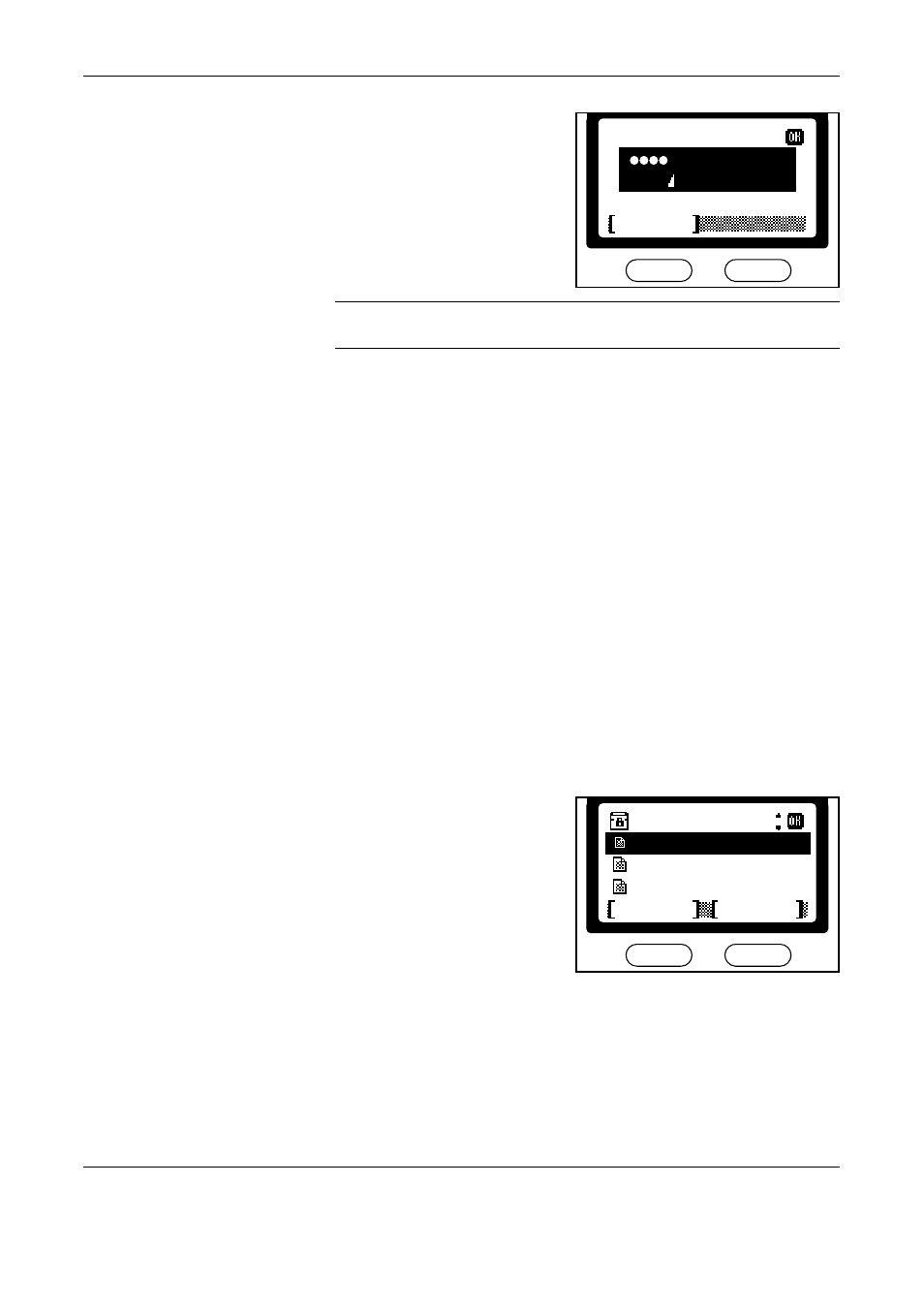
Advanced Functions
5-20
OPERATION GUIDE
8
Enter the password and press
Enter.
NOTE:
You will be prompted to enter a password only if such is required
by the other party’s fax machine.
9
Press Enter.
10
Press Enter to return to the basic screen.
11
Press Start to load stored documents from memory.
Printing Documents from Subaddress Boxes
Perform the following procedure to print documents from subaddress
boxes:
1
Press Document Box.
2
Press S or T to select Sub Address Box. Press Enter.
3
Press S or T to select the box in which the documents to print are stored.
Press Enter.
If the box is password-protected, use the numeric keys to enter the
password. Press Enter.
4
Press S or T to select the
document to print. Press Enter.
Press Start to print it.
Password
Cancel
:
*
Report
Common
List
Exit
Menu
Arlen box :
- CLP 4520 MFP (162 pages)
- 1855 (212 pages)
- DC 6240 (382 pages)
- 306i (4 pages)
- 261ci (396 pages)
- 2256 (152 pages)
- 2256 (267 pages)
- 2500ci (530 pages)
- 8055i (4 pages)
- 2550ci (4 pages)
- DC 6235 (588 pages)
- 7505ci (572 pages)
- 3560i (526 pages)
- 5555i (550 pages)
- 8055i (540 pages)
- DCC 6626 (212 pages)
- DCC 6626 (216 pages)
- P-C2665i MFP (4 pages)
- P-C2665i MFP (396 pages)
- DC 2015 (57 pages)
- DC 2020 (73 pages)
- DC 2020 (113 pages)
- DC 2020 (177 pages)
- DC 2016 (123 pages)
- DC 2018 (86 pages)
- DC 2031 (90 pages)
- DC 2031 (44 pages)
- DC 2031 (167 pages)
- DC 2035 (147 pages)
- DC 2035 (182 pages)
- DC 2035 (139 pages)
- DCC 2850 (436 pages)
- P-3525 MFP (481 pages)
- P-C2665 MFP (204 pages)
- DC 2052 (109 pages)
- DC 2075 (32 pages)
- DC 2055 (244 pages)
- DC 2075 (263 pages)
- DC 2080 (210 pages)
- DC 2062 (106 pages)
- DC 2062 (165 pages)
- DC 2222 (32 pages)
- DC 2125 (161 pages)
- DC 2222 (219 pages)
