Deleting subaddress boxes – TA Triumph-Adler DC 2018 User Manual
Page 109
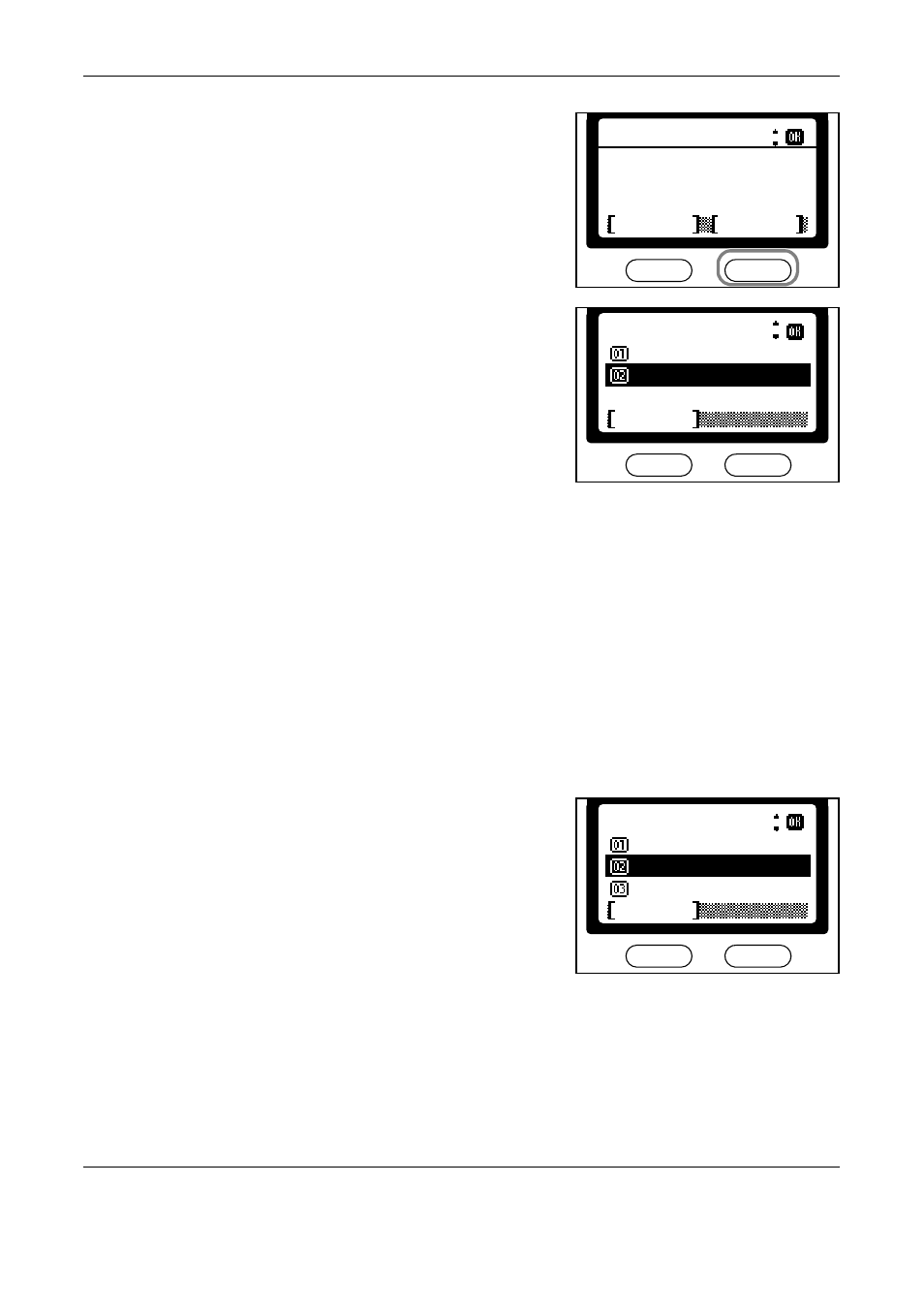
Advanced Functions
OPERATION GUIDE
5-17
1
Press S or T to display
Permission. Press right Select.
2
Press S or T to select All or User
Only. Press Enter.
Choose All to allow all user to
access this subaddress box.
Choose User Only to allow the
only user to access this
subaddress box.
3
Press Enter.
4
Press left Select to return to the basic screen.
Deleting Subaddress Boxes
Perform the following procedure to delete subaddress boxes:
1
Follow steps 1 to 3 in Setting Up Subaddress Boxes on page 5-12.
2
Press S or T to select the box to delete. Press right Select.
3
Press S or T to select Delete.
Press Enter.
If the box is password-protected,
use the numeric keys to enter the
password. Press Enter.
Cancel
Permission
Detail
Edit
4/ 6
All
:
:
Permission
*
Cancel
All
User Only
:
*
Menu
Cancel
Add Box
Detail/Edit
Delete
:
- CLP 4520 MFP (162 pages)
- 1855 (212 pages)
- DC 6240 (382 pages)
- 306i (4 pages)
- 261ci (396 pages)
- 2256 (152 pages)
- 2256 (267 pages)
- 2500ci (530 pages)
- 8055i (4 pages)
- 2550ci (4 pages)
- DC 6235 (588 pages)
- 7505ci (572 pages)
- 3560i (526 pages)
- 5555i (550 pages)
- 8055i (540 pages)
- DCC 6626 (212 pages)
- DCC 6626 (216 pages)
- P-C2665i MFP (4 pages)
- P-C2665i MFP (396 pages)
- DC 2015 (57 pages)
- DC 2020 (73 pages)
- DC 2020 (113 pages)
- DC 2020 (177 pages)
- DC 2016 (123 pages)
- DC 2018 (86 pages)
- DC 2031 (90 pages)
- DC 2031 (44 pages)
- DC 2031 (167 pages)
- DC 2035 (147 pages)
- DC 2035 (182 pages)
- DC 2035 (139 pages)
- DCC 2850 (436 pages)
- P-3525 MFP (481 pages)
- P-C2665 MFP (204 pages)
- DC 2052 (109 pages)
- DC 2075 (32 pages)
- DC 2055 (244 pages)
- DC 2075 (263 pages)
- DC 2080 (210 pages)
- DC 2062 (106 pages)
- DC 2062 (165 pages)
- DC 2222 (32 pages)
- DC 2125 (161 pages)
- DC 2222 (219 pages)
