User login, User login screen, User login -55 – TA Triumph-Adler DC 2018 User Manual
Page 147
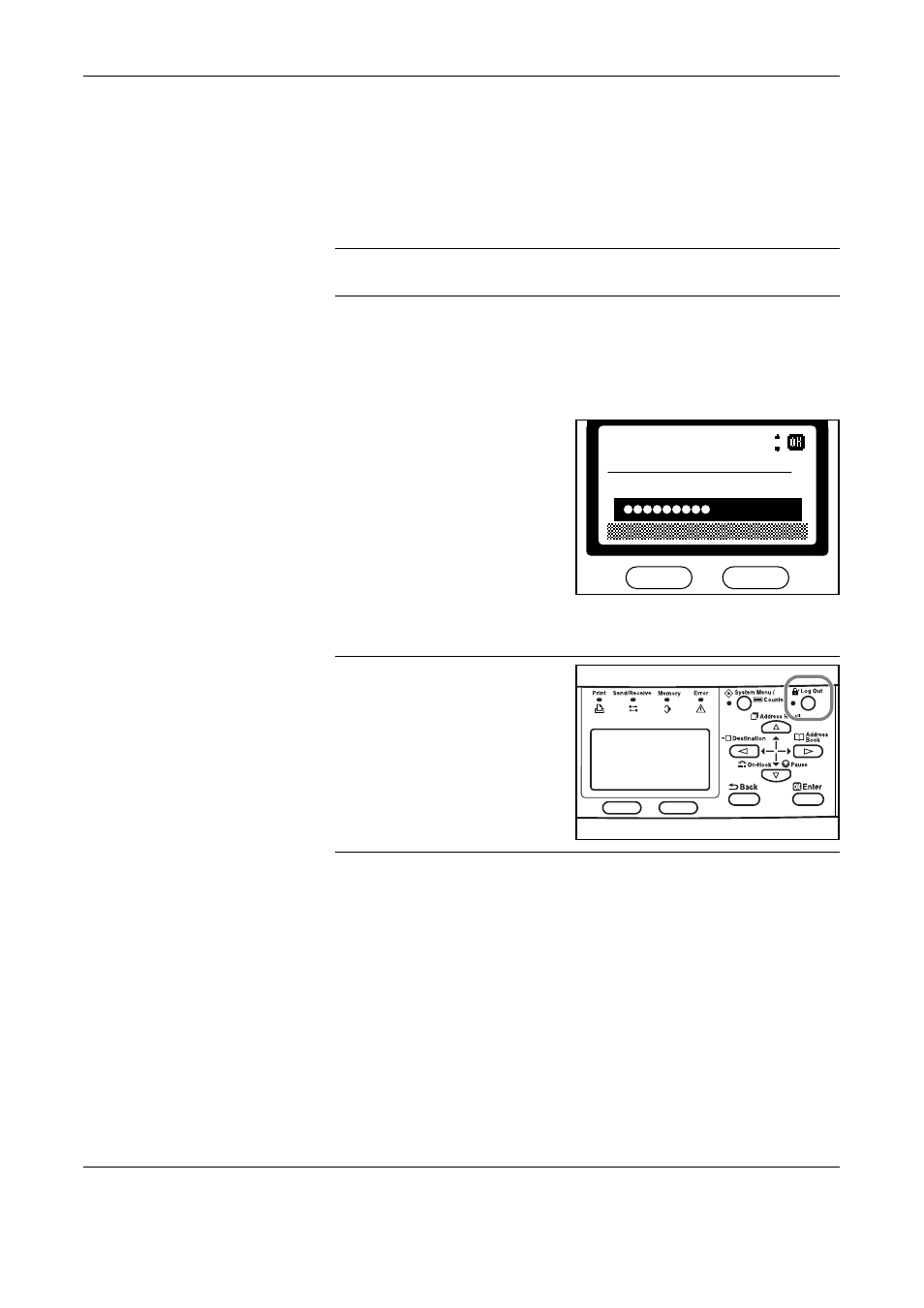
Advanced Functions
OPERATION GUIDE
5-55
User Login
When User Login function is indicated on the FAX System, you prompt to
enter your User ID and password to use the FAX System.
The factory default setting of User ID and Password is 1118.
NOTE:
For further information and instructions for Job Accounting, refer
to the Advanced Operation Guide.
User Login Screen
Perform the following procedure to use the FAX System in User Login
mode.
1
Enter the user ID and the
password using the numeric keys.
2
Complete the fax job as usual.
NOTE:
Be sure to press Log
Out after completing the fax job.
The message display returns to
the user login screen.
User ID
Password
36878
:
:
See also other documents in the category TA Triumph-Adler Copiers:
- CLP 4520 MFP (162 pages)
- 1855 (212 pages)
- DC 6240 (382 pages)
- 306i (4 pages)
- 261ci (396 pages)
- 2256 (152 pages)
- 2256 (267 pages)
- 2500ci (530 pages)
- 8055i (4 pages)
- 2550ci (4 pages)
- DC 6235 (588 pages)
- 7505ci (572 pages)
- 3560i (526 pages)
- 5555i (550 pages)
- 8055i (540 pages)
- DCC 6626 (212 pages)
- DCC 6626 (216 pages)
- P-C2665i MFP (4 pages)
- P-C2665i MFP (396 pages)
- DC 2015 (57 pages)
- DC 2020 (73 pages)
- DC 2020 (113 pages)
- DC 2020 (177 pages)
- DC 2016 (123 pages)
- DC 2018 (86 pages)
- DC 2031 (90 pages)
- DC 2031 (44 pages)
- DC 2031 (167 pages)
- DC 2035 (147 pages)
- DC 2035 (182 pages)
- DC 2035 (139 pages)
- DCC 2850 (436 pages)
- P-3525 MFP (481 pages)
- P-C2665 MFP (204 pages)
- DC 2052 (109 pages)
- DC 2075 (32 pages)
- DC 2055 (244 pages)
- DC 2075 (263 pages)
- DC 2080 (210 pages)
- DC 2062 (106 pages)
- DC 2062 (165 pages)
- DC 2222 (32 pages)
- DC 2125 (161 pages)
- DC 2222 (219 pages)
